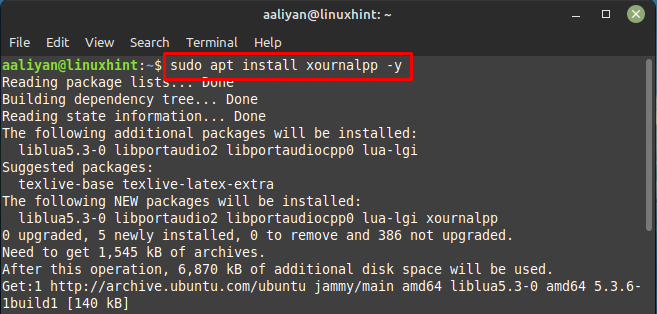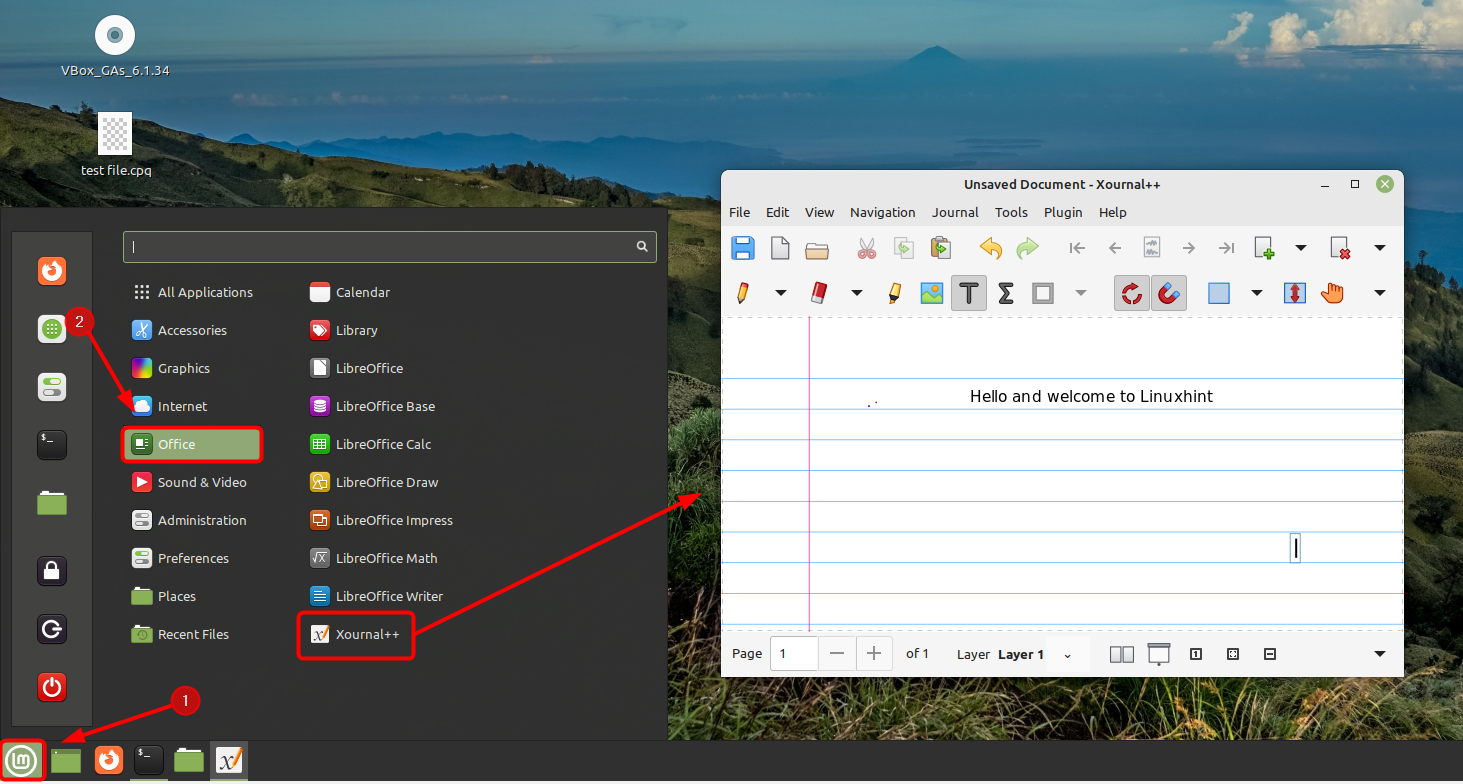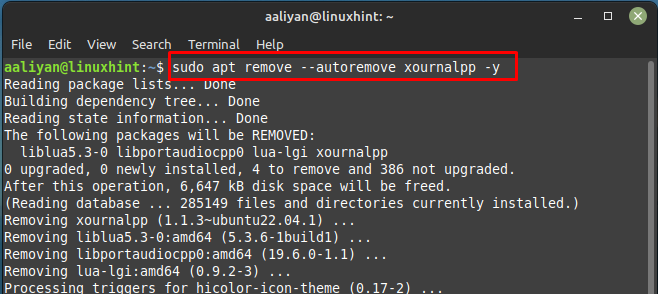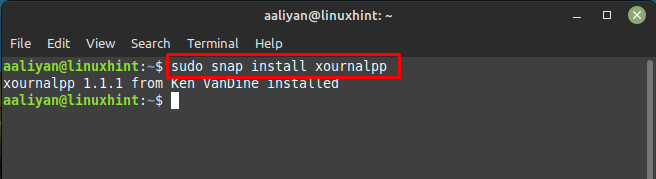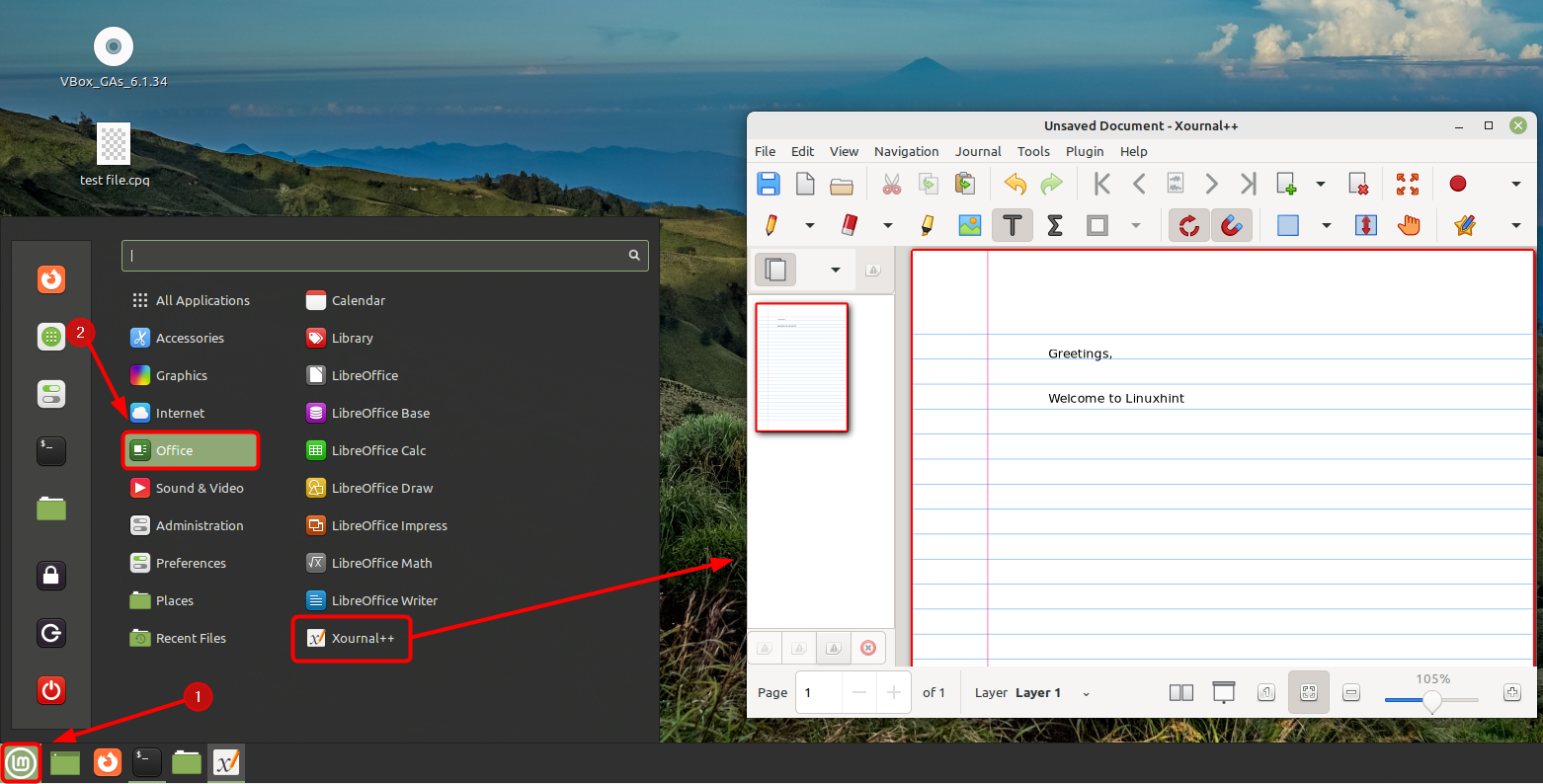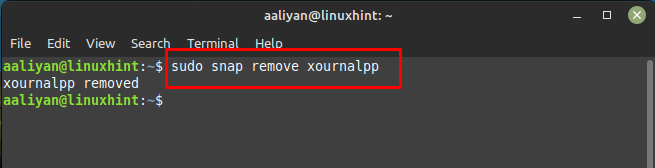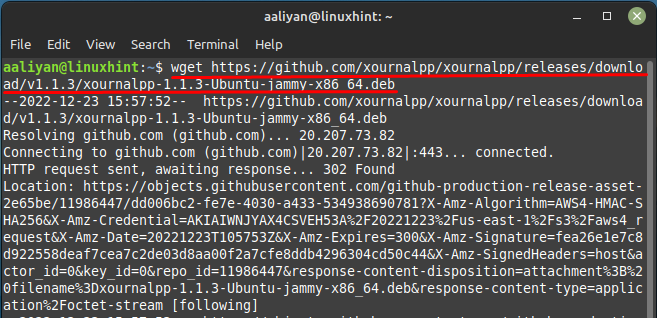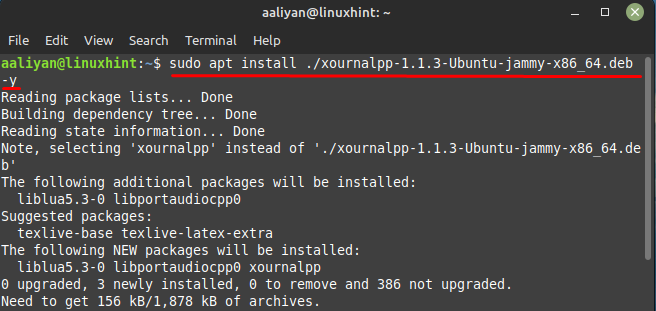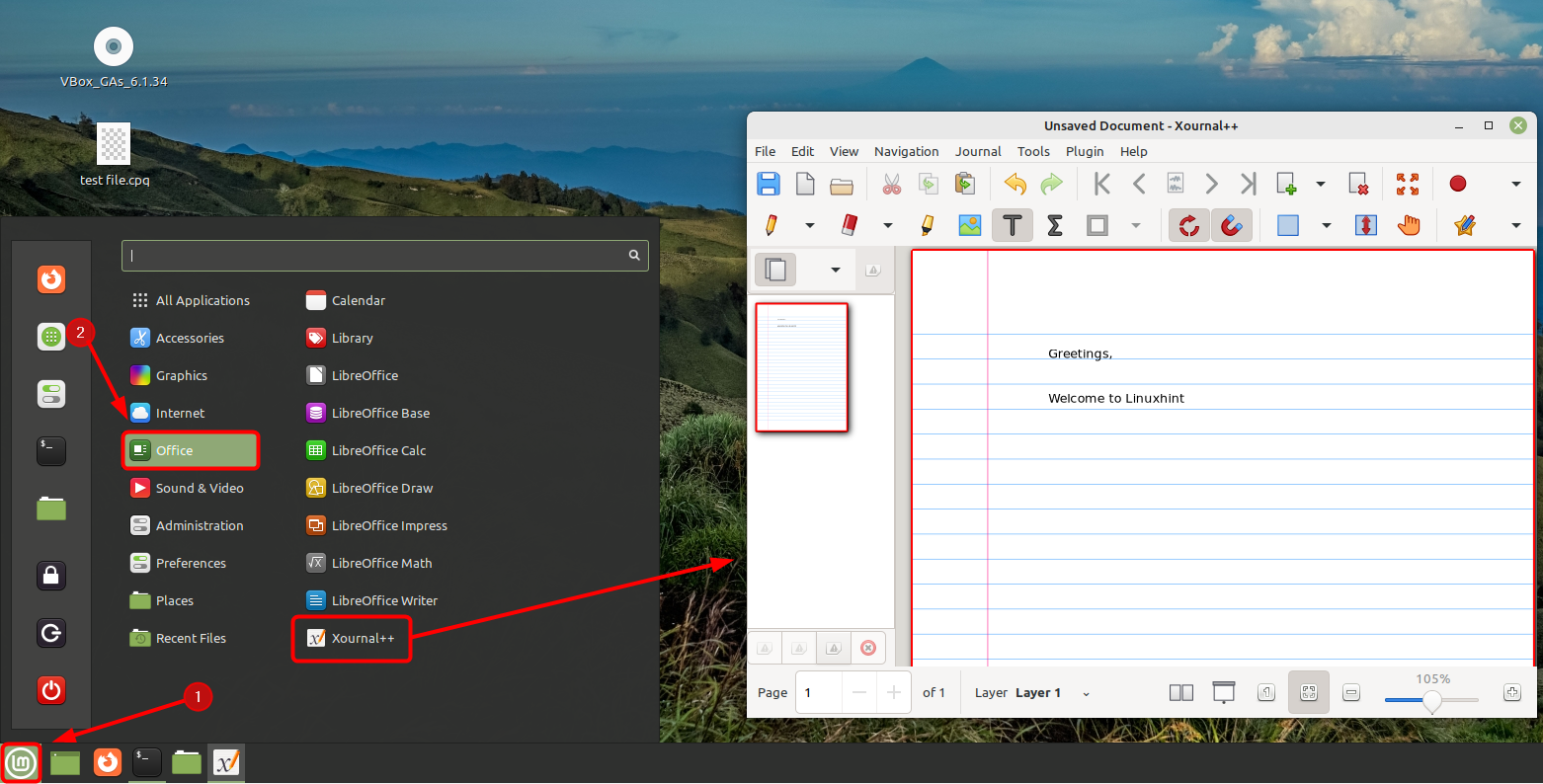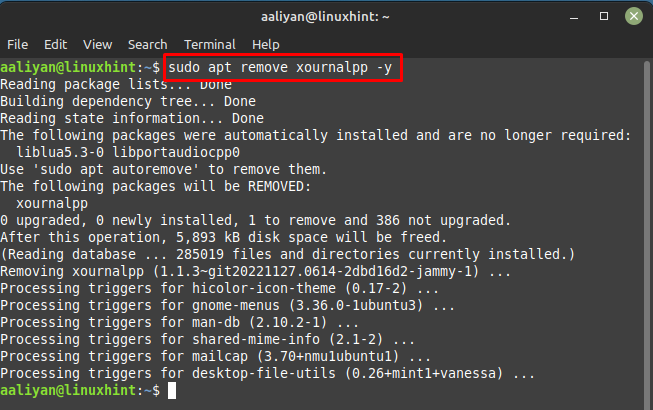Install Xournal++ on Linux Mint 21
There are three ways by which this note taking application can be installed on Linux Mint and those are:
Through Default Package Manager
One way to install Xournal application on Linux Mint its default package manager, execute the command given below for this purpose:
Next, run this application through the Linux Mint application menu under the Office option:
To remove this application completely from Linux Mint in case you no longer need it execute:
Through Snap Package Manager
Another way to install this note taking application on Linux Mint is by using the snap store and for that execute if snap is already installed on your system and if snap is not installed then read this guide:
Next run this application once it is installed through Snap store by going into the Linux Mint application menu under the Office option:
To simply remove this application using the Snap store if you no longer need it and want to free up some space then execute:
Through Xournal deb file
The third and the last method through which this note taking application can be installed on Linux Mint is by downloading its deb file and then installing it through the default package manager, below are the two steps that you need to follow to get this application on Linux Mint:
Step 1: Download the deb file by going to GitHub or by executing the below given command:
Step 2: Next, use the downloaded deb file to install the Xournal application with the default package manager:
Next, run this application on your Linux system through its application menu and start taking your important notes:
To remove this application from Linux Mint if installed through the deb file then just execute:
Conclusion
Looking for a free and easy to use note taking application try the Xournal++ application on Linux Mint 21. There are three ways to install this application: through default package manager, through snap store and through deb file, all these are briefly discussed in this guide.