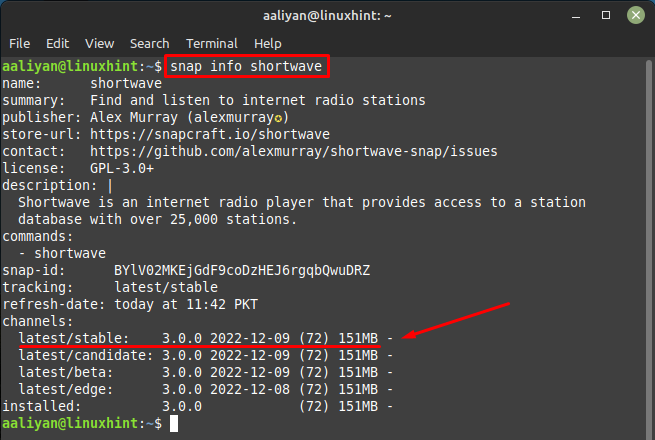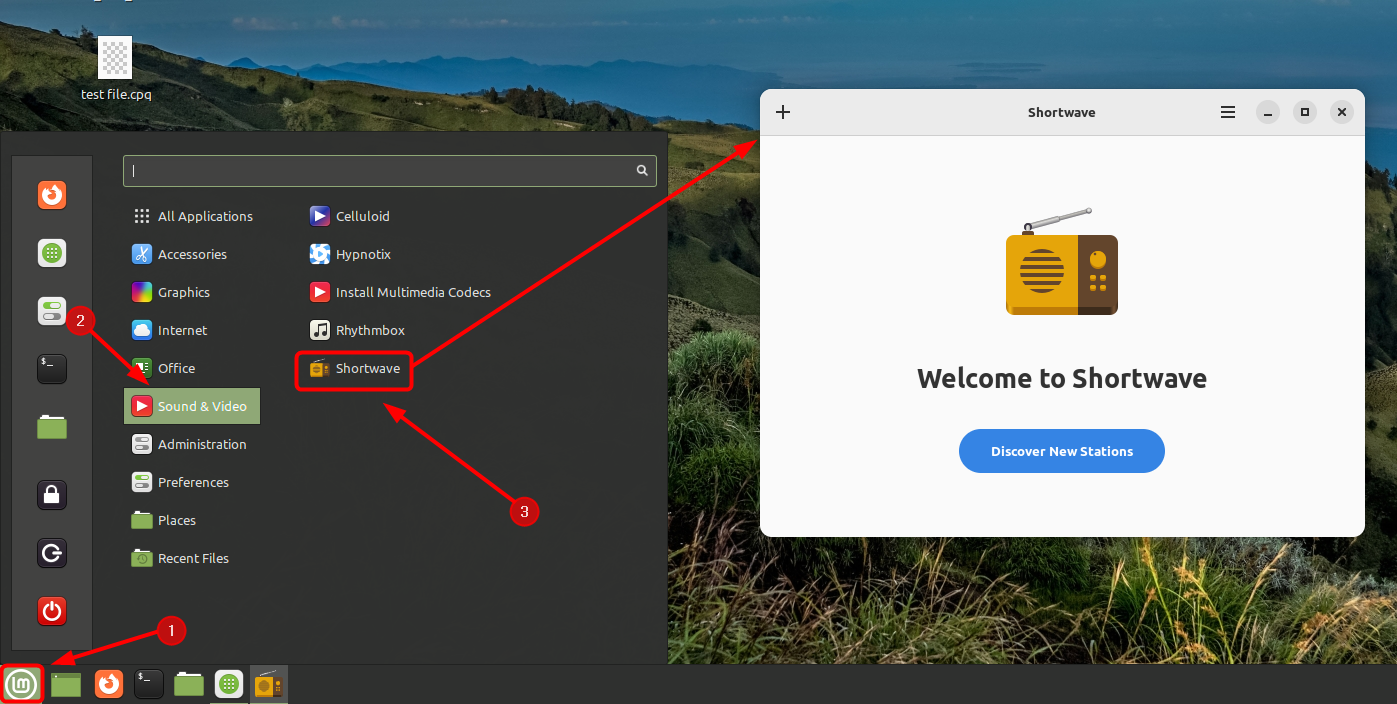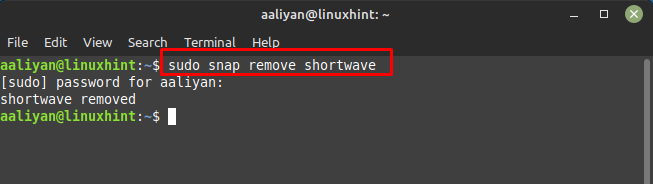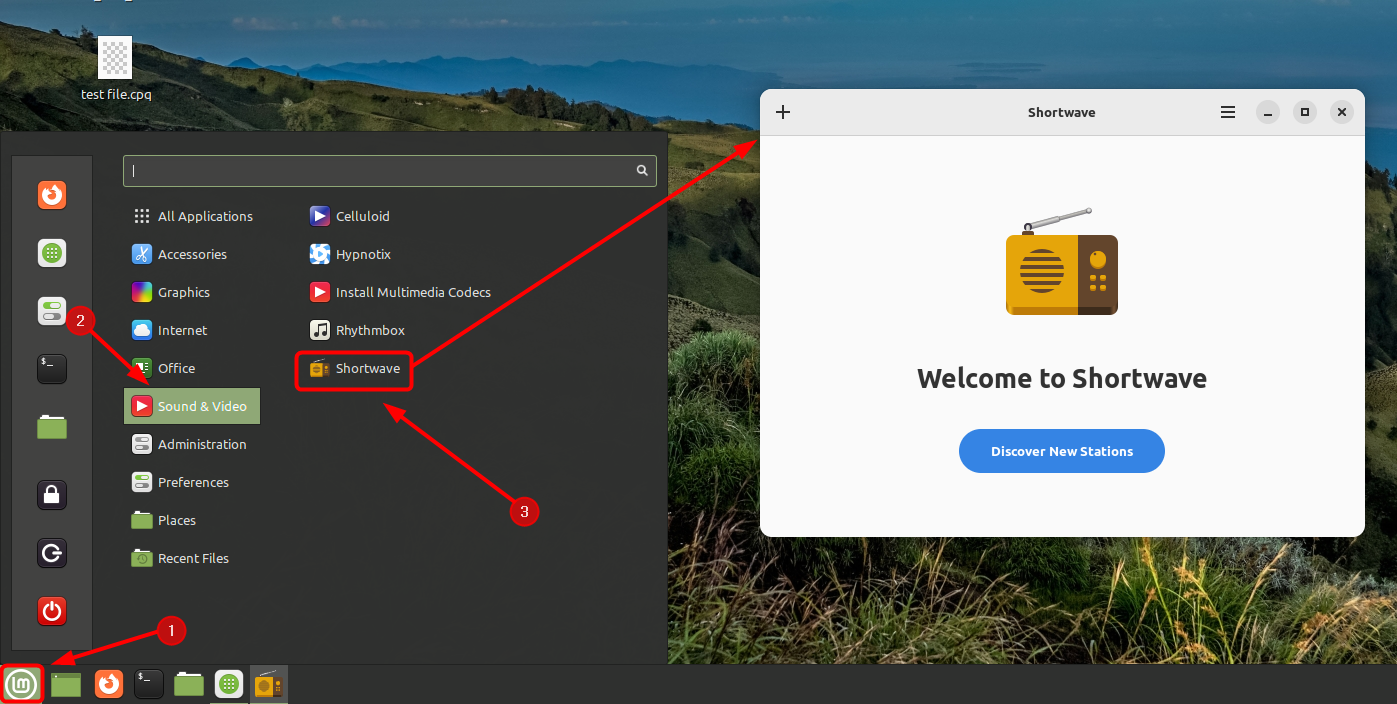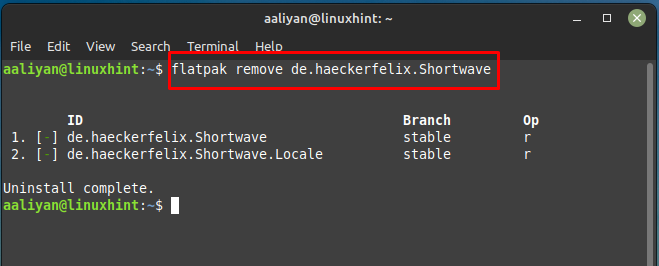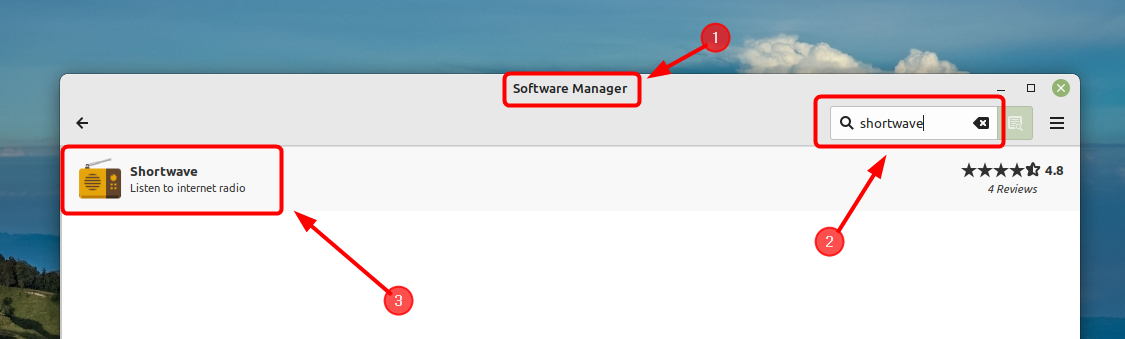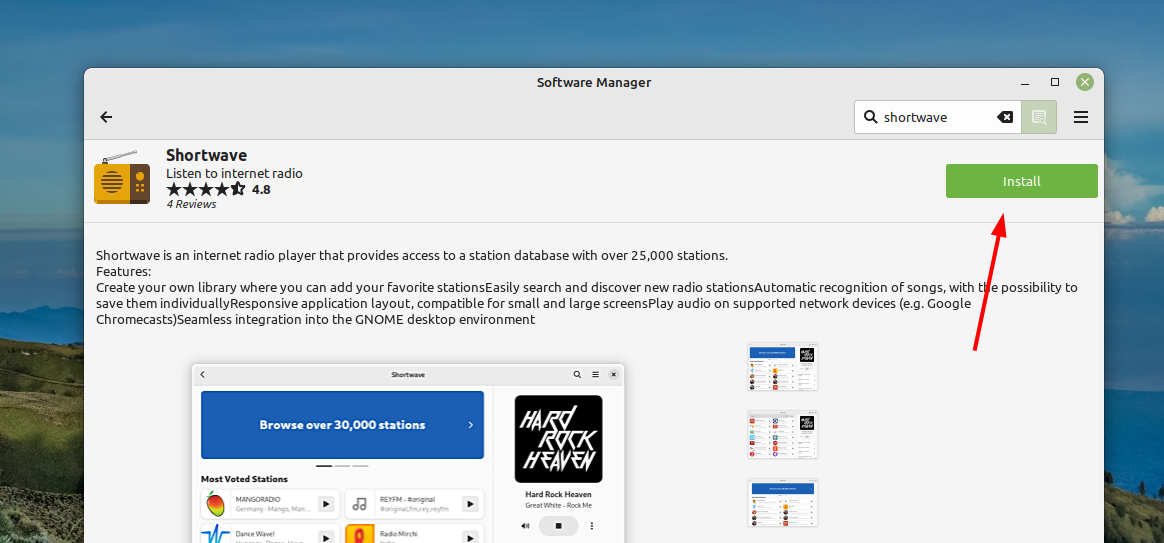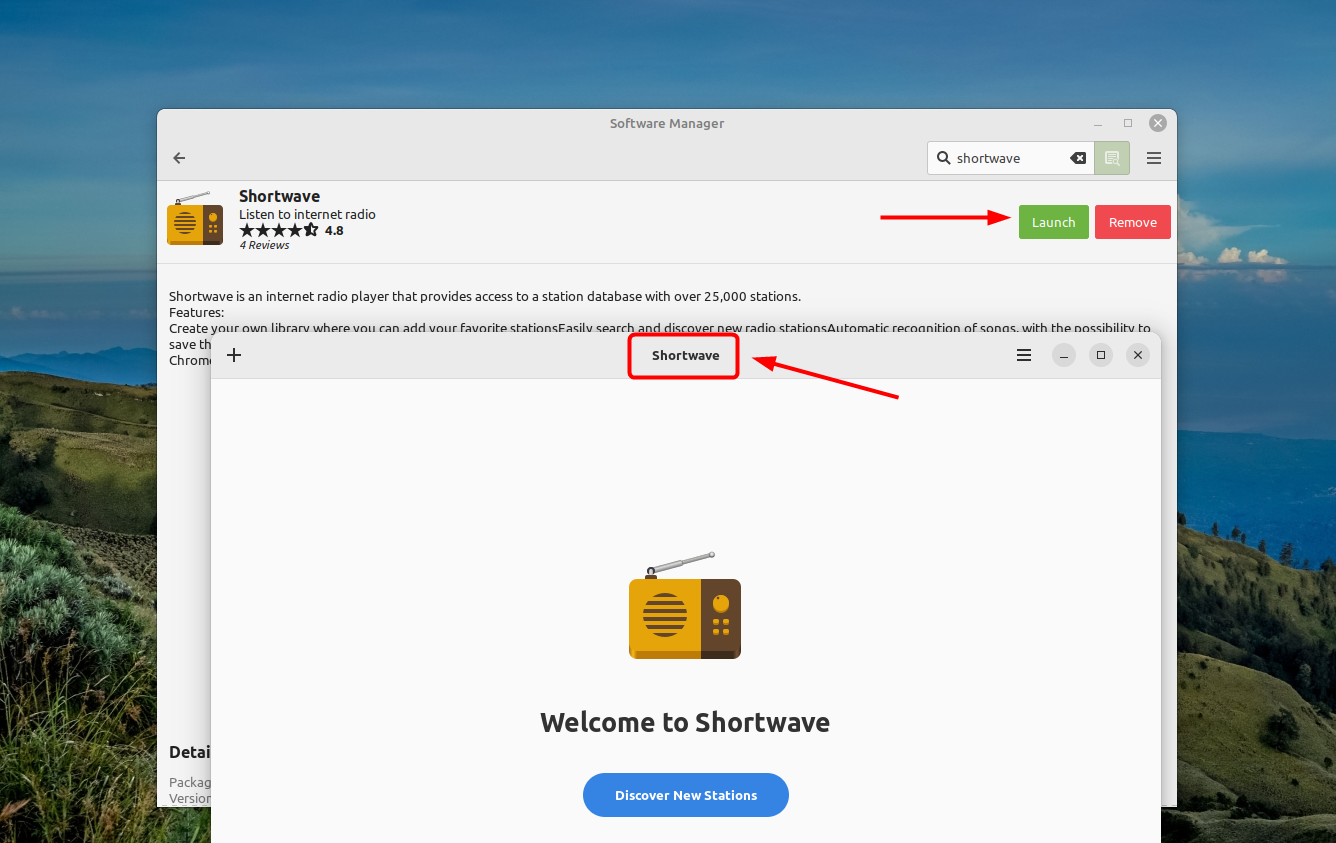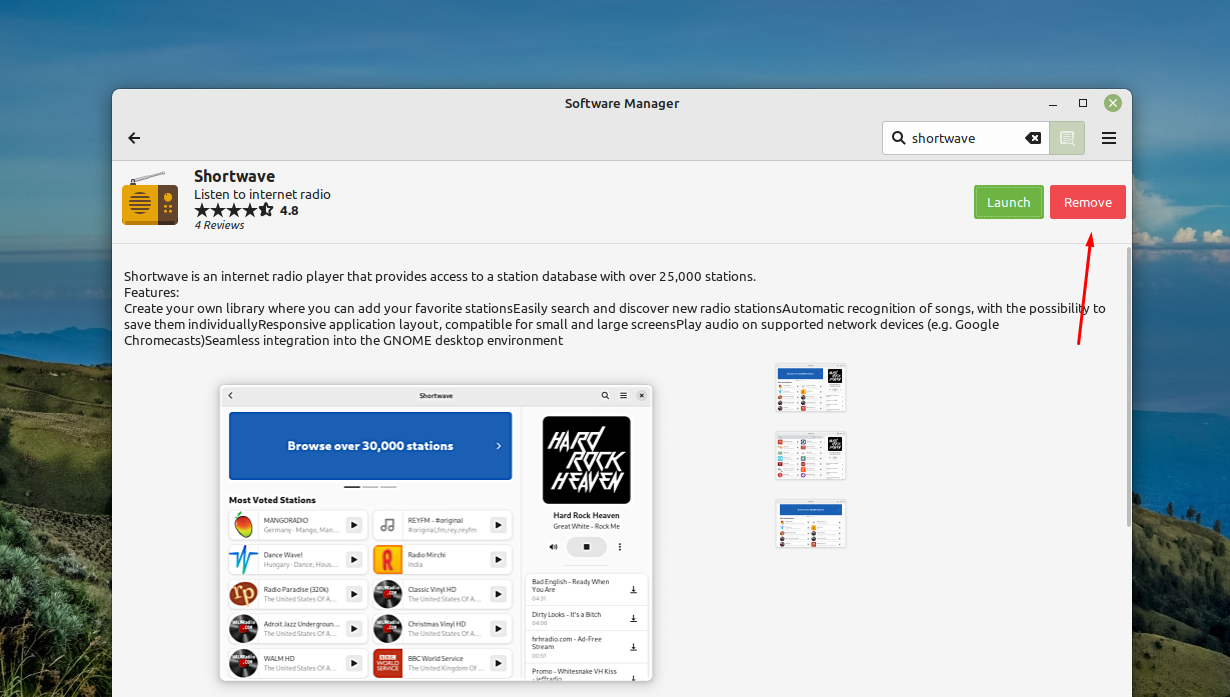Shortwave is an internet radio application that one can use to listen to different radio programs or to music aired on radio. This application includes features and tools for tuning into and listening to shortwave radio stations online that are about 30,000. So, if you are looking for a good replacement for Gradio then try Shortwave radio on Linux Mint and for that read this guide.
Installing Shortwave on Linux Mint 21
Shortwave is one of the best applications when it comes to listening to internet-based radio, to install Shortwave on Linux mint there are three ways to doing it and those are:
Through Snap Store
One way to get Shortwave radio application on Linux Mint is by installing it through snap store, so if you already have enabled snap on Linux Mint 21 then just execute:
Once the application is installed check the version of Shortwave by executing:
Now run the application by clicking on Shortwave under the Sound & Video option in the Linux Mint app menu:
If you want to remove this application from Linux Mint for any reason as you installed it through Snap Store, then use:
Through Flatpak Package Manager
Another way to install this online radio application on Linux Mint 21 is by using Flatpak Package Manager so for that execute:
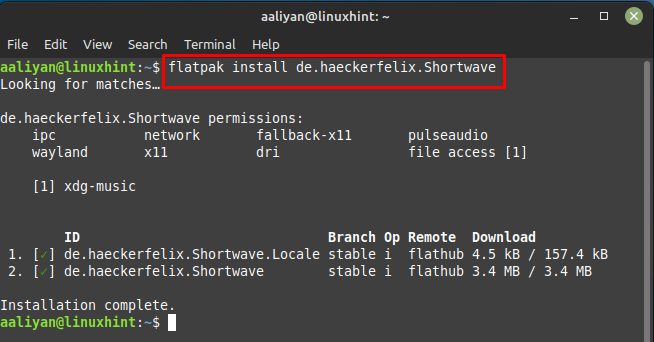
To remove the application if installed through the flatpack package manager execute:
Through Linux Mint Software Manager
Shortwave is included in the repositories for Linux Mint 21, so it can be easily installed using the built-in Software Manager, here are some steps one needs to follow in this regard:
Step 1: Open the Linux Mint Software Manager from its application menu, after that search for shortwave in it search bar and next click on the first option appeared in the search:
Step 2: Next, click on Install it by clicking on the Install button on the top right side if the screen:
Next launch this radio by clicking on the launch icon and enjoy access of up to 30K online stations:
If you installed this application through Software Manager, then open the Software Manager as described in first and after selecting the application click on the remove button:
Conclusion
Shortwave is one of the best radio applications that one can try as one can access about 30K stations online and enjoy music of their choice. On Linux Mint there are three ways to install it: through Flatpak, through Snap store and lastly through Software Manager.