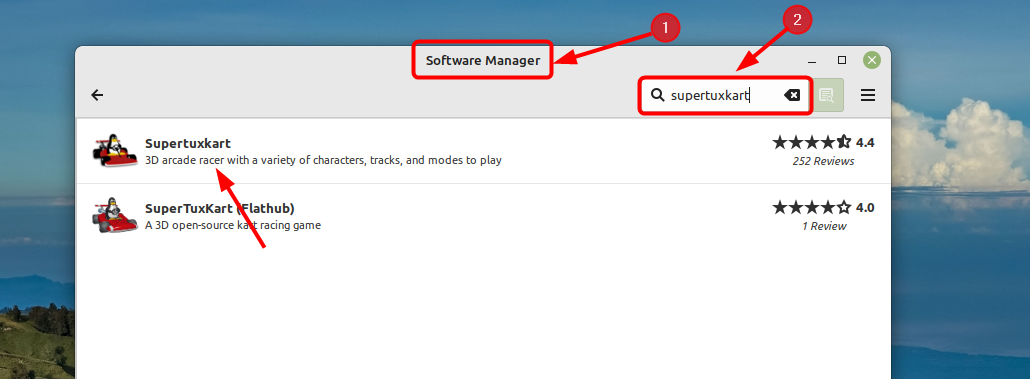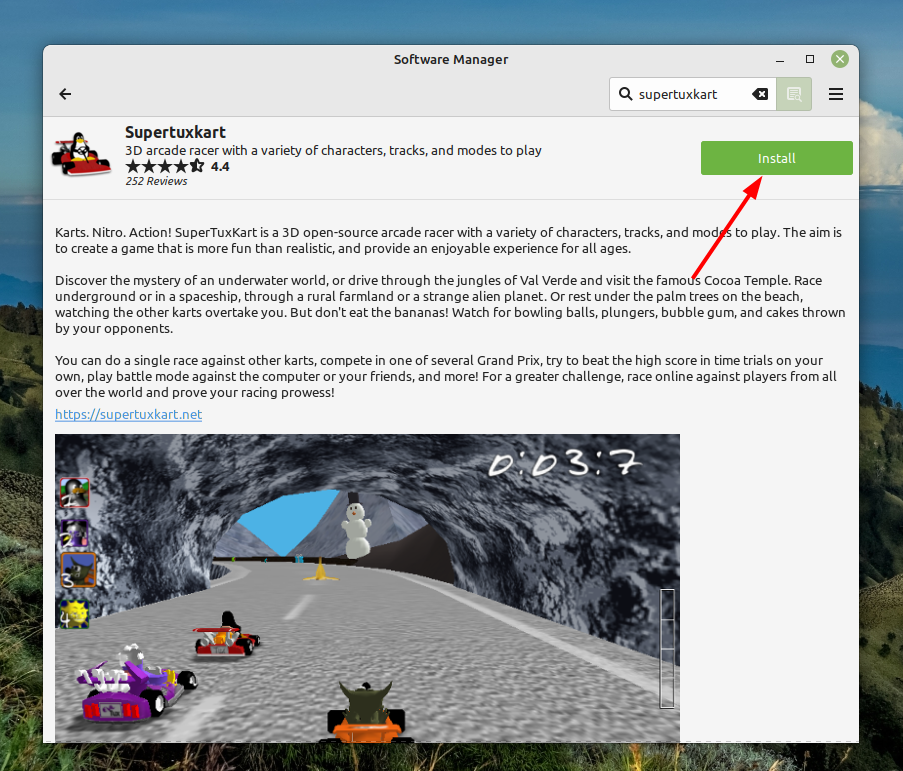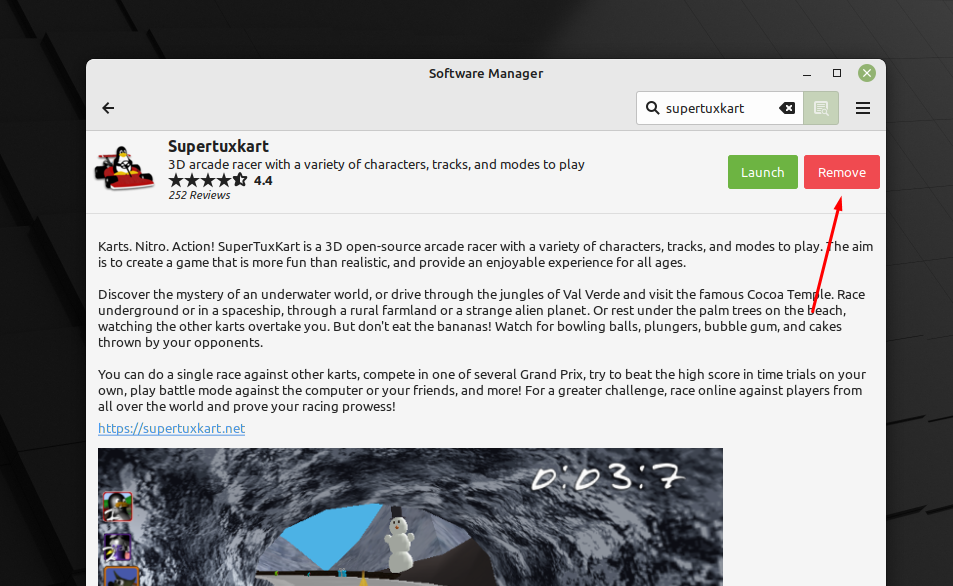SuperTuxKart is known for its fun and colorful graphics, as well as its intuitive controls and engaging gameplay. So, if you are looking for a lightweight free racing game for your Linux Mint 21 system then try this kart racing game.
Installing SuperTuxKart on Linux Mint 21
This game features multiple tracks, game modes, and customizable karts and characters. Players can race against computer-controlled opponents or other players in multiplayer mode, below are some ways to install this game on Linux Mint 21:
Through Snap Store
One way to install this game is by using the snap package manager and to install it through snap just execute or if you haven’t enabled snap then enable it first:
Next run the game by through Linux Mint application menu by clicking on the SuperTuxKart under the game option:
If you are bored of playing this game and want to get rid of it completely then remove it from Linux Mint by executing:
Through Linux Mint Software Manager
Another easy way to get this game on Linux Mint is through its Software Manager, just open it through the Linux Mint application menu and search for SuperTuxKart in the search bar and select the first option that appears in the search:
Next, click on the Install button present at the top right side of the manager and then wait till it downloads and install the game:
Once the game is installed run it by clicking on the Launch button and get one of the finest kart racing experiences:
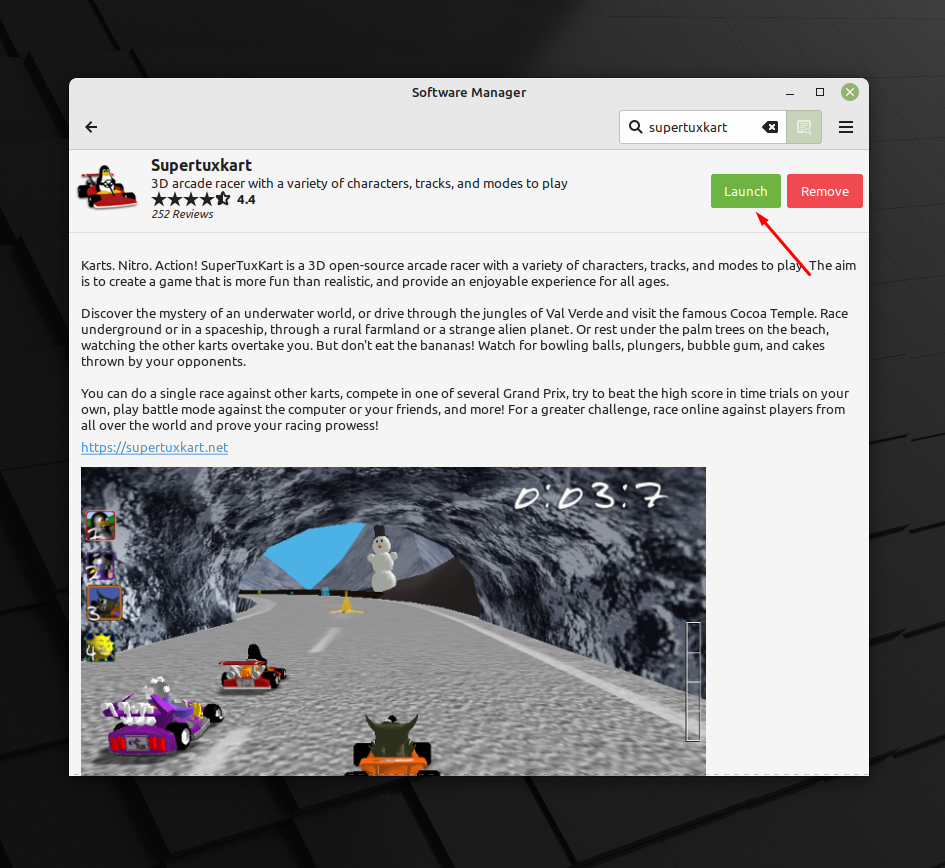
Conclusion
SuperTuxKart is known for its fun and colorful visuals, as well as its intuitive controls and engaging gameplay. It has gained a strong following among fans of kart racing games and is frequently updated with new content and features. This game can be installed on Linux Mint 21 by two ways, one is by snap store and the other is by Linux Mint Software Manager.