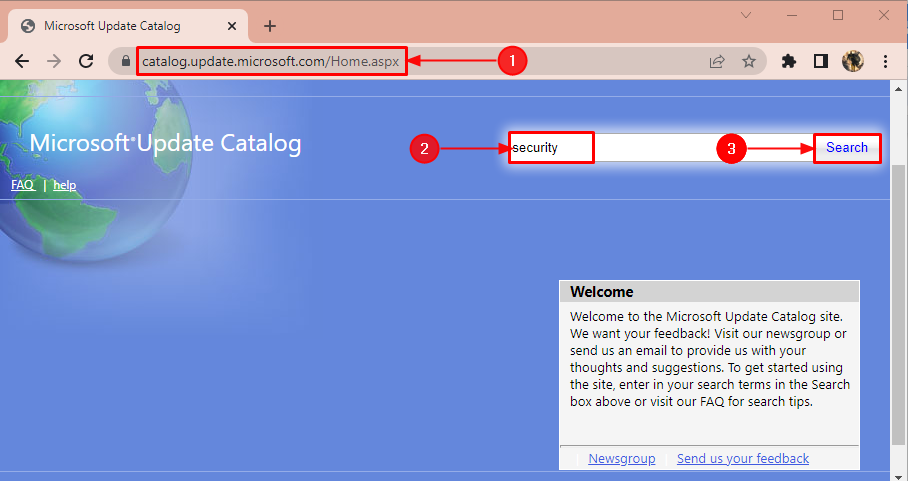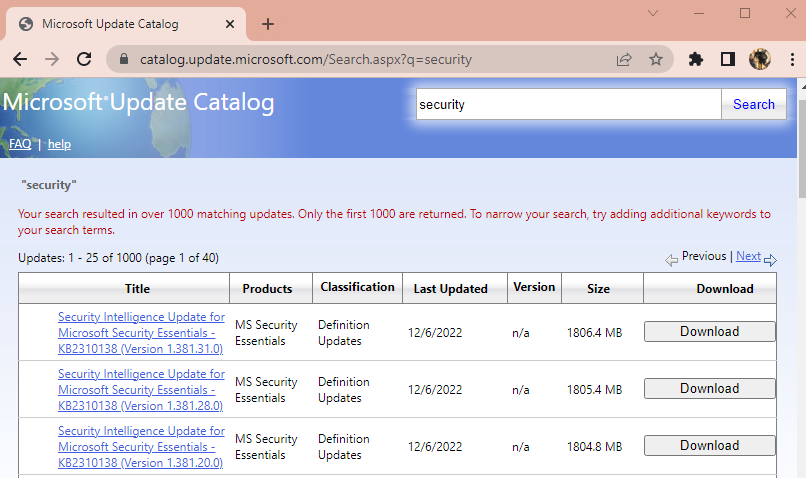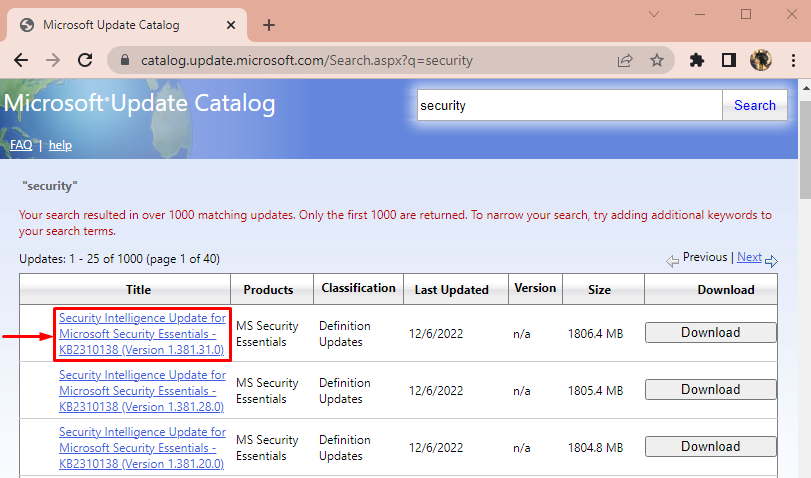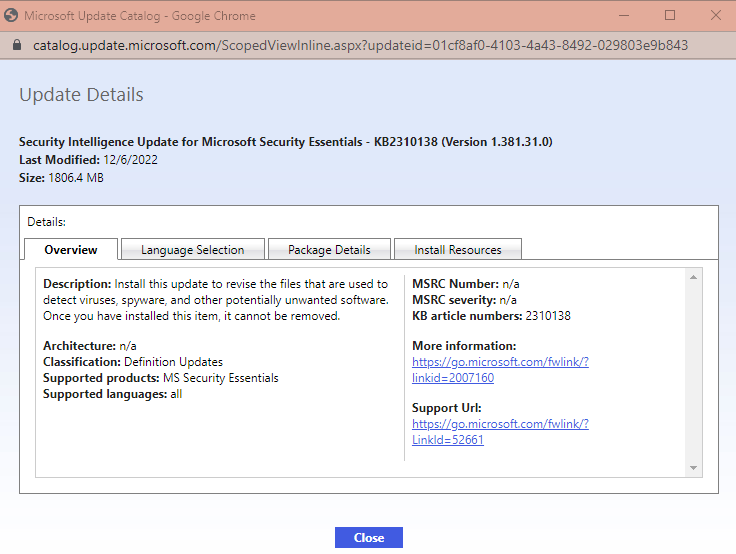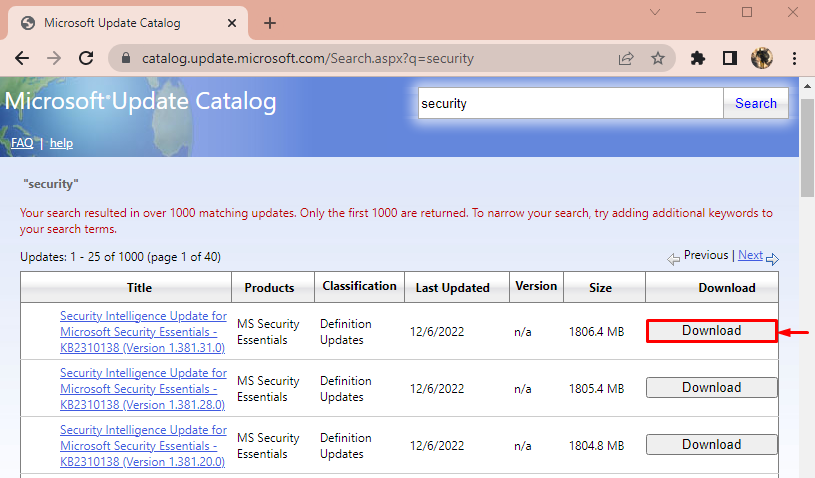This blog will cover the following points:
What is Microsoft Update Catalog?
Microsoft update catalog is a vital feature that offers an extensive database of Windows updates. These Windows updates can be accessed over an ordinary internet connection. Moreover, users can search for all types of Windows updates manually.
The Microsoft update catalog is specially developed for big companies so that they can download Windows updates manually after working hours. This increases productivity by not rushing computers and the internet during the working routine. Microsoft update catalog is like a one-stop for all the Windows updates, such as hotfixes, drivers, servers, or software updates.
How to Use Microsoft Update Catalog?
The Microsoft catalog is mainly used to download the desired updates for later installation. For the corresponding purpose, here is the stepwise guide.
Step 1: Search for Updates on Microsoft Catalog Website
First, navigate to the Microsoft update catalog by visiting the provided link. Locate the search box and type your desired query. For instance, we will search for the “Security” update:
The list of the updates related to your query is displayed:
Step 2: Verify the Update
After finding the update you were looking for, click on its title to get more details:
Check out the updated description, classification, architecture, and other relevant information:
Step 3: Download the Update
Click on the “Download” button:
After downloading the update, you can manually install it later.
Conclusion
Microsoft catalog is an online database with a huge collection of security updates, server updates, Windows updates, and software updates. It is designed to update Windows manually whenever there is a need for it. To download the update from the Microsoft catalog, navigate to its official website, search for the desired update, download it and then install it later. This blog has presented a complete guide about the Microsoft catalog.