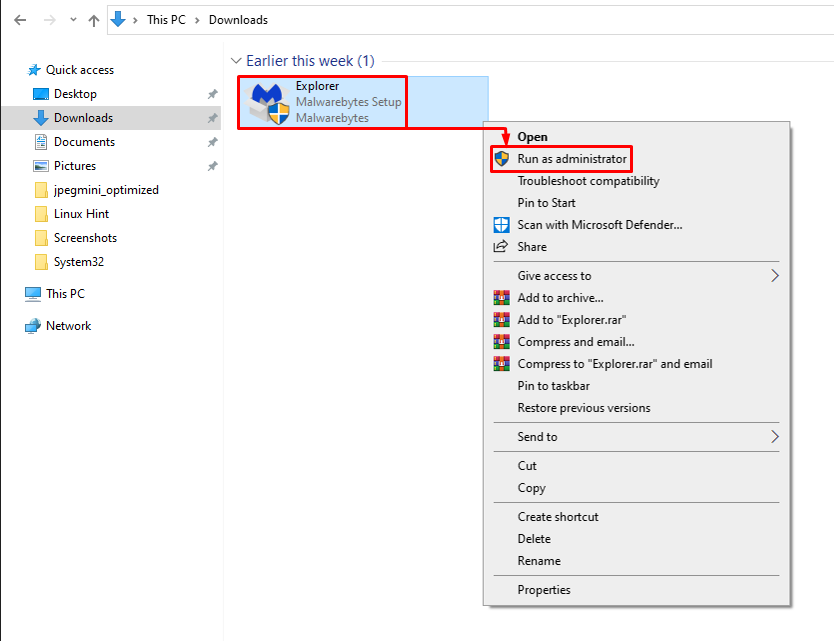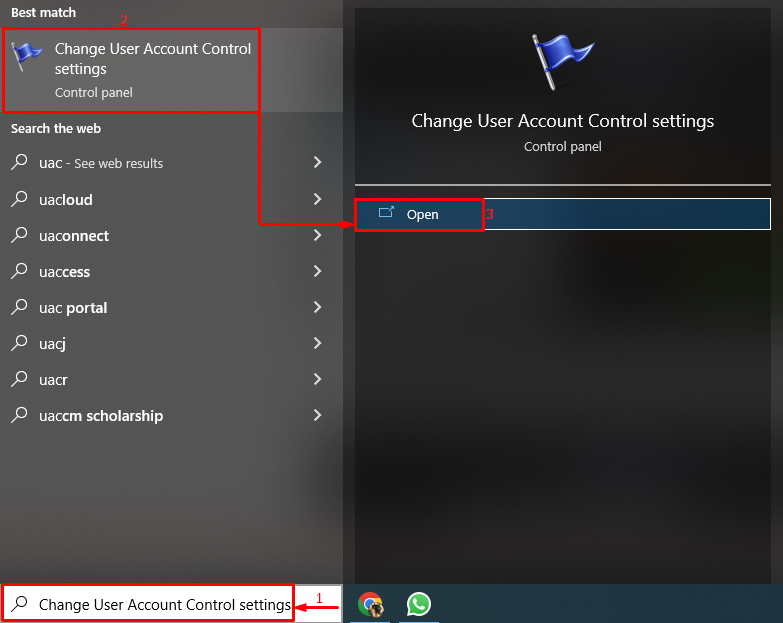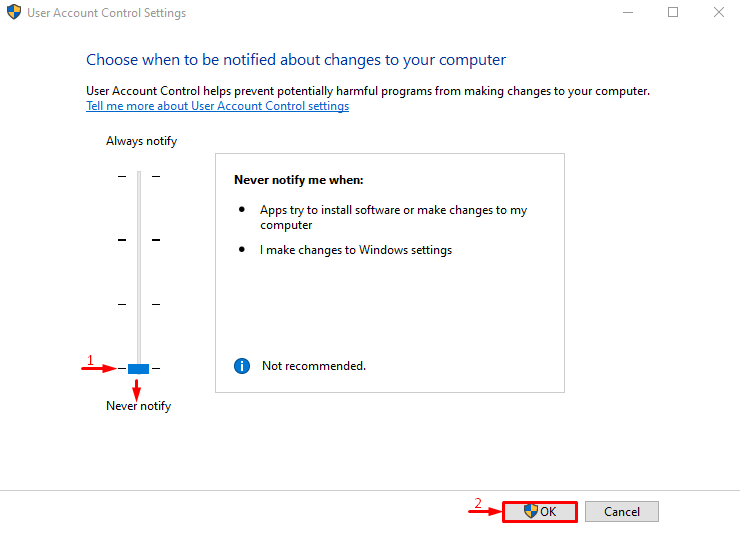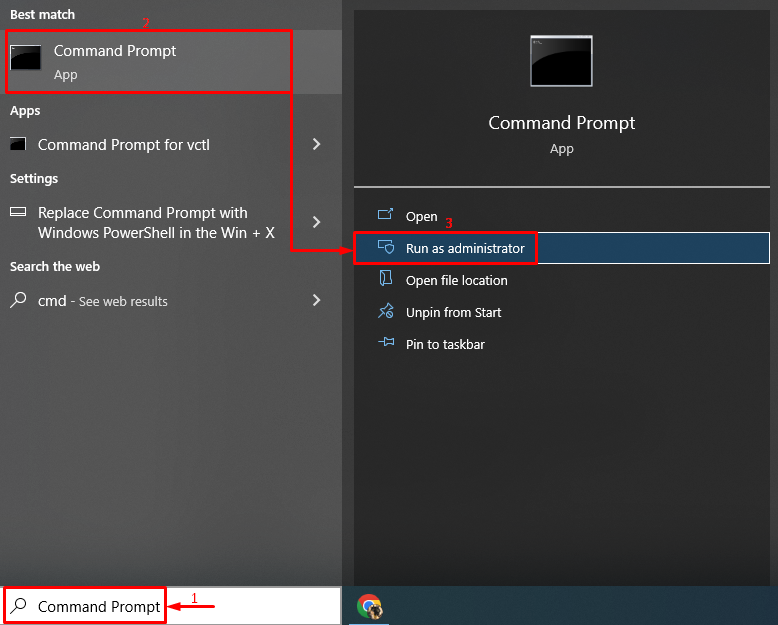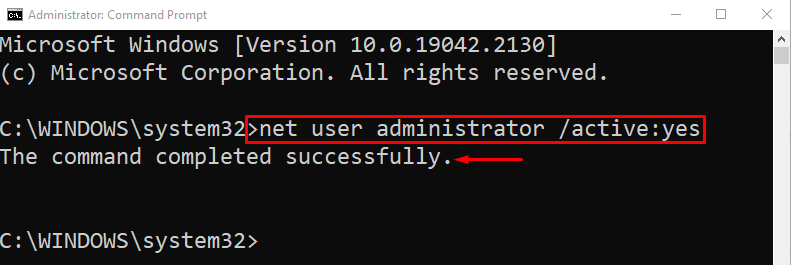This write-up will demonstrate several methods to fix the mentioned problem.
How to Fix the “System Error 5 Has Occurred” Error on Windows?
The stated error can be rectified by adopting the given approaches:
- Run Installer as an administrator
- Disable UAC
- Enable administrator account using CMD
- Temporarily disable anti-virus
Let’s overview the methods one by one.
Fix 1: Run Installer as an Administrator
The stated error occurs due to a lack of privileges by an administrator. So, run the program with administrative privileges. For that reason, navigate to the folder in which the installer is located. Right-click on the installer file and trigger the “Run as Administrator” option:
Fix 2: Disable UAC
Disabling User Account Control (UAC) can also help resolve the “System error 5”.
Step 1: Launch User Account Control
First, search and open “Change User Account Control” with the help of the Windows Start menu:
Step 2: Disable UAC
Set its slider to “Never notify” and hit the “OK” button:
Fix 3: Enable Administrator Account Using CMD
The “System error 5” error can be resolved by enabling the “Administrator” account on Windows.
Step 1: Open CMD
First of all, launch “CMD” via the Windows Start menu:
Step 2: Enable Administrator Account
Write the command in the console for enabling the administrator account:
The administrator user account has been enabled successfully. Now, log in to it and check whether the problem got fixed or not.
Fix 4: Temporarily Disable Anti-Virus
The “System error 5” error can also occur due to antivirus. Yes, you read that right “antivirus”. The antivirus secures the Windows system, but sometimes it blocks certain programs from running, as it considers that program as a serious threat. To tackle that problem, temporarily disable the antivirus and then examine if the problem got resolved or not.
Conclusion
The “System error 5” error can be resolved by utilizing various methods. These methods include running the installer as an administrator, disabling UAC, enabling administrator using CMD, or temporarily disabling antivirus. This blog has demonstrated multiple ways to fix the “System error 5” error.