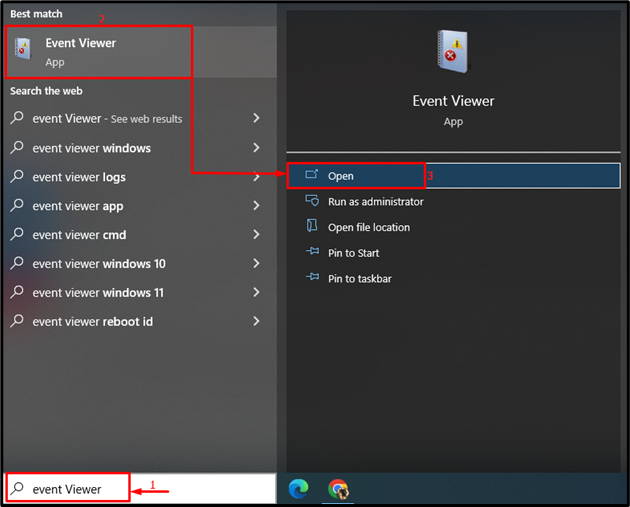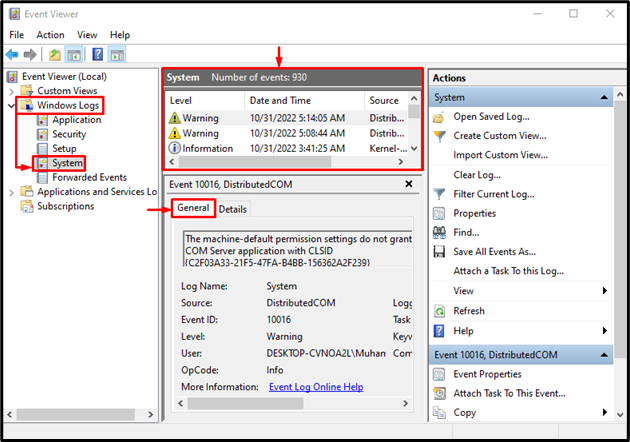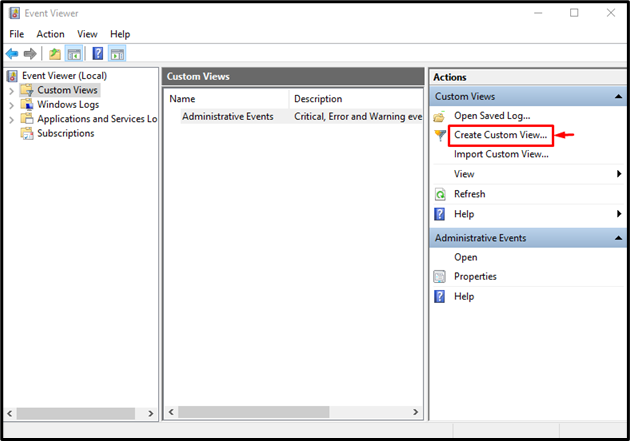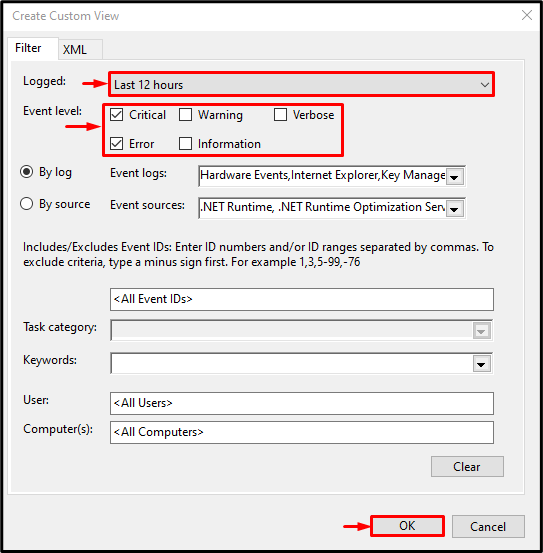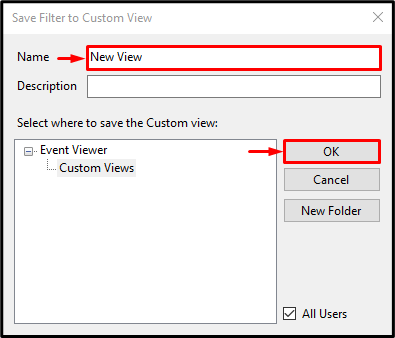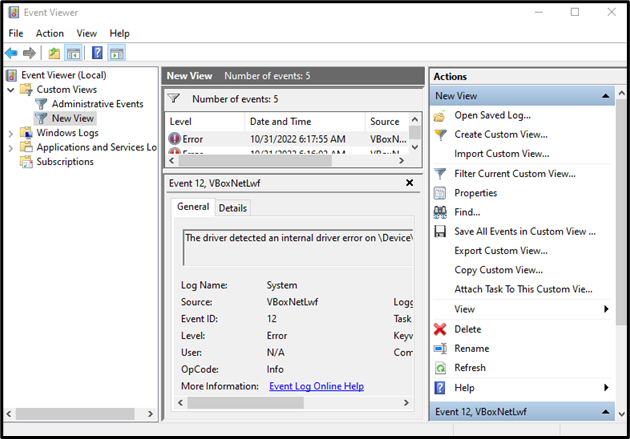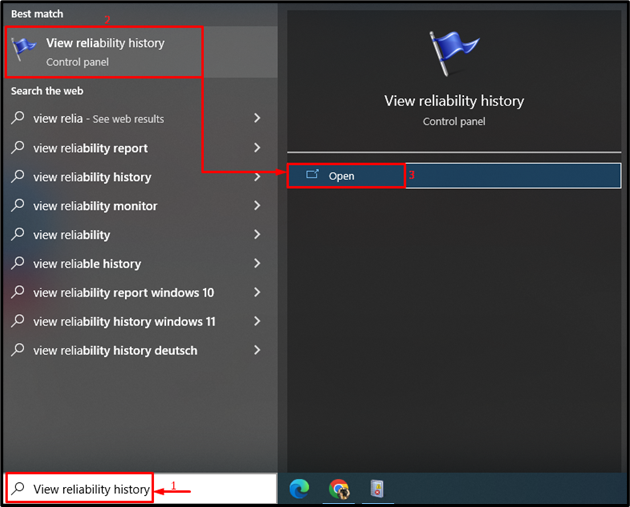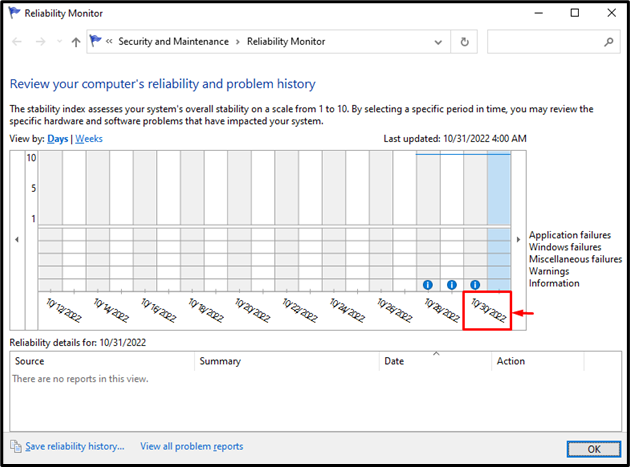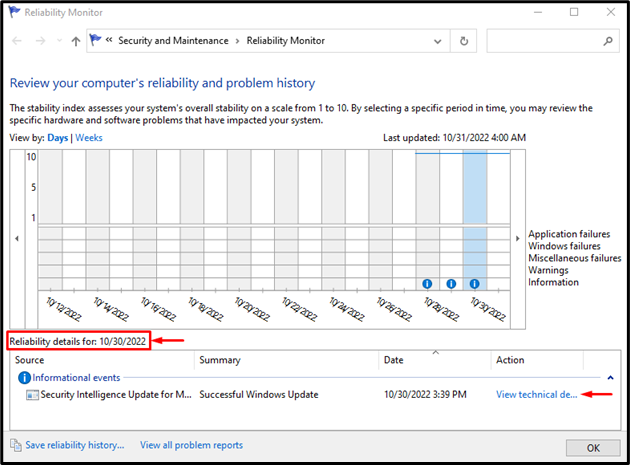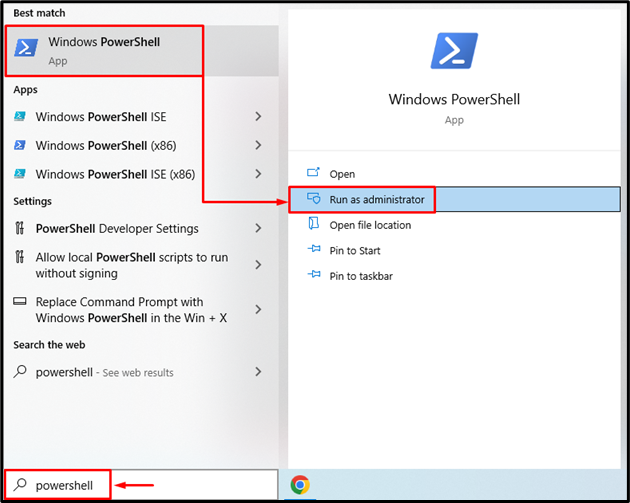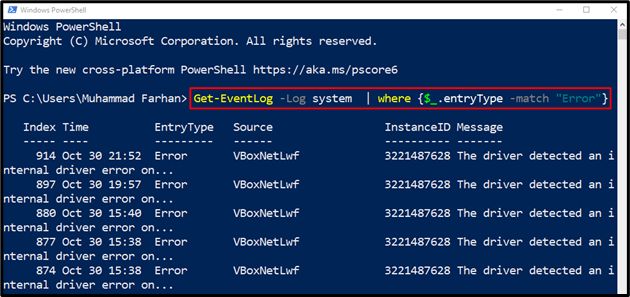Have your Windows recently met with a sudden crash, and you don’t figure out what caused the crash? Don’t worry! Windows crash logs and error logs can help you. More specifically, Windows automatically creates a report whenever a sudden crash or an error occurs. It permits its users to view the crash and error logs report using various techniques.
This write-up aims to help Windows users for viewing crash logs and error logs.
How to View Windows Crash and Error Logs (2022)?
Windows users can view crash and error logs by following the given approaches:
Method 1: Using Event Viewer for Viewing Crash and Error Logs
Windows monitoring tool named “Event viewer” can be used to view crash and error logs. To utilize it, first, launch “Event Viewer” via the Start menu:
Extend “Windows Logs” and select “System”. After doing so, view the list of errors and crash logs under the information given under the “General” tab:
Moreover, to view the customized error and crash logs, click on “Create Custom View” from the right side:
Select the time range, mark the required checkboxes accordingly, and hit “OK” to generate a customized report:
Enter the name for the custom view report and hit the “OK” button:
As you can see, the custom view report is generated:
Method 2: Using Reliability History for Viewing Crash and Error Logs
The crash and error logs can also be viewed using “View reliability history”. For that reason, firstly, launch “View reliability history” via the Windows Start menu:
Now, click on a specific date to view the related report of that day:
As you can see that the report has been launched successfully:
Method 3: Using PowerShell for Viewing Crash and Error Logs
Another method that can be utilized to view crash and error logs is using PowerShell. To do so, first, launch “PowerShell” via the Start menu:
Then, execute the “Get-EventLog” for only getting the error events or event logs of the system:
The crash and error log report is generated in PowerShell.
Conclusion
The crash logs and error logs can be viewed in Windows by adopting several techniques. The Windows user can see crash and error logs by using the Event Viewer, Reliability Monitor, or PowerShell. This blog post has demonstrated the practical ways to view crash and error logs in Windows.