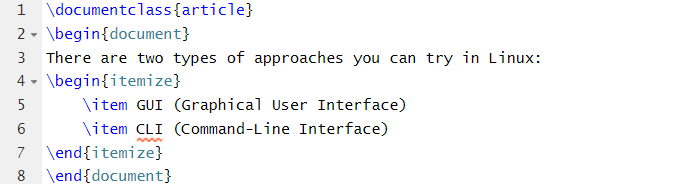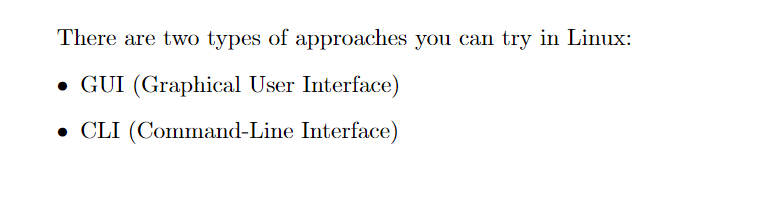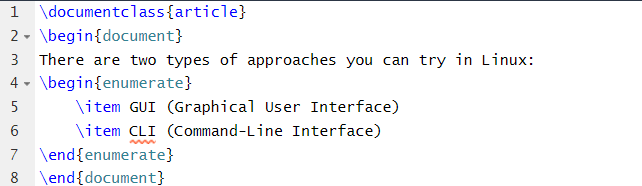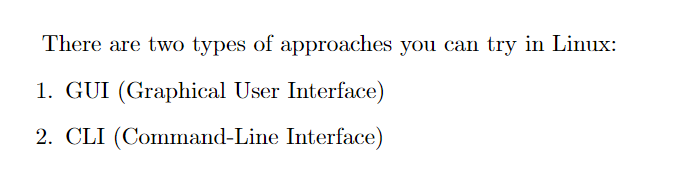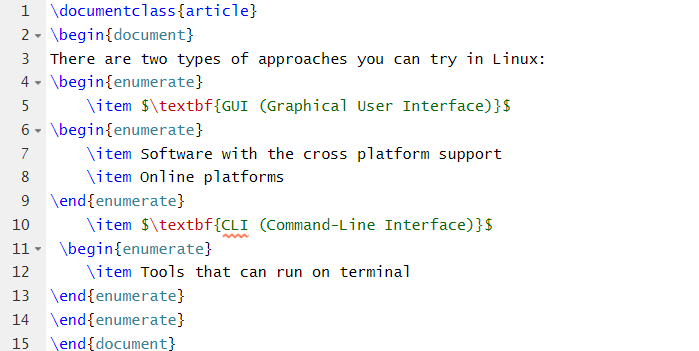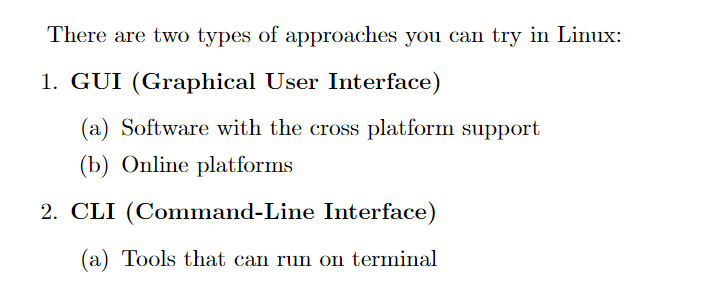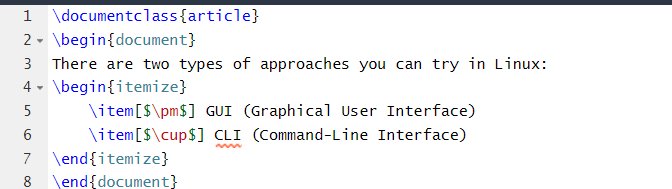Document processors, such as LaTeX, also provide a simple method to add different types of ordered lists. So, let’s start with the brief tutorial that includes various approaches to creating an ordered list in LaTeX.
How To Fix Unordered List in LaTeX
Let’s start with the simple bulleted format to create an ordered list in a LaTeX document, and here is the following source code:
\begin{document}
There are two types of approaches you can try in Linux:
\begin{itemize}
\item GUI (Graphical User Interface)
\item CLI (Command-Line Interface)
\end{itemize}
\end{document}
Output
Similarly, you can also write the numbered list through the {enumerate} environment in the following source code:
\begin{document}
There are two types of approaches you can try in Linux:
\begin{enumerate}
\item GUI (Graphical User Interface)
\item CLI (Command-Line Interface)
\end{enumerate}
\end{document}
Output
A nested list is good for sorting specific key points and sub-key points. Hence, if you want to create a nested list, please use the following source code:
\begin{document}
There are two types of approaches you can try in Linux:
\begin{enumerate}
\item $\textbf{GUI (Graphical User Interface)}$
\begin{enumerate}
\item Software with the cross platform support
\item Online platforms
\end{enumerate}
\item $\textbf{CLI (Command-Line Interface)}$
\begin{enumerate}
\item Tools that can run on terminal
\end{enumerate}
\end{enumerate}
\end{document}
Output
In case you want to create an ordered list using custom symbols, you can do it through the following source codes:
\begin{document}
There are two types of approaches you can try in Linux:
\begin{itemize}
\item[$\pm$] GUI (Graphical User Interface)
\item[$\cup$] CLI (Command-Line Interface)
\end{itemize}
\end{document}
Output
Conclusion
This process shows how you can quickly fix the unordered list in LaTeX. In this article, we have included multiple types of source codes to create an ordered list. Moreover, nested lists are important to create an ordered list for categories and subcategories. We recommend you write the source codes correctly and check them before compiling.