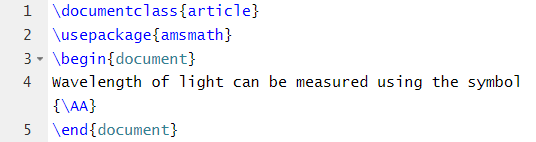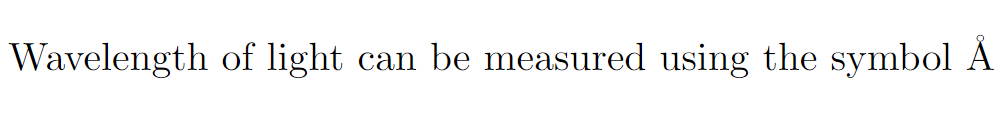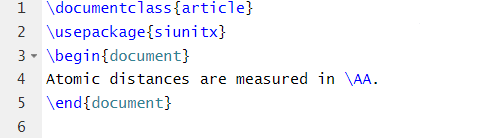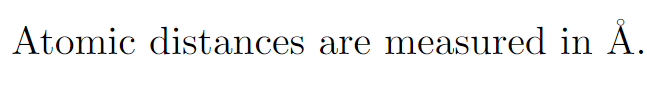The angstrom symbol is also abundantly used in chemistry and natural sciences to measure atoms, molecules, and other chemical bonds. In LaTeX, you can write an angstrom symbol, but it requires the correct source code. So, in this tutorial, we will give you a complete brief on the source codes to write an angstrom symbol in LaTeX.
How to Write and Use an Angstrom Symbol in LaTeX?
You can use \AA code in LaTeX to write an angstrom symbol, so let’s start with the basic source code example:
\begin{document}
Atomic distances are measured using the unit \AA
\end{document}

Output

Another way to use the angstrom symbol is through the amsmath \usepackage. So here is the source code to create an angstrom symbol with the amsmath package:
\usepackage{amsmath}
\begin{document}
Wavelength of light can be measured using the symbol {\AA}
\end{document}
Output
If the amsmath package also does not work for you, the most reliable way is to use the siunitx package. This package is more stable and updated more frequently over time than other LaTex packages. Here is the source code that includes the siunitx package:
\usepackage{siunitx}
\begin{document}
Atomic distances are measured in \AA.C
\end{document}
Output
Conclusion
So that was a quick rundown of how to write and use an angstrom symbol in LaTeX. The angstrom symbol has the simple syntax of /AA. We have given you different ways to ensure that you get the symbol perfectly compiled in the output. There are a lot of symbols you can try in LaTeX, so please visit our official website to know more about them.