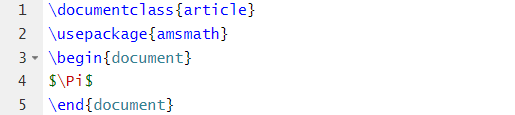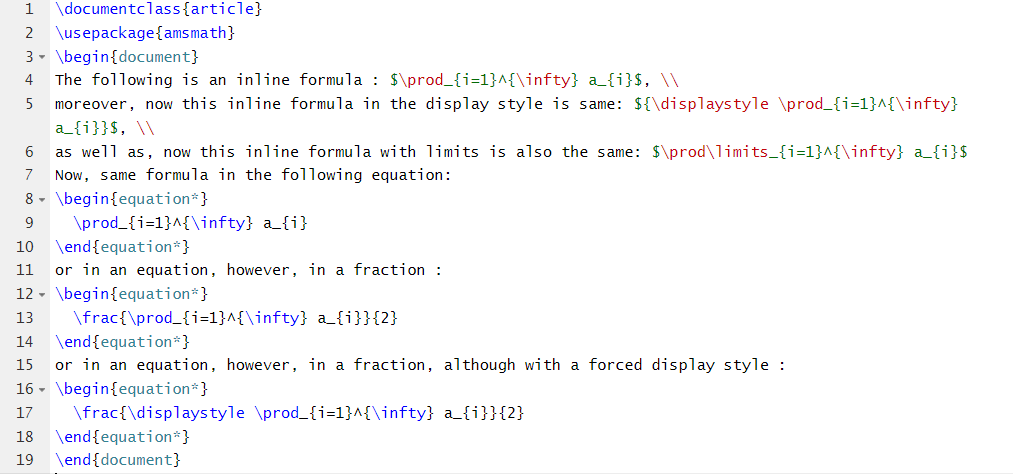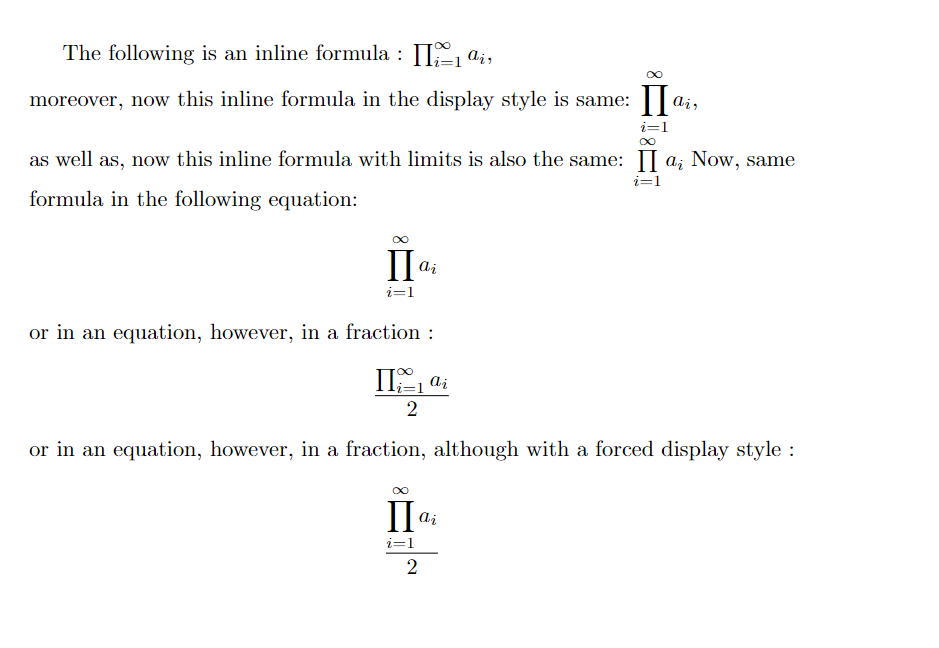Many mathematical expressions require a product symbol to complete the equation. However, many beginners don’t know how to create a product symbol and end up getting errors in LaTeX. So, in this tutorial, we will explain simple ways to write and use a product symbol in LaTeX.
How to Write and Use a Product Symbol in LaTeX?
For the product symbol, you can amsmath \usepackage and \prod code, and here is the example source code:
\usepackage{amsmath}
\begin{document}
$\prod$
\end{document}
Output
Similarly, you use \Pi code rather than \prod to write the product symbol in LaTeX:
\usepackage{amsmath}
\begin{document}
$\Pi$
\end{document}
Output
Now, let’s take an example in which we create a detailed mathematical expression that includes a product symbol:
\usepackage{amsmath}
\begin{document}
The following is an inline formula : $\prod_{i=1}^{\infty} a_{i}$, \\
moreover, now this inline formula in the display style is same: ${\displaystyle \prod_{i=1}^{\infty} a_{i}}$, \\
as well as, now this inline formula with limits is also the same: $\prod\limits_{i=1}^{\infty} a_{i}$
Now, same formula in the following equation:
\begin{equation*}
\prod_{i=1}^{\infty} a_{i}
\end{equation*}
or in an equation, however, in a fraction :
\begin{equation*}
\frac{\prod_{i=1}^{\infty} a_{i}}{2}
\end{equation*}
or in an equation, however, in a fraction, although with a forced display style :
\begin{equation*}
\frac{\displaystyle \prod_{i=1}^{\infty} a_{i}}{2}
\end{equation*}
\end{document}
Output
Whenever you try to get anything under the product character, it will put it adjacent. The suggested code for doing this is; “\prod_{n=1}”.
Conclusion
This is how you can quickly write and use a product symbol in LaTeX. We have used different examples and source codes so that you can easily understand the basics of the product symbol.