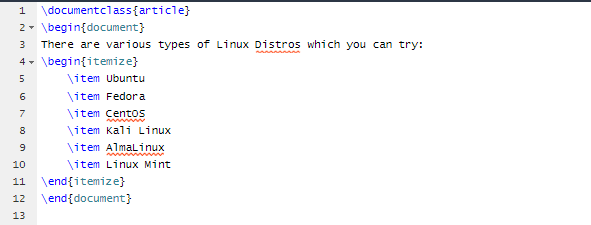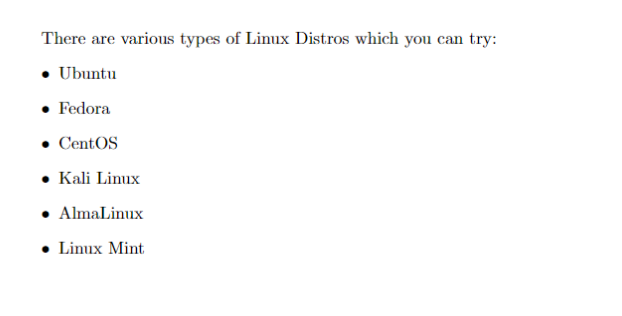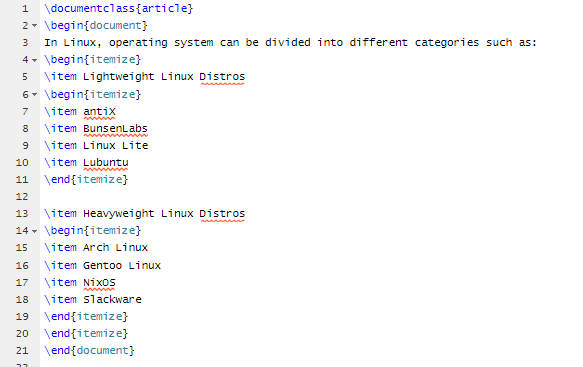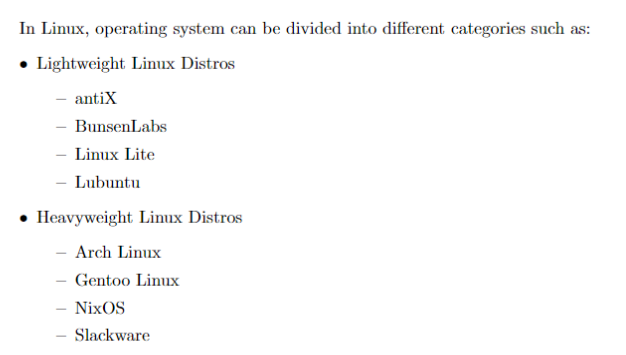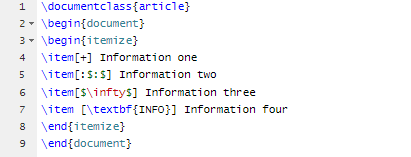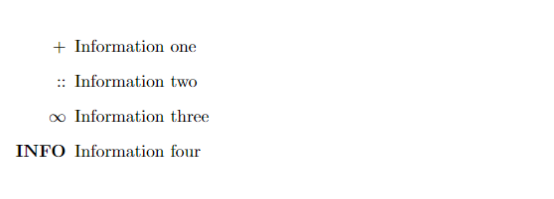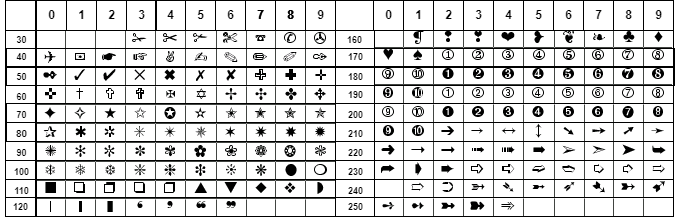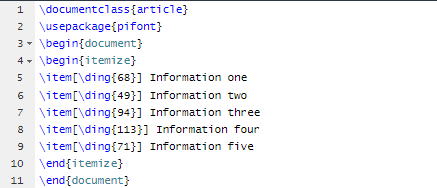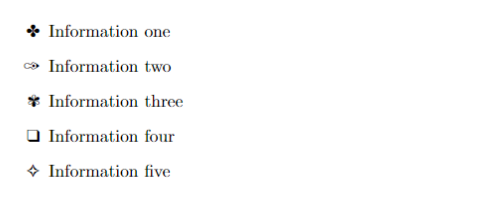There are two most common forms of bullet symbols, like the heavy black dot (●) and the open circle (○). Therefore, LaTeX also provides a simple way to add bullet symbols to technical documents. So if you don’t know how to write and use a bullet symbol in LaTeX, this tutorial is for you.
How to Write and Use a Bullet Symbol in LaTeX?
To create bullet symbols in LaTeX, you only have to add the itemized source code and compile it. Here is a simple example:
\begin{document}
There are various types of Linux Distros that you can try:
\begin{itemize}
\item Ubuntu
\item Fedora
\item CentOS
\item Kali Linux
\item AlmaLinux
\item Linux Mint
\end{itemize}
\end{document}
Output
Similarly, you can create a nested bullet list using the following source code:
\begin{document}
In Linux, operating systems can be divided into different categories such as:
\begin{itemize}
\item Lightweight Linux Distros
\begin{itemize}
\item antiX
\item BunsenLabs
\item Linux Lite
\item Lubuntu
\end{itemize}
\item Heavyweight Linux Distros
\begin{itemize}
\item Arch Linux
\item Gentoo Linux
\item NixOS
\item Slackware
\end{itemize}
\end{itemize}
\end{document}
Output
The bullet type changes with each level, but there is a maximum depth of four.
If you want to use any other different symbol rather than a bullet, there are two methods for it. First, you can try the following source codes to use various symbols instead of a bullet:
\begin{document}
\begin{itemize}
\item[+] Information one
\item[:$:$] Information two
\item[$\infty$] Information three
\item [\textbf{INFO}] Information four
\end{itemize}
\end{document}
Output
You can also use different codes in the source codes to use various types of symbols instead of a bullet. Here is the list of codes:
Let’s take an example and pick some symbols in the source code. You have to add the pifont \usepackage to compile the codes properly:
\usepackage{pifont}
\begin{document}
\begin{itemize}
\item[\ding{68}] Information one
\item[\ding{49}] Information two
\item[\ding{94}] Information three
\item[\ding{113}] Information four
\item[\ding{71}] Information five
\end{itemize}
\end{document}
Output
You can change the codes in the above source code to get the list symbol according to your requirements.
Conclusion
Bullet symbols give your content a clean look, and a reader can easily understand the research papers. That’s why LaTeX also supports a simple method to write and use a bullet symbol. We have also included an approach to writing various symbols rather than bullets, so you can use them accordingly.