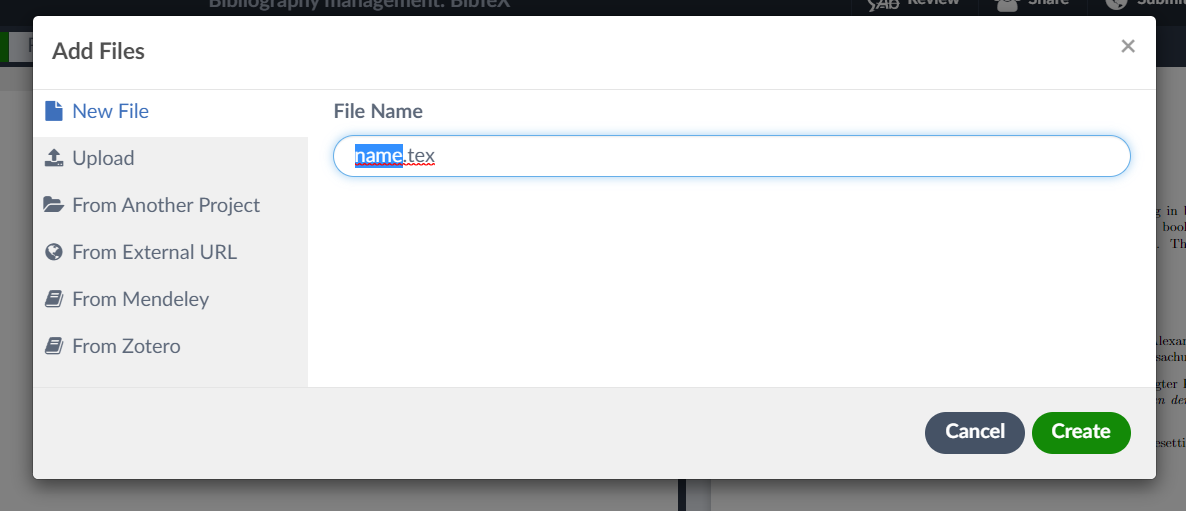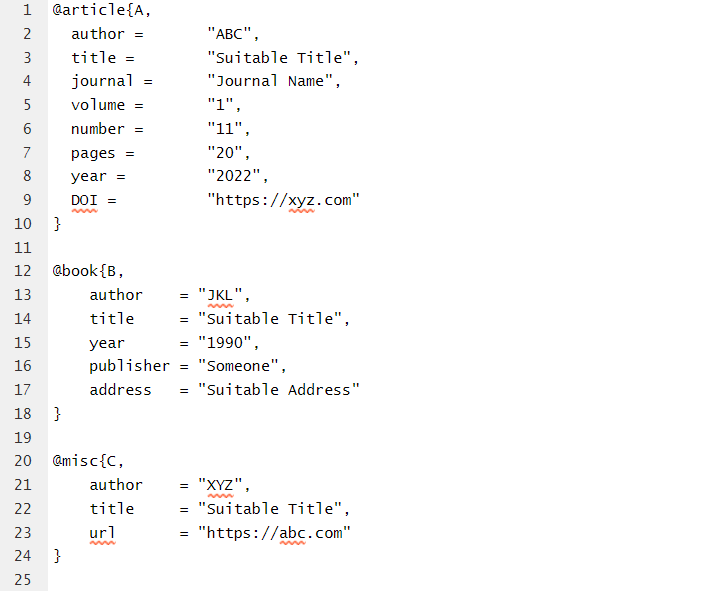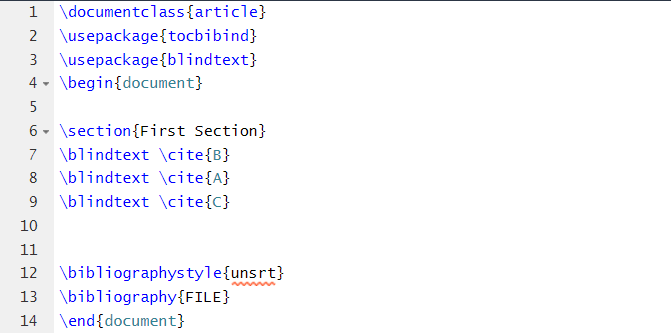Hence, a bibliography is essential in any technical document, like articles, research papers, and thesis. In this tutorial, we will provide complete information about how to write bibliography styles in LaTeX.
How to Write Bibliography Styles in LaTeX?
First, you have to create a .bib file by clicking on the new file and ending its name with a .bib extension:
Now, add the references in the following format:
After that, insert the following source code into LaTeX and execute it to create the bibliography section:
\usepackage{tocbibind}
\usepackage{blindtext}
\begin{document}
\section{First Section}
\blindtext \cite{B}
\blindtext \cite{A}
\blindtext \cite{C}
\bibliographystyle{unsrt}
\bibliography{FILE}
\end{document}
Output
In the above source code, enter the name of the .bib file in the \bibliography{} section. Add \cite{citation_name} at the end of the line to add its reference. We have added \cite{A}, \cite{B}, and \cite{C} after the lines to create citations.
Moreover, we have used the {unsrt} \bibliographystyle, but you can choose the following as per your requirements:
| Codes | Images |
|---|---|
| abbrv | 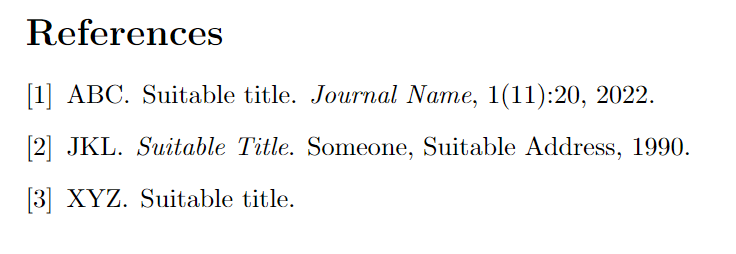 |
| plain |  |
| apalike | 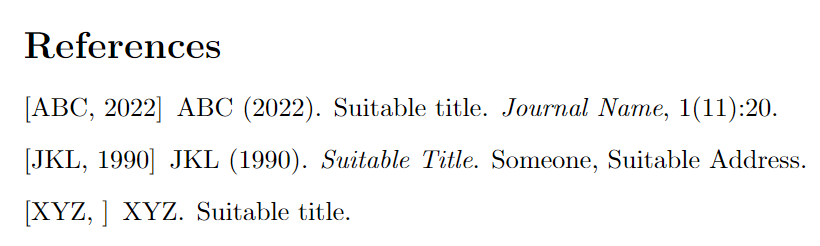 |
| ieeetr | 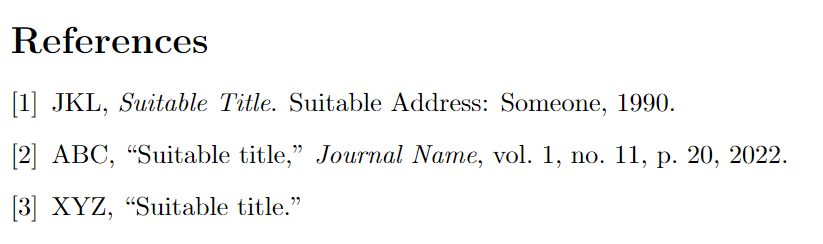 |
| acm | 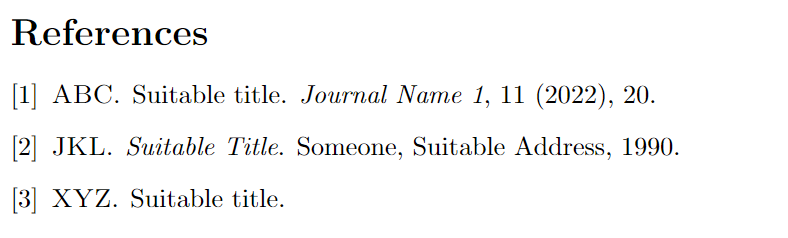 |
| alpha | 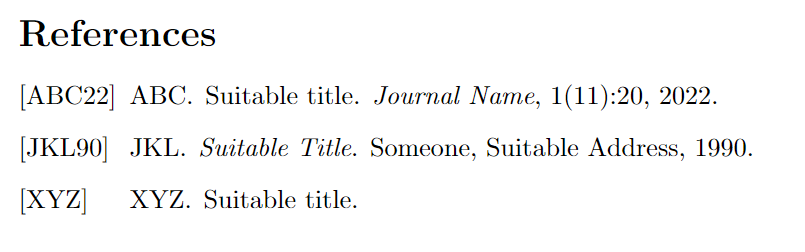 |
| siam | 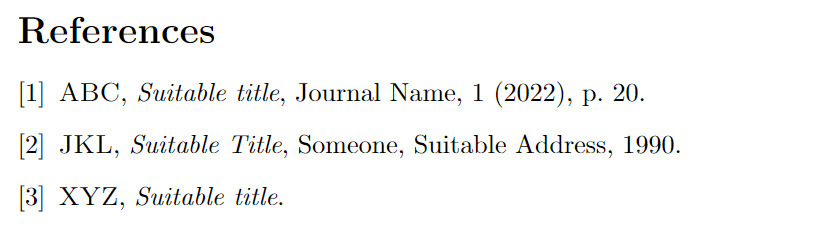 |
Conclusion
So, this is how you can add references and write bibliography styles in LaTeX. We have included a complete set of options available \bibliographystyle so that you can create citations accordingly. The bibliography is essential for the technical document because it helps provide real research credits. Furthermore, we recommend you write the codes correctly or you may get multiple errors while compiling the document.