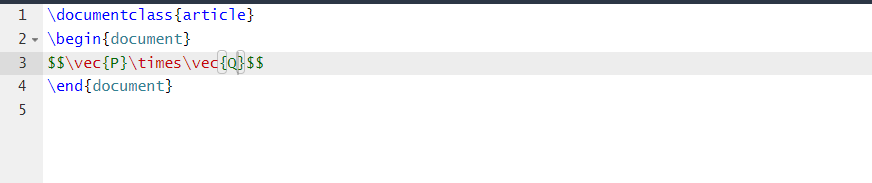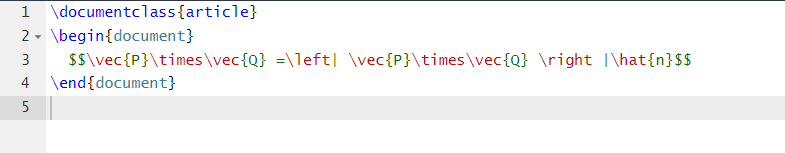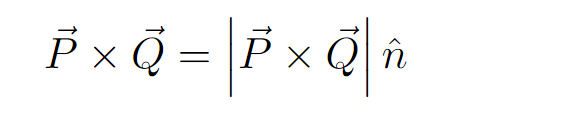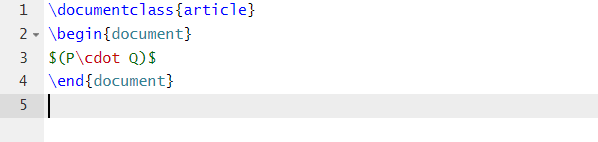If you are also unsure about these symbols and don’t know how to use the multiplication symbols in LaTeX, then don’t worry. This article will give you a brief information about the ways to write and use the multiplication symbols in LaTeX.
How to Use the Multiplication Symbol in LaTeX
To write the cross products in vectors, you must use the \times command in LaTeX. For example, we have two different vectors, P and Q, so let’s use the simple source code to represent their multiplication:
Source Code:
\begin{document}
$$\vec{P}\times\vec{Q}$$
\end{document}
Output:
Cross Products
Similarly, you can denote the cross products. But the source code formation differs from the previous example. You also have to use the different commands like \left| & \right| with the specific characters.
Source Code:
\begin{document}
$$\vec{P}\times\vec{Q} =\left| \vec{P}\times\vec{Q} \right |\hat{n}$$
\end{document}
Output:
Dot Multiplication Symbol
If you want to use the (.) symbol instead of (X), you can use the \cdot command. Here is the example of using the dot multiplication between P and Q in LaTeX:
Source Code:
\begin{document}
$(P\cdot Q)$
\end{document}
Output:
Many users prefer only a dot symbol instead of using the \cdot command. But remember that the output from the dot symbol is different than the previous one:
As you can see, there is a slight difference between these two outputs. That’s why you should always go for \cdot rather than a simple dot symbol.
Conclusion
This is quick and brief information on the methods to write and use the multiplication symbols in LaTeX. We used the vector examples to represent the various types of multiplication symbols that you can use. In case you are curious to know more about the basic and advanced level tricks, do visit our official website.