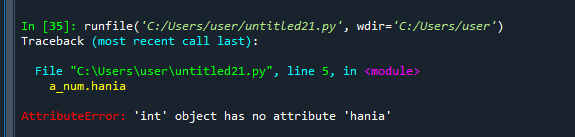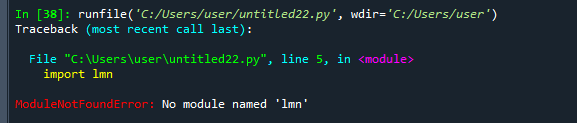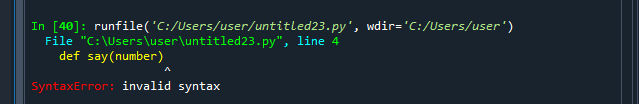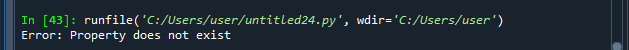Though, the Python trace code holds quite a few treasured data that allows us to become aware of the foundation of the issue. Understanding what facts a Python trace gives is crucial to turning into a higher Python programmer.
Furthermore, a trace code prints all of the calls preceding the method that gives an exception. In all situations, the closing line of a trace code prints the maximum valued data as right here the error is printed. In this article, we discussed trace codes in Python.
NameError:
A trace code consists of the method calls through our code preceding the error happening. When the program gives an exception, it’ll print the trace code. Beneath is an instance of Python that will produce an exception. We get the NameError in output if we contain referenced a variable, class, method, or a few different calls that haven’t been described in our code.
print('Hey, ' + ag)
say('24')
In this code, say() function contains an argument of ‘age’. But, we made an error with the aid of using the incorrect variable within the print() statement. As we could see, we mention ‘ag’ in preference to ‘age. When we execute this code, it gives us this stack trace:
This output shows what kind of error has happened: NameError. This kind of exception states that in this code we have mentioned a variable that doesn’t present. As we examine further, it’s going to let us know what variable we attempted to mention.
Here, ‘ag’ isn’t well-defined. Overall, this exception expresses to us that a class, variable, or function has been referenced falsely.
AttributeError:
The AttributeError is elevated while we try to get an attribute on an item that doesn’t contain that definite attribute. We are going to see in the program how we get this type of exception.
a_num.hania
After executing the code, it will give an AttributeError when we want to obtain an attribute ‘hania’ of the object ‘int’. But here ‘int’ object does not contain the defined attribute ‘hania’.
The AttributeError shows us that the particular item kind, int in this situation, doesn’t contain the attribute retrieved, ‘hania’. Getting the AttributeError within the output, let us quickly become aware of which attribute we tried to obtain and in which state we fix this error.
This error message informs us that there is no ‘hania’ attribute in the described item. The statement virtually includes an integer. It’s not an unusual mistake, as we would assume a distinctive kind for the item we are operating with.
ImportError:
We get the ImportError while something is going incorrect with an import declaration. We will obtain this exception ModuleNotFoundError, if the element we attempt to import can’t be situated or in case we try to introduce something from a component that doesn’t present within that defined module.
In this example, the ImportError is obtained by importing that module that does not exist.
Here, we are trying to introduce a module that doesn’t occur, ‘lmn’ consequences within the ModuleNotFoundError. When trying to import some element or component that doesn’t present ‘lmn’ from a unit that does occur, this results in an ImportError. So, ‘lmn’ would not be imported.
SyntaxError:
This error is raised if we have the wrong Python syntax for our code. The SyntaxError occurs due to a lack of colon after defining the function. Below, we miss a colon in this code that has to be at the termination of the line that defines the function.
print(‘Hey, ‘ + number)
say(‘345676’)
When we hit the enter button, we get this syntax error. As we could notice, the ^ sign points to wherein the issue occurred. Here, it suggests that a few syntaxes are lacking in the termination of defining the function.
Here, the colon is lacking from the definition of the function. But, it doesn’t inform us precisely what’s incorrect with the syntax. In fact, due to SyntaxError, the lines of the code are not executed.
How to Handle Exceptions in Python?
An exception is an error thrown by means of the program while it is implemented. Fortunately, we may cope with the exceptions of the ones at some stage in the implementation of the program so the codes don’t smash.
When we get an exception, it breaks the current code implementation and without delay gives the exception in output. Now, we want to write down the program to address the exemptions. Let’s check the AttributeError instance.
try:
a_num = 6
a_num.hania
except AttributeError:
print ("Error: Property does not exist")
sys.exit()
To take the beyond exception, we will utilize the try-except procedure which lets in to seize the exemption. Let’s modify the program for the first attempt. In case the program fails, we need to address the exemption.
If the code throws an exception, we need to address the exception. So, we select to print a text after which the code is terminated. Still, if we don’t want to end the program. We can cope with the mistake and get in touch with a function once more or direct that error to the user without ending the code.
Conclusion
The Python trace code incorporates different facts that let us locate what goes incorrect to the Python code. The tracebacks can appear as unapproachable, however after we crash it right down to see what it is attempting to disclose to us, they may be exceptionally beneficial.
Going via some trace code lines will provide us with a knowledge of the details they comprise and assist us to obtain the maximum out of them. Getting a Python trace output while we execute the code is a possibility to enhance our code. In Python by traceback output, we diagnose the errors which we get after executing the codes.