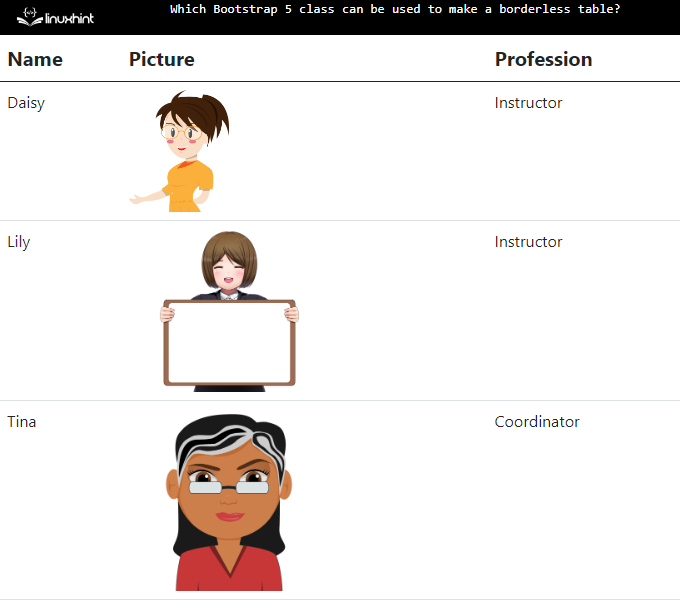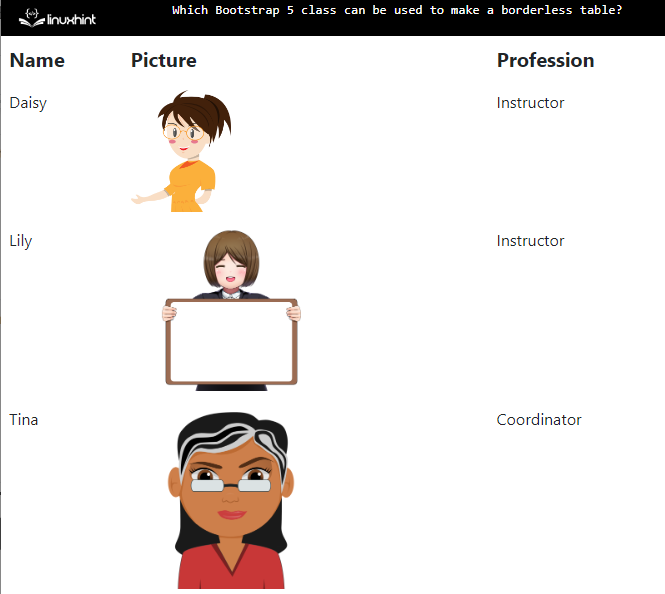Bootstrap is a popular CSS framework. It provides many pre-built JavaScript and CSS for common design patterns for web applications. One of the most used properties is the “border” property. It applies a border around the element. The Bootstrap “table” class adds some common styles to the table, including the border. However, the “table-borderless” class is used to make a borderless table.
This write-up will guide you:
- How to Make a Table Using Bootstrap?
- Which Bootstrap 5 class can be used to make a borderless table?
How to Make a Table Using Bootstrap?
The “<table>” element creates a table in HTML. More specifically, the Bootstrap “table” class applies general styling to the table, such as “border”, “color”, “width”, and more.
Check out the example that demonstrates how to create a table in HTML.
Example
To create a table:
- Add the “<table>” element.
- Then, set the table header using the “<thead>” tag, in which the “<tr>” tag specifies a row, and the “<th>” tag sets the heading.
- After the header, the “<tbody>” element is used to add the data rows.
- The “<tr>” tag determines a row.
- The “<th>” tags are used to specify the data, such as text, images, or more:
<thead>
<tr>
<th>Name</th>
<th> Picture</th>
<th>Profession</th>
</tr>
</thead>
<tbody>
<tr>
<td>Daisy</td>
<td><img src="/images/girl-g2.png" width="100" height="" alt=""></td>
<td>Instructor</td>
</tr>
<tr>
<td>Lily</td>
<td><img src="/images/moe-g0.png" width="200" alt=""></td>
<td>Instructor</td>
</tr>
<tr>
<td>Tina</td>
<td><img src="/images/teacher-instructor.png" width="200" alt=""></td>
<td>Coordinator</td>
</tr>
</tbody>
</table>
Output
It can be observed that the Bootstrap “table” class added some styles to the table including the “border”. However, the table without borders can be made using the Bootstrap class. Let’s discuss it in the below section.
Which Bootstrap 5 Class can be Used to Make a Borderless Table?
Bootstrap 5 offers a “table-borderless” class which is used to create a borderless table.
For a practical implementation, specify the “table-borderless” class to the “<table>” element of the ongoing example:
Output
You have successfully learned about the Bootstrap 5 class to make a borderless table.
Conclusion
Bootstrap 5 offers the “table-borderless” class to make a borderless table. The “<table>” element is utilized to make a table. Bootstrap “table” class is added to the “<table>” element to apply some general styles to it, including the “border”. To create a borderless table, add the “table-borderless” class to the <table> element. This post has explained the Bootstrap 5 “table-borderless” class used to make a borderless table.