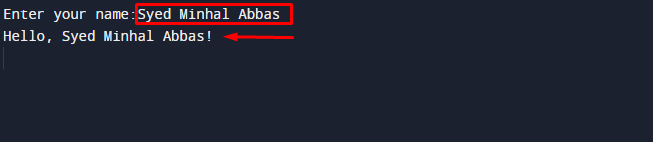In Java, the “import java.io.*;” is an import statement that allows a Java program to use classes from the Java I/O (Input/Output) library. The I/O library contains classes and interfaces for performing input and output operations. The “java.io” package offers classes to read and write files, streams, and other input/output devices.
This article will demonstrate the following content:
What is Import java.io.*; in Java?
The statement “import java.io.*;” is used to import all classes and interfaces from the “java.io” package.
The explanation of this statement is mentioned below:
- The “import” statement is used to specify the classes and interfaces that a program needs to access.
- The “java.io” package provides classes for input and output operations, including reading and writing data to files, streams, and consoles. This package includes classes like “InputStream,” “OutputStream,” “Reader,” and “Writer.”
- The asterisk (*) after “java.io” in the import statement means that all classes and interfaces within the “java.io” package are imported. It saves effort, as it stops the need to import each class or interface separately.
How to Import java.io.*; in Java Program?
An example is considered to import java.io.*; can be used in a Java program:
public class Example {
public static void main(String[] args) throws IOException {
BufferedReader br = new BufferedReader(new InputStreamReader(System.in));
System.out.println("Enter your name:");
String name = br.readLine();
System.out.println("Hello, " + name + "!");
}
}
The description of the above code is mentioned below:
- The import java.io.*; is used to import all the classes from the java.io package.
- The BufferedReader and InputStreamReader classes are then used to read input from the user, and the IOException is thrown in case of any errors.
- By using “import java.io.*;” we don’t have to specify the package name every time we use a class from the java.io package.
The output shows the “Hello, Syed Minhal Abbas!” after reading input using the java.io package.
Note: It is important to note that importing all classes and interfaces using the asterisk (*) can result in name conflicts. Therefore, it is generally recommended to import only the specific classes and interfaces that are needed in the program.
Conclusion
In Java, the java.io package provides classes for performing input and output operations. The import java.io.*; statement at the beginning of a Java program imports all the classes and interfaces from the java.io package, making them available for use in the program. This can be useful when working with different types of I/O operations and makes it easier to use multiple classes from the package within a program.