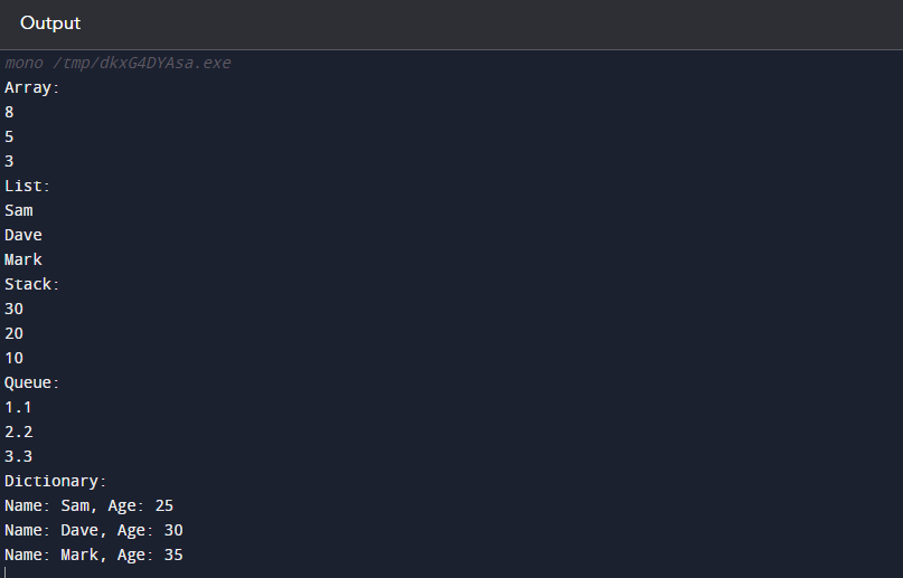What are Data Structures?
In simple terms, a data structure in C# is a way of organizing and storing data in a specific format to perform operations such as insertion, deletion, searching, and sorting. Data structures provide a systematic approach to representing and managing data, allowing us to optimize memory usage and improve algorithmic performance.
Common Data Structures in C#
C# provides several built-in data structures that can be used depending on the requirements of the program, among the frequently employed data structures in C# are:
1. Arrays: Arrays are fixed-size collections of elements of the same type. They offer random access to elements using an index and are suitable for scenarios where the size of the collection is known in advance. Here is the syntax for it:
2. Lists: Lists, represented by the List<T> class, are dynamic collections that can grow or shrink in size. They provide flexibility and convenient methods for adding, removing, and accessing elements, and here is the syntax for it:
3. Stack: A stack is a LIFO data structure and in C#, the Stack<T> class represents a stack and offers methods like Push() and Pop() to add and remove elements from the top of the stack. Below is the syntax that is needed to be followed to use the stack in C#:
4. Queue: A queue is a FIFO data structure and in C#, the Queue<T> class represents a queue and provides methods like Enqueue() and Dequeue() to add and remove elements from the front and rear of the queue, respectively. Below is the syntax that is needed to be followed to use Queue in C#:
5. Dictionary: A dictionary, represented by the Dictionary<TKey, TValue> class, stores key-value pairs. It offers fast retrieval of values based on a given key and is suitable for scenarios that require quick access to data based on a unique identifier. Below is the syntax that is needed to be followed to use a dictionary in C#:
Using Data Structures in C#
To illustrate, here is an example code that showcases the usage of multiple data structures in C#, each with its specific purpose and functionality:
using System.Collections.Generic;
class data_structure
{
static void Main()
{
// Array
int[] numbers = new int[] { 8, 5, 3 };
Console.WriteLine("Array:");
foreach (int number in numbers)
{
Console.WriteLine(number);
}
// List
List names = new List() { "Sam", "Dave", "Mark" };
Console.WriteLine("List:");
foreach (string name in names)
{
Console.WriteLine(name);
}
// Stack
Stack stack = new Stack();
stack.Push(10);
stack.Push(20);
stack.Push(30);
Console.WriteLine("Stack:");
while (stack.Count > 0)
{
int element = stack.Pop();
Console.WriteLine(element);
}
// Queue
Queue queue = new Queue();
queue.Enqueue(1.1);
queue.Enqueue(2.2);
queue.Enqueue(3.3);
Console.WriteLine("Queue:");
while (queue.Count > 0)
{
double element = queue.Dequeue();
Console.WriteLine(element);
}
// Dictionary
Dictionary ages = new Dictionary();
ages.Add("Sam", 25);
ages.Add("Dave", 30);
ages.Add("Mark", 35);
Console.WriteLine("Dictionary:");
foreach (KeyValuePair pair in ages)
{
Console.WriteLine("Name: {0}, Age: {1}", pair.Key, pair.Value);
}
}
}
This code demonstrates the usage of various data structures in C#. It starts by creating an array, numbers, with three integers. A foreach loop is then used to iterate over the array, printing each element as it does so.
Next, a List<string> named names is created and initialized with three strings. The list is iterated over, and each name is printed to the console.
Following that, a Stack<int> named stack is created. The Push() method is used to add three integers to the stack: 10, 20, and 30. The stack is then emptied and printed in reverse order using a while loop and the Pop() method.
Afterward, a Queue<double> named queue is created. The Enqueue method is used to add three doubles (1.1, 2.2, and 3.3) to the queue. The queue is emptied and printed in the order of insertion using a while loop and the Dequeue method.
Lastly, a Dictionary<string, int> named ages is created. It stores key-value pairs of names and ages. Three entries are added to the dictionary using the Add() method. The dictionary is then iterated over, and each entry’s key and value are printed to the console.
Conclusion
Data structures are vital components in programming that enable the efficient organization and manipulation of data. In C#, various built-in data structures are available, such as arrays, lists, stacks, queues, and dictionaries, each catering to specific use cases. This article introduced the concept of data structures in C# and provided a practical code example illustrating the use of data structures in C#.