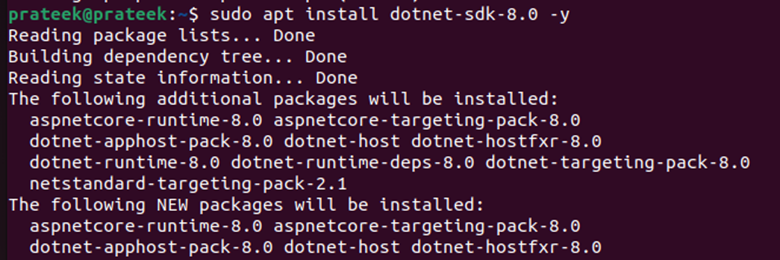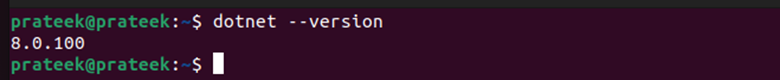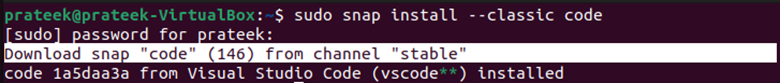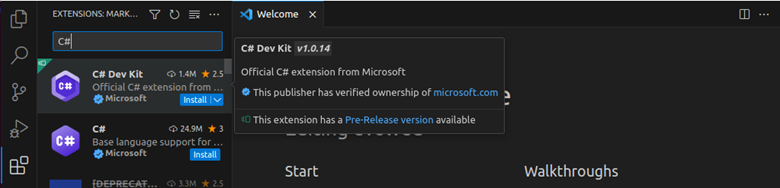C# is type-safe, modern, scalable, object-oriented, component-oriented, structured, and a simple language. C# is a part of languages with excellent performance and high scope for scalability. It is similar to C++ and Java in various ways.
C# is used to develop the web apps, computer apps, and various types of web services. However, many Linux users or people who recently shifted to a Linux system don’t know how to install C# correctly. So, in this quick guide, we will explain the simple methods to install and use C# on any Linux OS easily.
How to Install C# on Linux
The “.NET” software development kit is crucial for C# development. So, open the terminal and type the following commands. These configure your Linux system to install the packages from Microsoft’s official packages website.

Replace “ubuntu” and “22.04” with your Linux distribution and version.
Install the Software Development Kit (SDK).
sudo apt install -y apt-transport-https
sudo apt install dotnet-sdk-8.0 -y
Verify your installation using the “dotnet –version”. If correctly installed, this will display the current “.NET SDK” version.
Now, you need VS Code where you can install C#.
Open the Visual Studio Code from the “Applications” menu and complete the personalization process.
You can also install the basic C#, the second option in search results. However, the Dev Kit is its advanced version consisting of some premade templates, debugging, and many more solutions.
Finally, you installed C# and you can start the C# programming on your Linux system. Moreover, there are two ways to do it: first is by coding inside the Visual Studio Code and second is by creating a console application in the terminal.
Quick Summary
C# is a trendy and versatile programming language that offers many great features. You can use C# to create the apps for multiple platforms including Windows, IOS, Android, Linux, etc. However, many users want to code with their Linux devices, so this short guide explains how to install C# on Linux. Among many other methods that are present on the internet, this one will help you install it effortlessly.