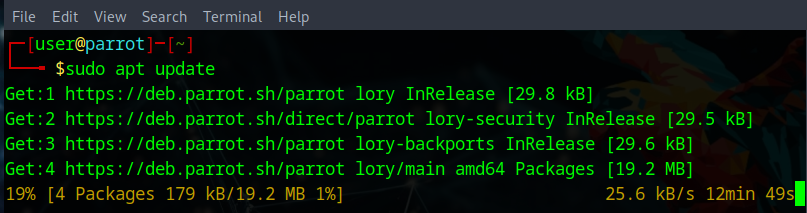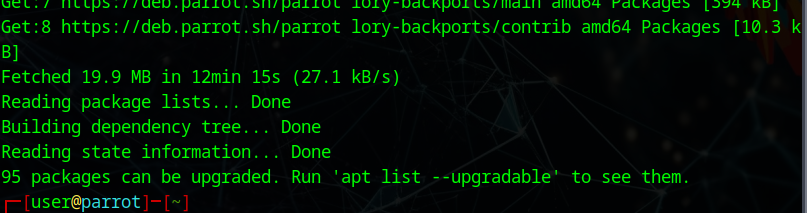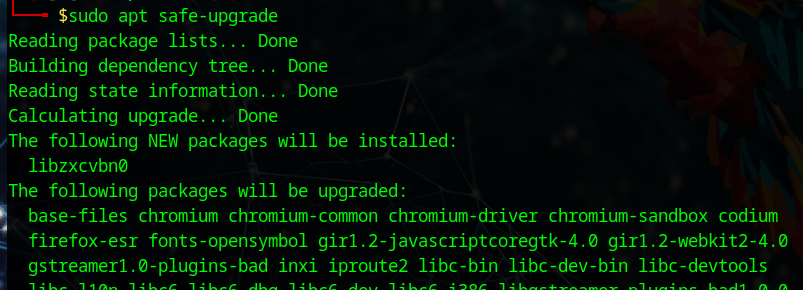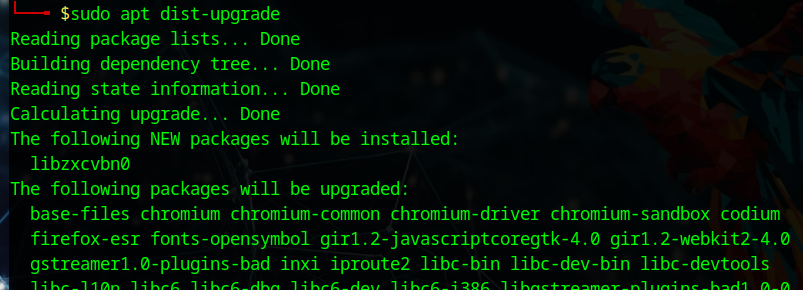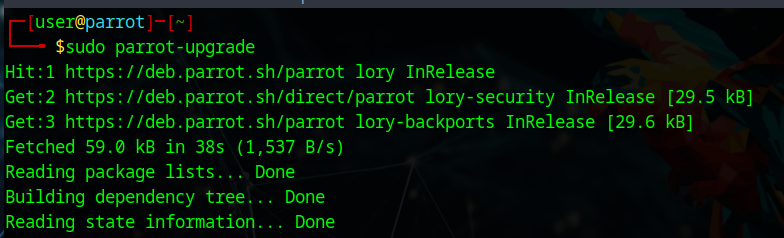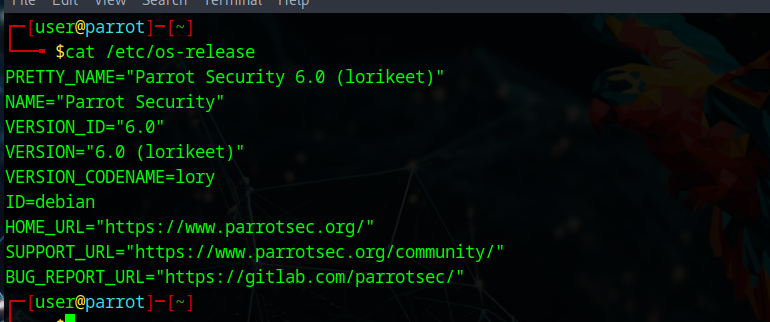This post begins by highlighting the features that you get when using Parrot OS and gives the benefits of updating it. Lastly, we will give a step-by-step guide on how to update Parrot OS.
Why Do You Need to Update Parrot OS?
One thing you will get from Parrot OS is the different security tools that come preinstalled. Whether you want to dive into vulnerability assessment, network analysis, information gathering, wireless attacks, etc., Parrot OS has plenty of tools to use. Again, you will take advantage of its key focus on privacy and anonymity, thanks to different privacy tools.
The following are the reasons why you should frequently update your Parrot OS:
- Security Patches – Released updates offer security patches for known vulnerabilities. Hence, your system is more secure when you update it.
- New Features – New Parrot OS versions come with newer features and tools. To keep up with the latest technologies and newer features released by Parrot OS, updating the system is essential.
- Compatibility – With the numerous tools, drivers, and libraries offered by Parrot OS, updating the system retrieves the updated versions which ensures compatibility with new software and hardware.
- Bug Fixes – By updating your OS, you will enjoy the bug fixes and better performance improvements.
These are some of the reasons why updating is crucial. Still, Parrot OS is a security-centered distro, and you can’t guarantee security when using an outdated version. That being said, let’s move on and see how to make the update.
How to Update Parrot OS
Parrot OS is developed and maintained by the Parrot Project community. It periodically releases new updates, and you can access these updates by updating your current Parrot OS version from the command line.
Here’s how to quickly update your Parrot OS:
Step 1: Bring Up the Terminal
Access your terminal from the desktop icons or use the “Ctrl + Alt + T” keyboard shortcut to open it.
Step 2: Update the Package Lists
In every distro, the package lists contains the locations where the system will reference when running the updates. As such, you should always keep an updated package lists whenever you are installing the packages or making updates.
After running the “update” command, let the process complete and it will display an output like the one in the following which confirms that the package lists are updated:
Step 3: Upgrade the Packages
From the previous output, you will notice that we have the last line which shows that 95 packages can be upgraded. We should run an “upgrade” command to fetch all the installed packages and upgrade them.
With Parrot OS, running the “upgrade” command will upgrade the whole system. However, you can run a safe upgrade for only the installed packages with the following command:
Step 4: Run a Dist-Upgrade
You can also optionally run a dist-upgrade which will help with handling the changes in dependencies, especially if the kernel updates are made.
Run the dist-upgrade as follows:
Step 5: Update the System
At this point, you can run the system update which transitions you from the current Parrot OS version to the latest release. For that, use the following command:
Ensure that you have a good network connectivity and allow the process to run uninterrupted. Depending on the current Parrot OS version that you are running, it takes time for the update to complete.
Step 6: Verify the Update
Once the update process is complete, check the running Parrot OS version to confirm that the update was successful.
As of the time of this post, the latest stable Parrot OS version is v6 which is what we installed in the following output:
Step 7: Clean Up
Once you updated the system, it’s recommended to clean up to get rid of unnecessary packages to create more disk space. For that, use the following command:
Conclusion
Updating Parrot OS is a straightforward task. You only need an internet connection and know the commands to run. This post discussed why upgrades are crucial and provided the step-by-step guide to follow to update Parrot OS comfortably.