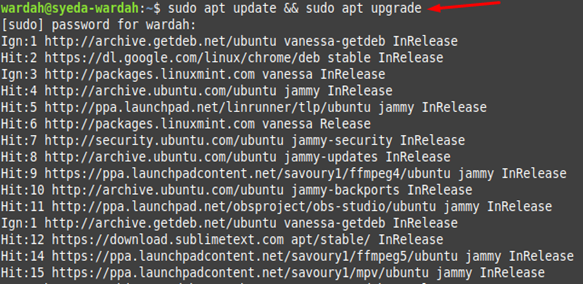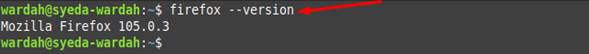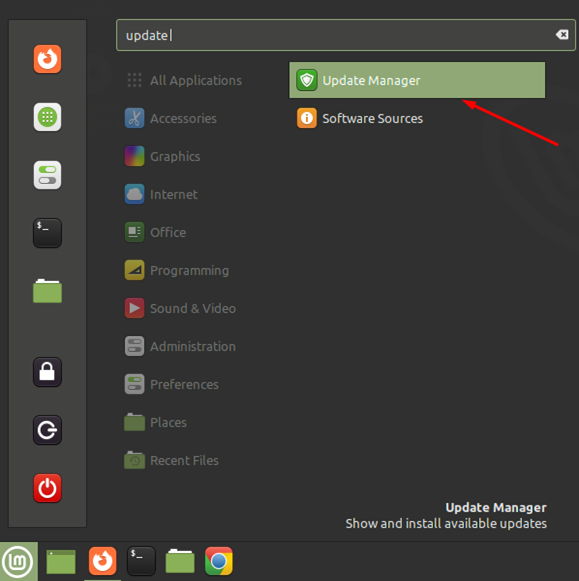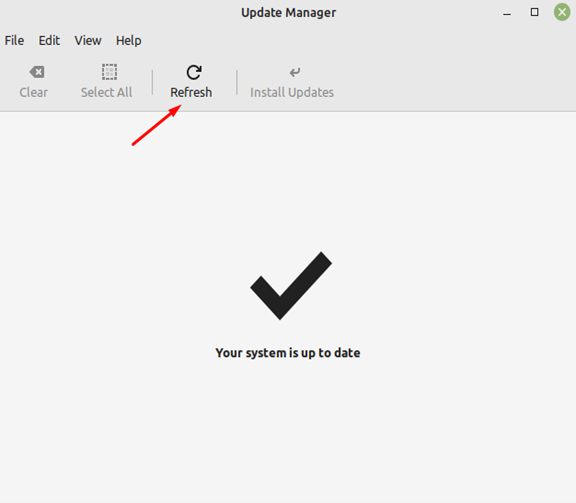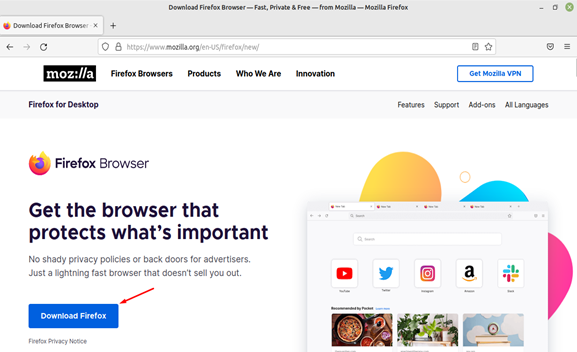To keep browsers and your system safe from malware they need to be updated regularly. In this tutorial we will find how to update the Firefox browser:
How to Update Firefox on Linux Mint 21
In Linux, you will be able to find many ways to update the Firefox browser. We have picked up the easy and quick ones to get the latest update.
1: Update Firefox Using Terminal
To update the Firefox web browser through the CLI; execute the below-mentioned command. This will refresh all the system packages up to date and replace them with updated versions:
Run the version command to check if the present Firefox application is the latest one:
2: Update Firefox Using Update Manager
Another way to get the latest update of Firefox is using the Update Manager. You will find it in the Application Menu by searching it from the search bar:
My system is already up-to-date; you can click to Refresh button to download the latest updates:
3: Update Firefox Using Official Site
You can also visit the official site of Firefox and download the latest release from there:
Conclusion
Firefox is one of the most popular, fast, and super secure web browsers used by millions of worldwide users. It is more secure and private than other browsing applications and keeps users’ data secure. This article has mentioned the way to update Firefox on Linux Mint 21 system. If you want to update your Firefox browser, you should follow any method discussed in the above guidelines.