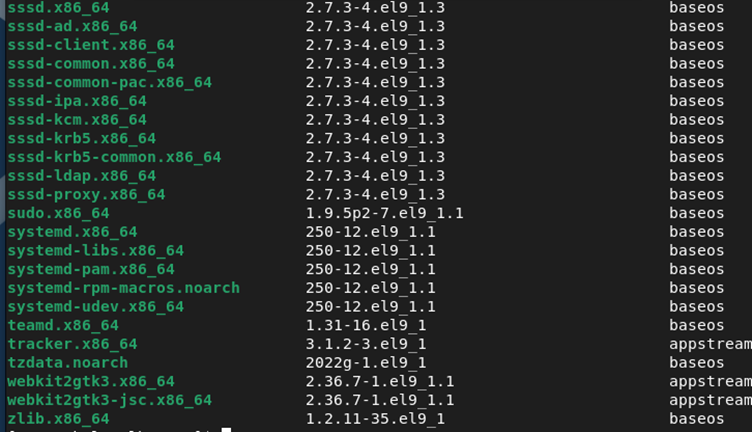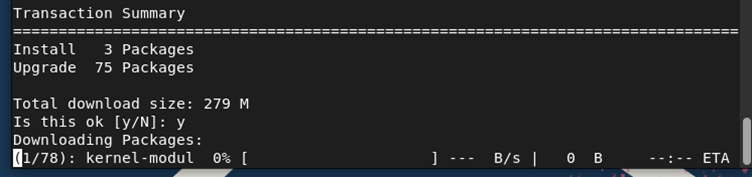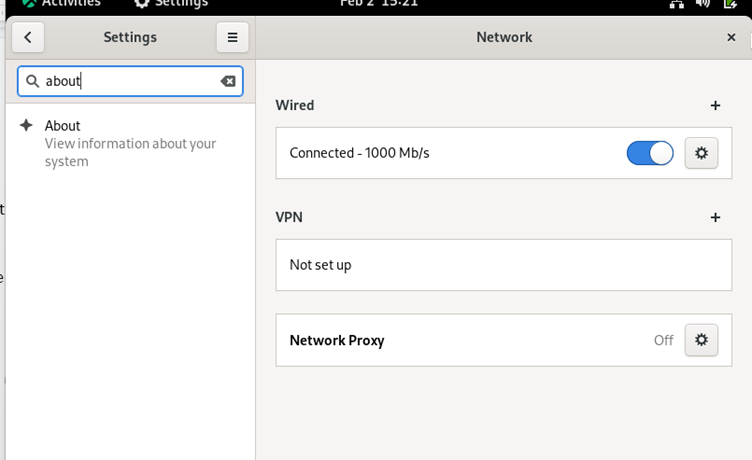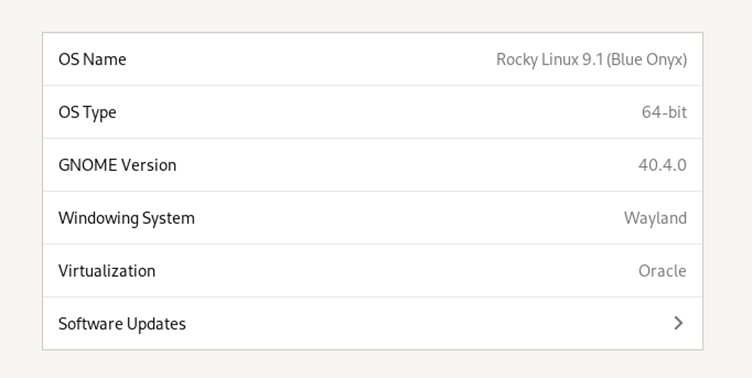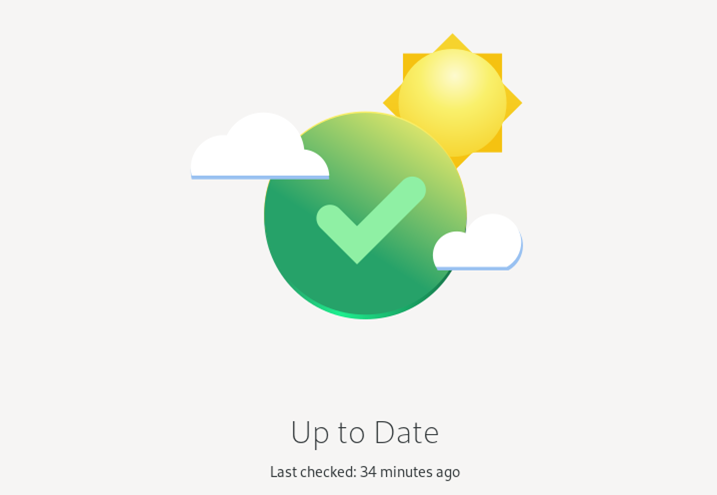However, if you are a new user of Rocky Linux, it may become confusing to update the system from the command line. This short guide briefly explains how to update all packages on Rocky Linux 9.
How to Update All Packages on Rocky Linux 9
You can update the package on Rocky Linux 9 through GUI and CLI approaches. Let’s take a look at both of these methods:
The CLI Approach
As we previously mentioned, Rocky Linux was introduced as the alternative to CentOS, so all commands of CentOS can work in this OS.
Let’s run the following command to check the available packages which require an update:
or
As the previous image shows, the commands list all the available packages for the update.
Now, you can update all the packages by running the following command:
or
This command asks for permission. Press the Y button to process the update successfully. Once the system finishes the update process, restart it to make the changes successful and eliminate the chances of getting errors.
The GUI Approach
First, open the “Settings” window. Then, click on the “About” section.
Scroll down. You will get the “Software Updates” option. Click on it, and the system will start checking the available update.
If your system does not have the packages for the update, it shows you the following result:
Conclusion
This is how you can easily update all packages on Rocky Linux 9. If you are a beginner in the Linux world, we recommend you to use the GUI method because it is simple. However, if you are familiar with the commands, you can easily use the CLI method to update your system quickly.