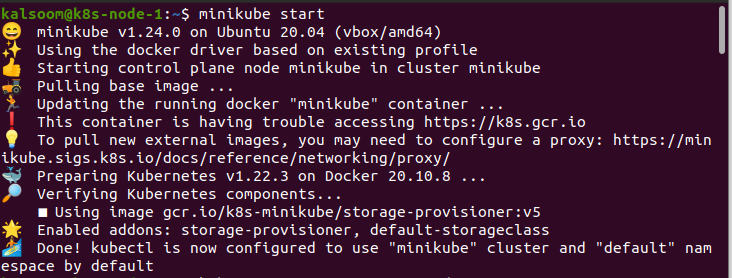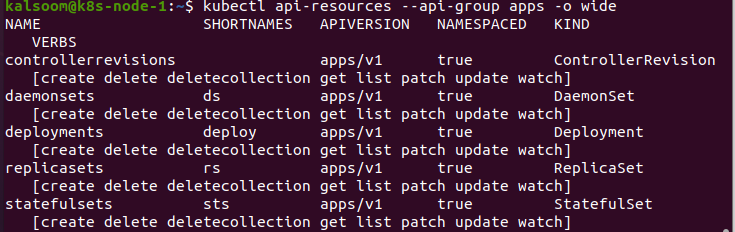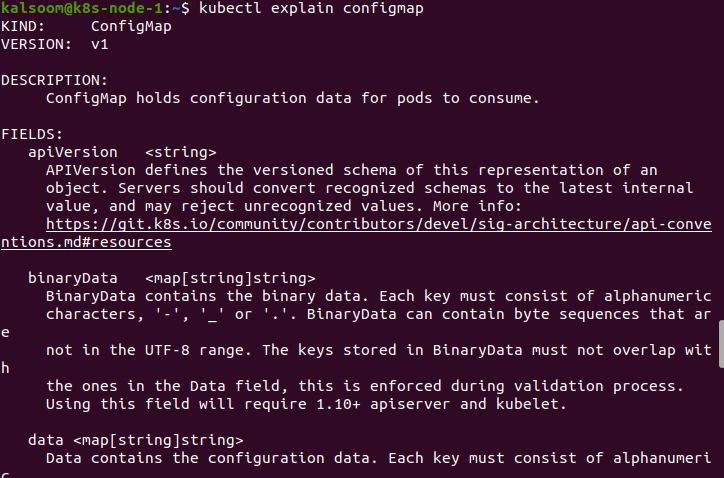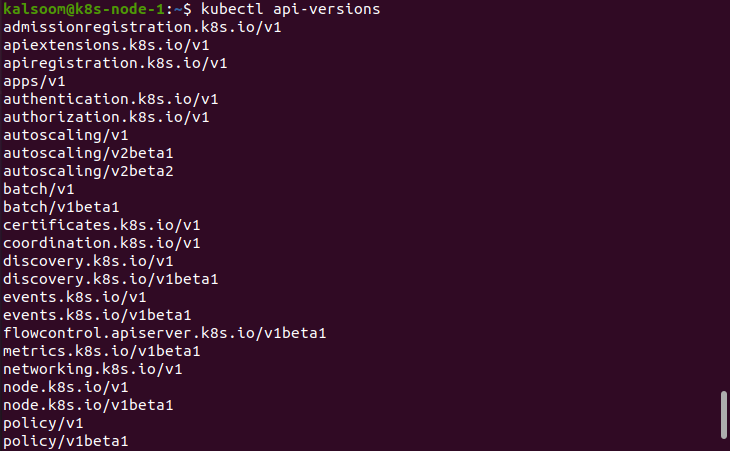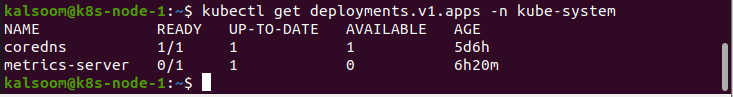Kubernetes utilizes a declarative API that creates our system extra strong. However, this shows that we utilize CLI or REST to construct an object that denotes the system’s preparation. To represent it, we have to describe API resource names, groups, versions, etc. But workers are muddled. The purpose of the misunderstanding is that we are not virtuous at recalling such things as human beings.
When we utilize Kubernetes and mention all the resources related to a particular namespace, we may list every resource separately using a single kubectl get command. We may mention all the objects in the Kubernetes namespace in the following ways:
This article will demonstrate the technique to enlist all the resources in the Kubernetes:
Pre-requisites:
First, we have to check our operating system. We have to utilize the Ubuntu 20.04 operating system in this situation. On the other hand, we see further Linux distributions, depending on our requests. Furthermore, make sure that the Minikube cluster is an important constituent for running Kubernetes services. To implement the instances smoothly, we have a Minikube cluster installed on the laptop. For getting information about API resources, we have to execute the following commands:
Start Minikube:
For starting the Minikube cluster, we need to open a terminal on Ubuntu 20.04. We may open the terminal by these two methods:
- Search for “Terminal” in the search bar of application of Ubuntu 20.04
- Use the key combination “Ctrl + Alt + T”.
We can efficiently open the terminal by selecting one of these techniques. Now we have to launch Minikube. To do this, we run the following command. These commands are run in the terminal.
This technique takes time to be executed. There is no need to exit the terminal till Minikube starts. We may also upgrade the Minikube cluster.
Use kubectl API-resources:
Kubectl API resources list the forms of resources existing in the cluster. Therefore, when used in combination with kubectl get, we can mention each occurrence of all kinds of resources in the Kubernetes namespace. In this code, we would execute the following command by specifying a namespace. We utilize the ‘kubectl API-resources –o wide’ command to acquire all the API resources maintained by the Kubernetes cluster.
We get name, namespaced, kind, shortnames, and apiversion of the resources by executing the command as mentioned above.
- NAME – it is the source to which the permissions are related.
- KIND – it shows the title of the resource.
- Here SHORTNAMES is a very useful code-named when interrelating with kubectl resources.
- APIVERSION – resembles the role required of the API groups. This shows us which set the resource has to be fitted. It verifies the approved docs for more details, but in essence, we utilize it in the YAML file.
- VERBS – It shows the existing procedures, and it is helpful when describing the rules of ClusterRole RBAC.
The pod contains a blank API GROUP. This happens due to the reason that they consist of the quantity of the core API group.
Here we use –o wide that gives us useful data regarding the VERBS. All of these are the verbs that are sustained by the resource.
We may have the possibility to call an API resource for a specific API group. The ‘apiGroups’ contains the API group apps and the verbs we want to build and delete. So the array looks like this. Here we use the ‘kubectl api-resources –api-group apps –o wide’ command.
By running the command, we get data about resources. This data includes resource names, shortnames, API versions, namespaced, kind, and verbs.
We can utilize ‘kubectl explain configmap’ to obtain further data about a specific resource for all these types.
We obtain information about the resource, and we get kind, version, description, and fields about different resources.
API version:
Using the ‘kubectl api-versions’ command, we can acquire all the API versions maintained by the cluster.
Here we get different versions of API.
Use kubectl get:
Here we utilize the ‘kubectl get’ command to enlist all the resources to display in the namespace. Instead of executing the ‘kubectl get’ command on every type of resource, we may execute it on many resources simultaneously.
To get further information about API in Kubernetes, we have to see if a specific group/form is accessible for a source. Furthermost, resources contain a ‘kubectl get’ process. By this method, we obtain the resource when deploying the API form and group:
When the above command runs, we obtain the name, ready state, up-to-date, availability, and age.
If the source for the definite group combination does not exist, an error is displayed if the source does not exist.
Conclusion:
In this article, we have discussed the information about API resources. We get kind, names, apiversion, and namespaced of different resources after executing multiple commands. We have also learned different methods to enlist the resources.