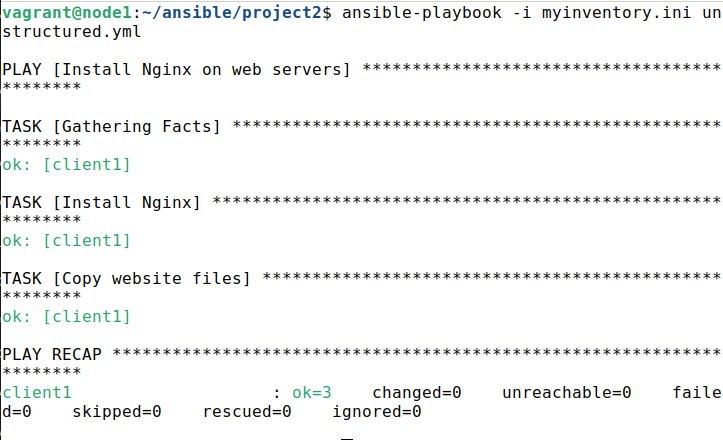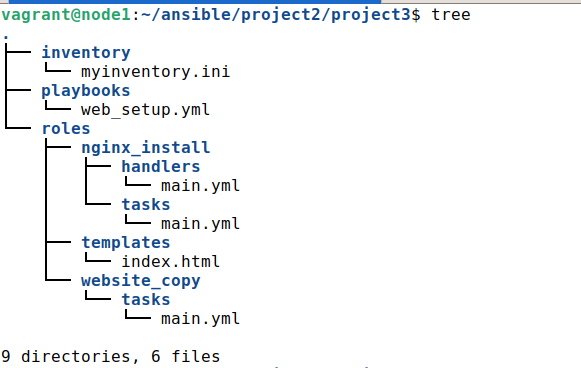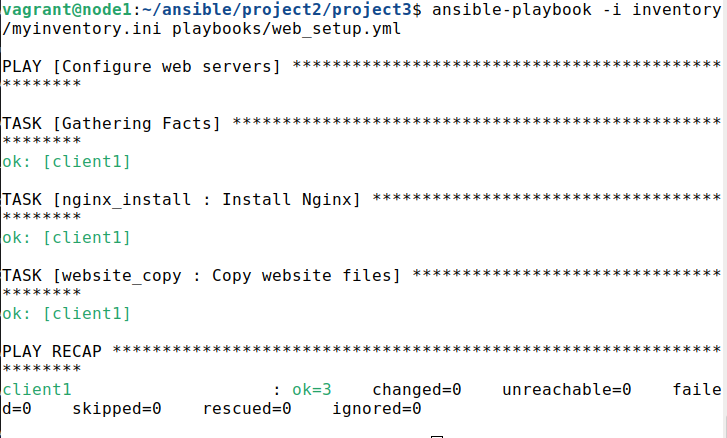Ansible, an open-source automation tool, simplifies the management of configurations and deployments. Mastering its directory structure is fundamental to streamlining our automation processes efficiently. For instance, as infrastructure grows, its complexity and component count both rise. As a result, we need to organize its components.
What Will We Cover?
In this article, we will explore the essential aspects of the Ansible directory structure, a crucial topic for any DevOps or IT professional.
Directory Structure Explained
Before diving deep, let’s take a glance at a basic Ansible directory structure:
- our_ansible_project/
- inventory/
- playbooks/
- roles/
- group_vars/
- host_vars/
- ansible.cfg
inventory/
The “inventory” directory stores our inventory files which basically contain a list of servers. These files define the hosts and groups of hosts on which Ansible operates. Using inventory, we can specify where to run the tasks and manage the configurations effectively. The /etc/ansible/hosts file is the default location for the inventory file.
playbooks/
Our Ansible playbooks reside in the “playbooks” directory. Playbooks are essential because they contain automation instructions that are written in YAML format. These instructions define the tasks that Ansible will execute.
roles/
Roles are like building blocks of Ansible. They are reusable and modular components that organize playbooks efficiently. The “roles” directory holds these components and allows us to share them with others.
group_vars/ and host_vars/
These directories hold variable files that define the variables for specific groups of hosts or individual hosts, respectively. Utilizing these variables makes our playbooks more flexible and adaptable to different environments.
ansible.cfg
The “ansible.cfg” file is a configuration file for Ansible. Placing this file in our project directory ensures that specific configurations are applied to our project. The /etc/ansible/ansible.cfg file is the default location for this config file.
Why Directory Structure Matters
A well-organized directory structure enhances the readability, maintainability, and scalability of our Ansible projects. It ensures that all files are in their designated places which allows for easy collaboration among team members.
Let’s explore an example that demonstrates the usefulness of a structured approach over an unstructured one in Ansible.
Suppose we are a DevOps engineer who is tasked with automating the configuration of web servers for a company’s infrastructure. We have a web server group called “web_servers” that contains some web servers. Our goal is to install Nginx and copy the company’s website files to each server. Let’s first do this using an unstructured approach and then using a structured approach.
Unstructured Approach
In an unstructured approach, we might create a single playbook like this:
- name: Install Nginx on web servers
hosts: web_servers
Become: yes
tasks:
- name: Install Nginx
apt:
name: nginx
state: present
- name: Copy website files
copy:
src: /path/to/website_files/
dest: /var/www/html/
notify:
- Restart Nginx
handlers:
- name: Restart Nginx
service:
name: nginx
state: restarted
To run this playbook, we can use the following command:
Structured Approach
In a structured approach, we create a directory structure with separate roles for Nginx installation and website file copying. Here’s how it looks:
.
├── inventory
│ └── myinventory.ini
├── playbooks
│ └── web_setup.yml
└── roles
├── nginx_install
│ ├── handlers
│ │ └── main.yml
│ └── tasks
│ └── main.yml
├── templates
│ └── index.html
└── website_copy
└── tasks
└── main.yml
Now, let’s see the contents of each role:
- name: Install Nginx
apt:
name: nginx
state: present
# nginx_install/handlers/main.yml
- name: Restart Nginx
service:
name: nginx
state: restarted
# website_copy/tasks/main.yml
- name: Copy website files
copy:
src: /absolute/path/to/website_files/
dest: /var/www/html/
# playbooks/web_setup.yml
- name: Configure web servers
hosts: web_servers
become: yes
roles:
- "roles/nginx_install"
- "roles/website_copy"
Let’s run this playbook:
Benefits of the Structured Approach
Modularity: With the structured approach, we create modular roles for specific tasks, making it easier to reuse them in other playbooks or projects. This promotes code reusability and maintainability.
Readability: The directory structure and separate role files provide a clear and organized view of what the playbook does. It enhances the readability for us and our team members.
Scalability: As our infrastructure grows, the structured approach allows us to add new roles and tasks easily. We can expand our automation without creating a cluttered, monolithic playbook.
Team Collaboration: The structured approach facilitates team collaboration. Different team members can work on separate roles simultaneously without interfering with each other’s work.
Testing and Debugging: Role-based organization allows us to test and debug specific functionalities in isolation. This makes troubleshooting and maintenance more efficient.
Conclusion
Understanding the Ansible directory structure is paramount to successfully leveraging Ansible’s capabilities for automation. Overall, organizing our projects in a well-structured manner allows for better collaboration, easier maintenance, and faster development. By adhering to best practices, we ensure that our Ansible projects are efficient, scalable, and easy to manage.