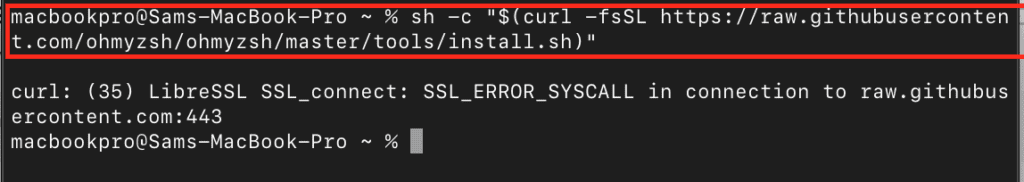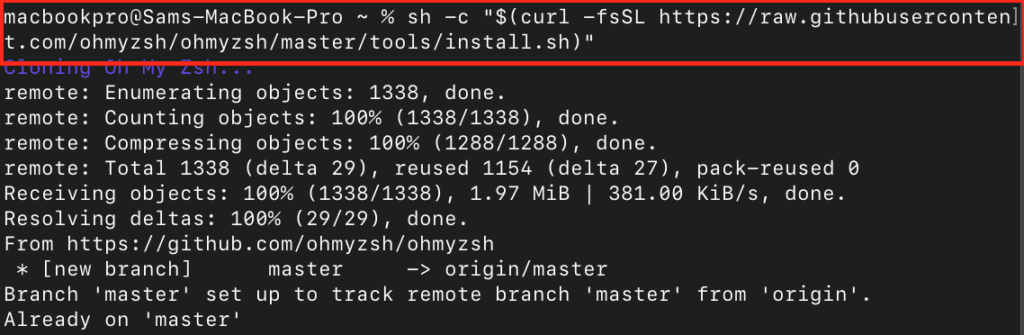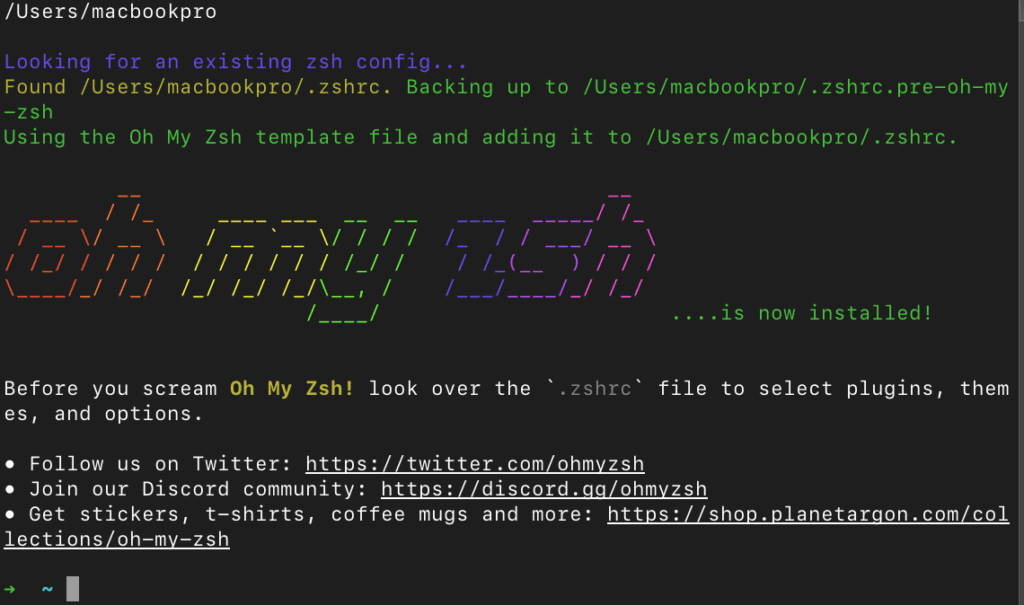Oh My Zsh is a popular framework that allows you to manage Zsh configurations on macOS and enhances your command-line experience. However, some users may find it difficult to install Oh My Zsh using the “sh -c “$(curl -fsSL https://raw.github.com)” command. If you are facing the same issue, you can follow this guide to explore the possible reasons for this issue and find alternative ways to successfully install Oh My Zsh on your system.
Fix – Unable to Install Oh My Zsh Using “sh c curl -fsSl https://raw.github.com”
The command
is a common method to install Oh My Zsh. It retrieves the installation script from the specified URL and executes it in the shell. However, the case may occur when this command may not work as expected and produces an error as shown below:
What are the Possible Reasons for Installation Issues?
Several reasons can result in the unsuccessful installation of Oh My Zsh using the above-given command:
Reason 1: Network Issue
There may be a possibility that the above error occurs because of network-related issues. Since this command fetches the installation script, it will produce an error if there is no internet connectivity.
Reason 2: Firewall or Proxy Settings
If your system is behind a firewall or requires a proxy to access the internet, the curl command may fail to retrieve the script, leading to installation issues.
Reason 3: Unavailable or Incorrect URL
The URL specified in the command may need to be updated, corrected, or temporarily unavailable, causing the installation to fail.
Check for these issues, fix them, and when done, you can run the following command again:
If the problem still exists, try to execute the following command that will install the script through the wget instead of curl.
If the problem still exists, you can try installing Oh My Zsh from the Homebrew installer using the following command:
Note: You can install HomeBrew on Mac using the following command:
Conclusion
This guide has provided several possible reasons for an error that Mac users can face while installing Oh My Zsh from the “sh -c “$(curl -fsSL https://raw.github.com)” command. By addressing network issues, firewall or proxy settings, and verifying the URL, you can troubleshoot the problem. If the problem still occurs, you can try using the wget command or opt for the Homebrew installer.