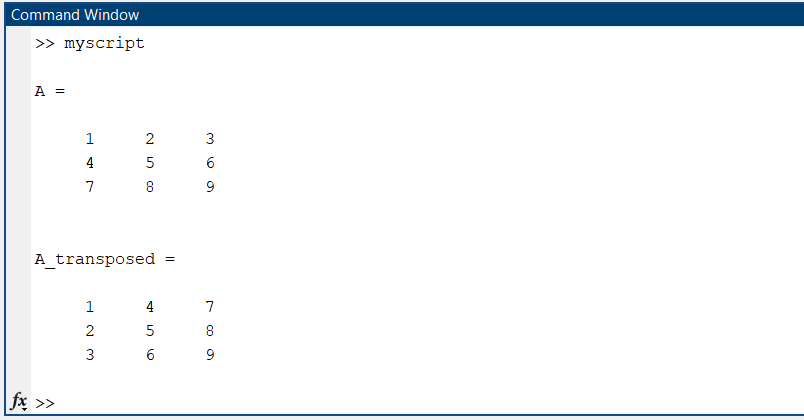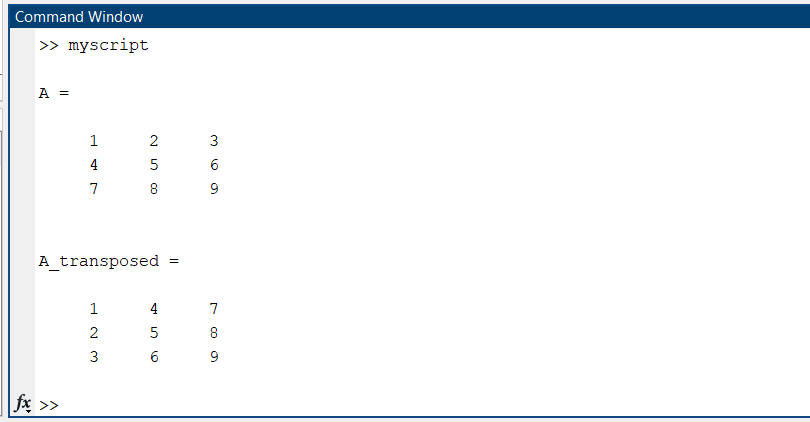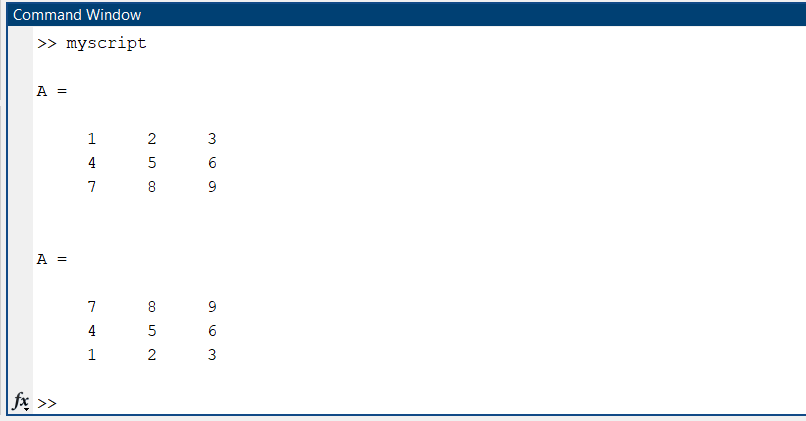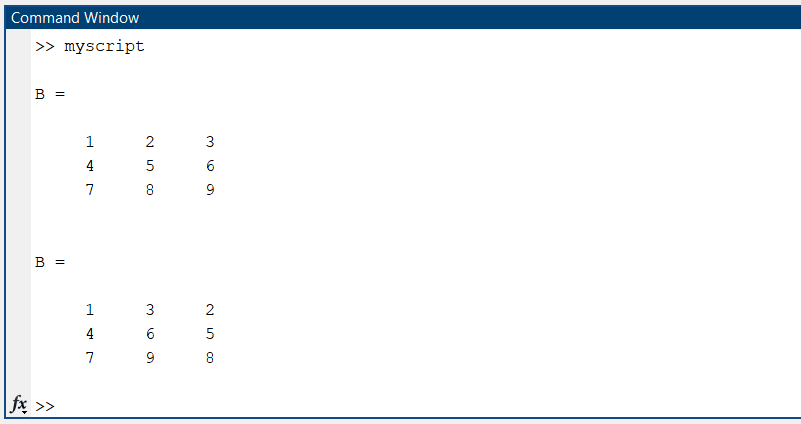This article covers different ways of swapping rows and columns in MATLAB.
1. Swapping Rows and Columns
MATLAB provides several functions to manipulate matrices and tables efficiently. Swapping rows and columns can be achieved using the transpose operation. The transpose of a matrix or table interchanges its rows and columns, effectively transforming it from an M × N structure to an N × M structure.
For rows and column swapping, we will use the transpose operator (‘) or the transpose() function. Now, both methods will be discussed along with MATLAB code.
2. Using the Transpose Operator
The transpose operator (‘) is a simple and concise way of swapping matrix rows and columns. It can be applied directly to a matrix or a table to obtain its transposed version. Consider the following example:
A_transposed = A'
Here we have matrix A whose transpose is taken using the transpose operator. The resulting transposed matrix will have the dimensions 3 × 3, with its rows and columns swapped.
3. Using the transpose() Function
Alternatively, you can use the transpose() function to achieve the same result. The transpose() function accepts a matrix or table as its input and returns its transposed version.
A_transposed = transpose(A)
This code will also give output like the previous one. The matrix A is transposed using the transpose() function, and the resulting transposed matrix is assigned to A_transposed.
4. Swapping Rows and Columns in MATLAB
4.1. Swapping Rows
To swap rows in MATLAB, use the below syntax:
This code above exchanges the positions of two rows, row1, and row2, in matrix A. By specifying (:) as the second index, we indicate that we want to swap the entire rows.
Example Code
Suppose we have the following matrix A. To swap the first and third rows, we can use the following code:
A([1, 3], :) = A([3, 1], :)
After executing this code, the updated matrix A will be:
4.2. Swapping Columns
Similarly, to swap columns in MATLAB, you can use the following syntax:
In this case, the positions of columns col1 and col2 are interchanged within matrix A. By using (:) as the first index, we swap the entire columns.
Example Code
Consider the following matrix B. To swap the second and third columns, we can use the following code:
B(:, [2, 3]) = B(:, [3, 2])
After executing this code, the modified matrix B will be:
Conclusion
Swapping rows and columns in MATLAB can help to reorganize the structure of matrices according to specific requirements. The transpose operator (‘) and the transpose() function offer simple ways to interchange rows and columns. Similarly, we can also individually swap rows and columns in MATLAB by using the (:) operator.