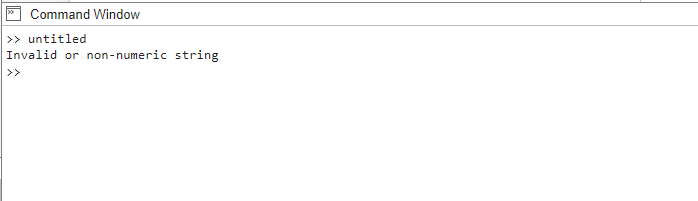In MATLAB, the str2double() function plays a crucial role in converting character strings to numeric values. Whether you’re working with user inputs, reading data from files, or manipulating strings, str2double() provides a powerful tool to seamlessly convert strings into their numerical equivalents. This article will examine the MATLAB str2double() function’s syntax and offer several examples to highlight its usefulness.
The str2double() Function in MATLAB
The str2double() function in MATLAB converts a character string to a double-precision numeric value. Its syntax is as follows:
Here, string represents the character string that needs to be converted, and numericValue is the resulting double-precision numeric value.
Example 1: Converting a Simple Numeric String
In this example, the str2double() function converts the character string 547.56 to its numeric equivalent, which is 547.56.
Example 2: Handling Invalid or Non-Numeric Strings
numericValue = str2double(string);
if isnan(numericValue)
disp('Invalid or non-numeric string');
else
disp(numericValue);
end
In this example, the str2double() function is applied to the character string ‘Hello MATLAB!’, which is not a valid numeric string. The function returns NaN (Not-a-Number) because the conversion is not possible. The code then checks if the resulting value is NaN and displays an appropriate message to handle such cases.
Example 3: Converting Strings with Exponential Notation
In this example, the str2double() function converts the character string 5.47e4 to its equivalent numeric value, which is 54700. The function handles strings with exponential notation, allowing for accurate conversion of scientific or engineering notation.
Conclusion
The str2double() function in MATLAB provides a reliable method to convert character strings to double-precision numeric values. By utilizing the syntax str2double(string), you can seamlessly convert strings into their numerical counterparts, enabling efficient data manipulation, analysis, and computation.