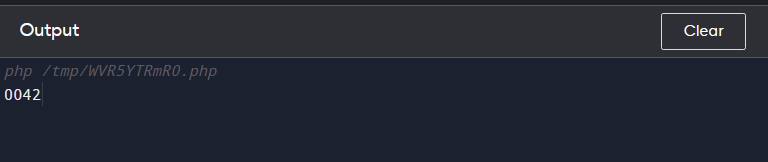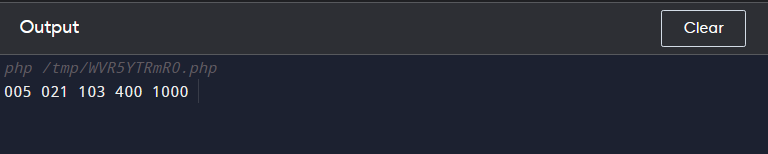In this article, we will explore the str_pad() function in depth, including its syntax, parameters, and various use cases.
PHP str_pad() Function
The PHP str_pad() function is a built-in function that allows developers to add characters to the beginning or end of a string until it reaches a desired length. This function has several uses, including formatting strings, aligning columns of text, and adding leading zeros to numbers.
Syntax for str_pad() Function
The basic syntax for the str_pad() function in PHP is as follows:
Here, $input_string is the string that you want to pad. $pad_length is the final length that the padded string should have. $pad_string is the string that you want to use for padding. $pad_type is an optional parameter that specifies where to pad the input string. The default value is STR_PAD_RIGHT, which pads the input string to the right. The other possible values for $pad_type are STR_PAD_LEFT and STR_PAD_BOTH, which pad the input string to the left and both sides, respectively.
This function returns a padded string at the end.
How to Use str_pad() in PHP?
Here are the steps to use the str_pad() function in PHP:
1: Decide on the string that you want to pad and the length.
2: Decide on the padding string you want to use, which is the character or characters that you want to add to the string.
3: Choose the position where you want the padding to be added – at the beginning, the end, or both sides of the string.
4: Use the str_pad() function, passing in the string you want to pad, the length you want it to be, the padding string, and the position where you want the padding to be added.
5: Optionally, you can store the result in a variable and use it as needed in your code.
For example:
// Step 1: Define the number and the desired length
$num = 42;
$length = 4;
// Step 2: Define the padding string
$pad_string = "0";
// Step 3: Define the padding position (in this case, the left side)
$pad_position = STR_PAD_LEFT;
// Step 4: Use the str_pad() function
$padded_num = str_pad($num, $length, $pad_string, $pad_position);
// Step 5: Output the padded number
echo $padded_num;
?>
In the above code, we defined the number 42 and the desired length of 4. We also defined the padding string to be “0” and the padding position to be the left side. Then, we used the str_pad() function to pad the number with leading zeros until it reached the desired length. Finally, we output the padded number.
Suppose you have a list of numbers that you want to display with leading zeros so that each number is three digits long, so, you can use the str_pad() function to achieve this:
The above PHP code defines an array of numbers and then loops through each number, padding it with leading zeros until it is three digits long using the str_pad() function, and then outputs the padded number followed by a space.
Conclusion
PHP str_pad() function is a valuable tool for developers working with strings in web development. Its versatile syntax and range of use cases make it a popular choice for tasks such as formatting text and generating unique IDs. By following the steps outlined in this article, developers can easily use the str_pad() function to pad strings with specific characters to a desired length. By utilizing this function, developers can improve the efficiency and readability of their PHP code.