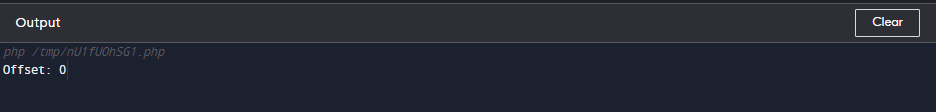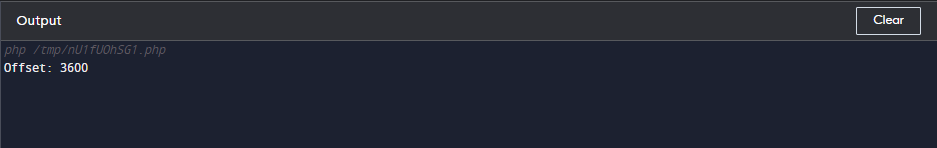Syntax
The syntax of the date_offset_get() function is as follows:
The parameter of the function is:
$object: The DateTime object from which to retrieve the timezone offset.
Return Value
The date_offset_get() function returns the timezone offset in seconds as an integer.
How to Use date_offset_get() Function in PHP
Here is an example of how to use the PHP date_offset_get() function to retrieve the UTC offset for the current time zone:
In this example, we create a new DateTime object set to the current date and time using the ‘now’ string. We then pass this object to the date_offset_get() function, which returns the UTC offset in seconds. Finally, we print the UTC offset using the echo statement.
Note: The offset is zero because the time is not set for this case.
Getting Offset for a Specific Date and Time
The PHP date_offset_get() method may also be used to obtain the UTC offset for a certain date and time. To do this, you need to create a DateTime object with the desired date and time and pass it to the function. Here is an example:
$date = new DateTime('2020-12-31 23:59:59', new DateTimeZone('America/New_York'));
$offset = date_offset_get($date);
echo "Offset: " . $offset;
?>
In this example, we create a new DateTime object with the date and time set to December 31, 2020, at 11:59:59 PM in the America/New_York time zone. We then pass this object to the date_offset_get() function, which returns the UTC offset in seconds. Finally, we print the UTC offset using the echo statement.
Note: In the above code, the timezone is set to America/New_York which is 5 hours behind UTC. Hence, it returns -18000 as the offset which is 5 hours in seconds.
Converting the Date and Time to a Different Timezone
Another way to use the PHP date_offset_get() function is to convert a date and time object to a different timezone. To do this, you need to create a new DateTimeZone object with the desired time zone and set it as the property of your DateTime object using the setDate() and setTime() methods. Here is an example:
$date = new DateTime('now', new DateTimeZone('America/New_York'));
$date->setTimeZone(new DateTimeZone('Europe/London'));
$offset = date_offset_get($date);
echo "Offset: " . $offset;
?>
In this example, the current date and time are created as a new DateTime object in the America/New_York time zone. We then set the time zone to Europe/London using the setTimeZone() method. Finally, we print the date and time using the format() method, which formats the date and time into a string based on the specified format.
Note: In the above code, the timezone is set to America/New_York which is 5 hours behind UTC. We then set the time zone to Europe/London which is 1 hour ahead of UTC. Hence, it returns 3600 as the offset which is 1 hour in seconds.
Conclusion
PHP date_offset_get() function is a useful function for web developers to extract the time zone’s offset of a specified date and time. In combination with other date and time functions, it can be used to calculate the time difference between two timezones or adjust the timestamp accordingly. Understanding how to use this function effectively can significantly enhance the functionality and capabilities of any web-based application.