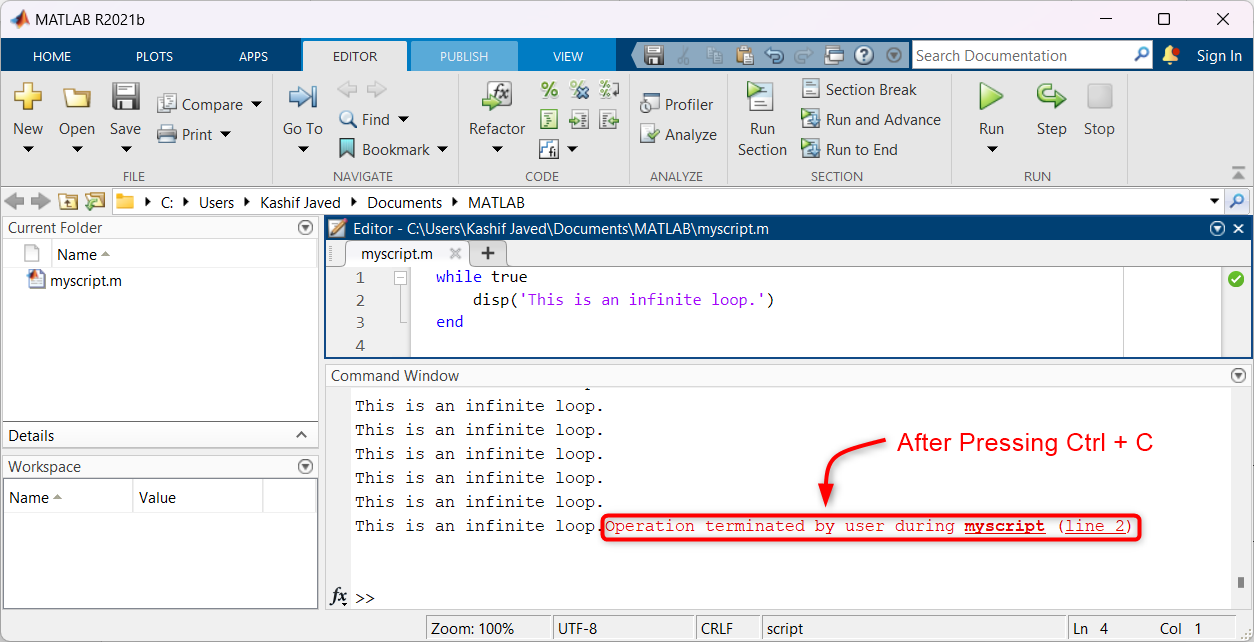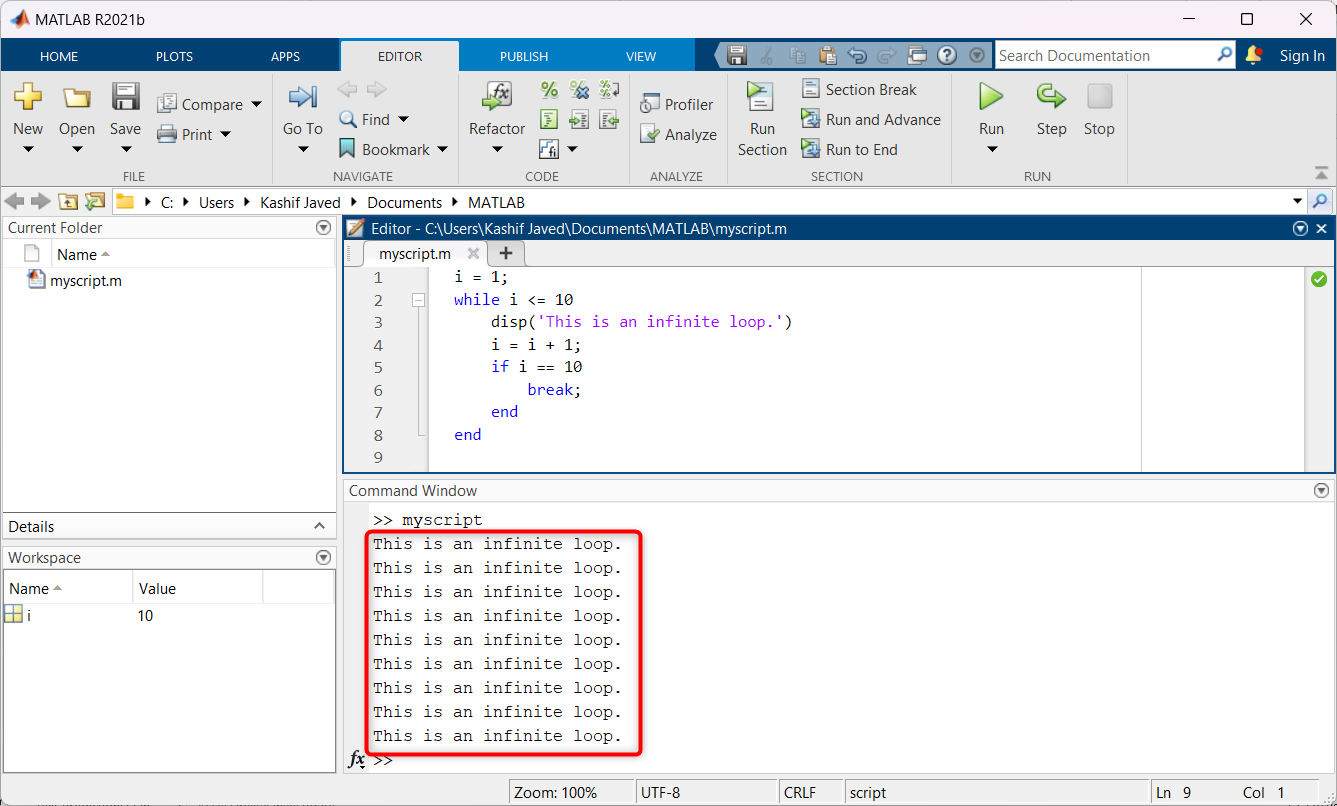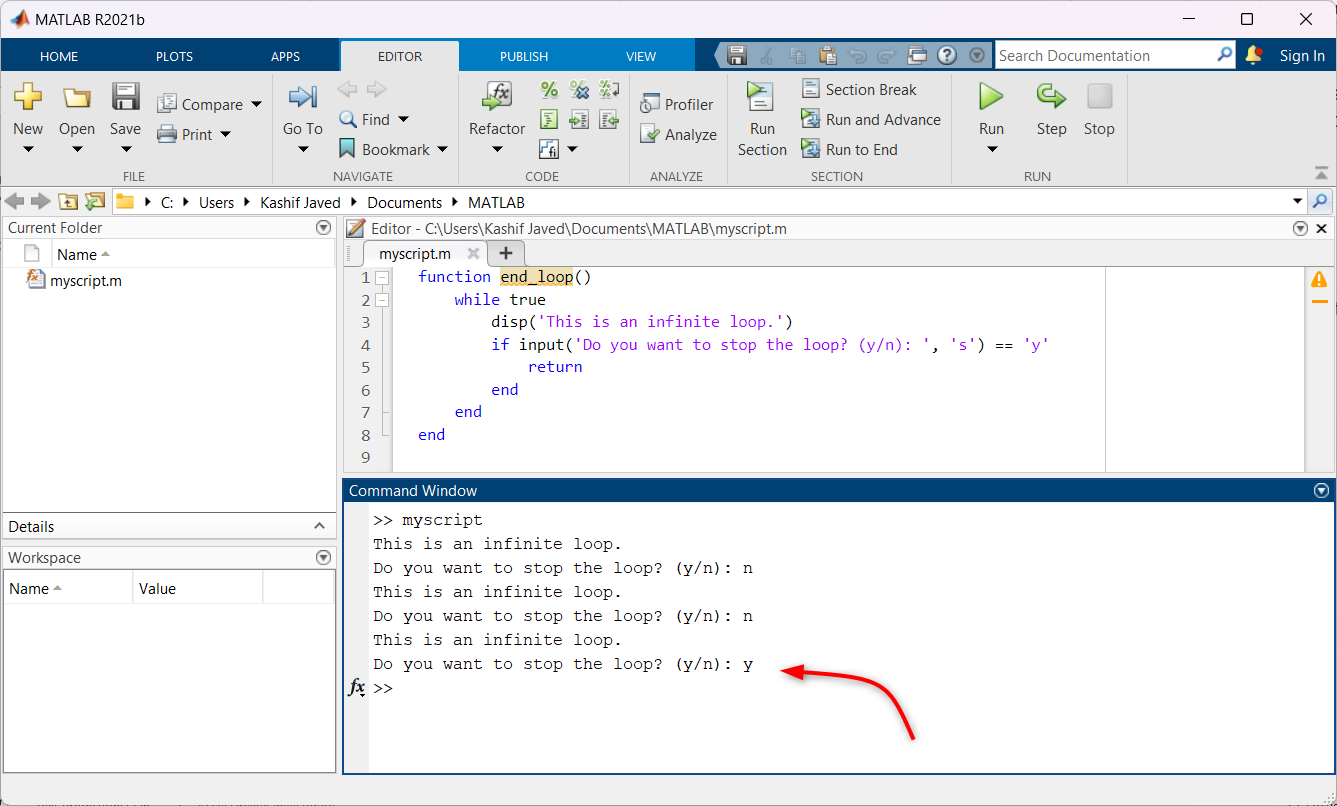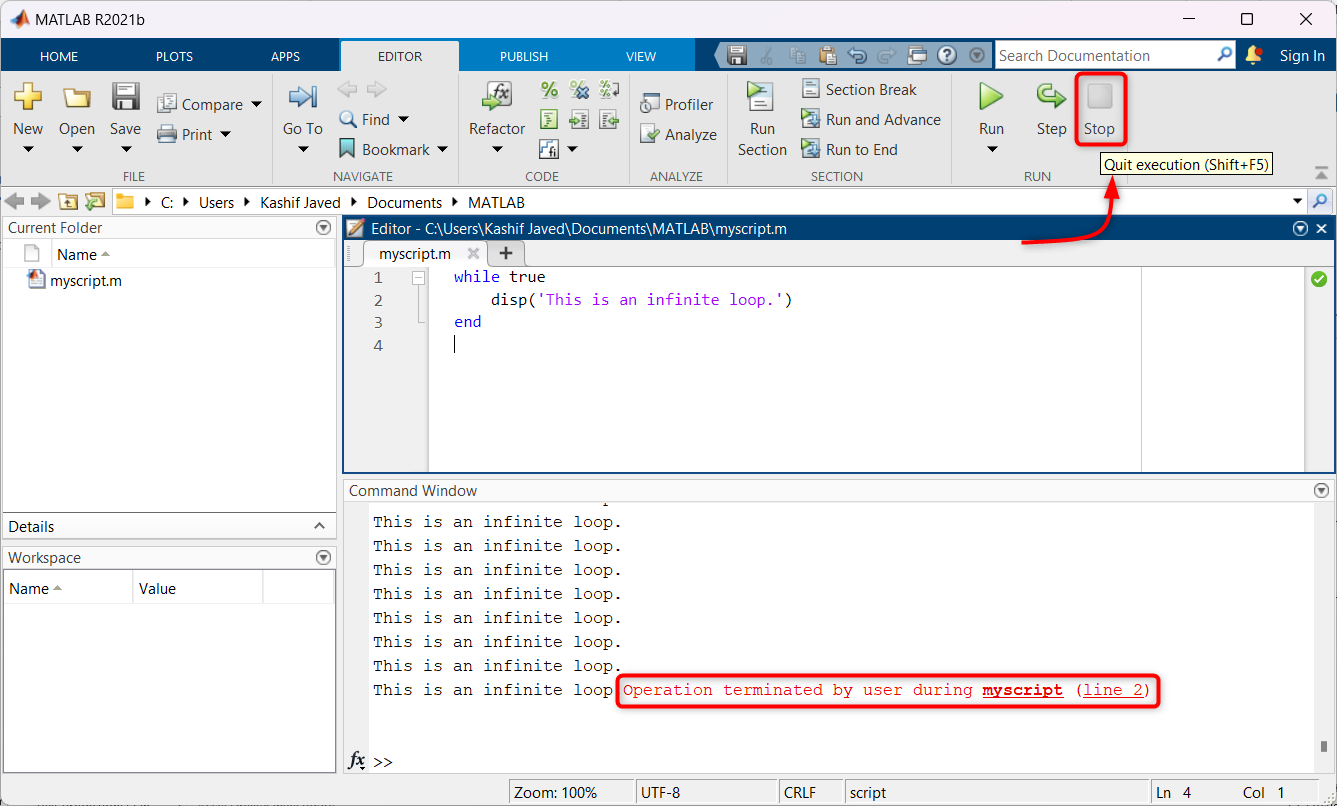Ways to Stop an Infinite Loop in MATLAB
There are a few ways to stop an infinite loop in MATLAB:
Using the Ctrl+C keyboard shortcut: The Ctrl+C keyboard shortcut can be used to terminate any running MATLAB program, including loops.
Using the break statement: In MATLAB, we can define a break statement to end an infinite loop immediately. The break statement can be used inside any type of loop, including for loops, while loops, and do loops.
Using the return statement: In MATLAB, the return can exit a function or ends an infinite loop immediately. The return is typically only used in loops that are defined within functions.
Stopping an Infinite Loop Using Ctrl + C Shortcut
Now we have taken a MATLAB code that creates an infinite loop:
disp('This is an infinite loop.')
end
To stop this loop, you can press Ctrl+C in the MATLAB command window. This will interrupt the loop and return you to the command prompt.
Stopping an Infinite Loop Using the break Statement
In MATLAB, the break statement can also stop the loop. The below given MATLAB code will stop the loop after 10 iterations:
while i <= 10
disp('This is an infinite loop.')
i = i + 1;
if i == 10
break;
end
end
The break statement can be used to stop any loop, not just infinite loops.
Stopping an Infinite Loop Using the return Statement
Now we will see a MATLAB code to end an infinite loop using the return statement:
while true
disp('This is an infinite loop.')
if input('Do you want to stop the loop? (y/n): ', 's') == 'y'
return
end
end
end
This code defines a function called end_loop(). The function starts an infinite loop, but it also includes an if statement that checks if the user wants to stop the loop. If the user inputs y, the return statement is executed, which will terminate the function and the infinite loop.
The input function includes the argument s, this argument tells the function to take the user input as a string and not a number. This ensures that the comparison with y is valid.
How to Stop an Infinite Loop Using the Stop Button in MATLAB
In the MATLAB editor window, we have Stop and Play button to control our script simulation. Using the Stop button, we can easily stop any infinite loop.
Now we will run the below given infinite loop and try to stop it using the Stop button.
disp('This is an infinite loop.')
end
You can also use the keyboard shortcut (Shift + F5) for stopping the infinite loop in MATLAB.
Conclusion
Infinite loops can occur in MATLAB due to programming errors or unexpected input. To stop them, you can use Ctrl+C, break statement, or the return statement. Another option is the Stop button in the MATLAB Editor or the Shift+F5 keyboard shortcut. Stopping infinite loops is essential to prevent excessive resource consumption and ensure proper program execution. By using these methods, we can easily terminate infinite loops in MATLAB.