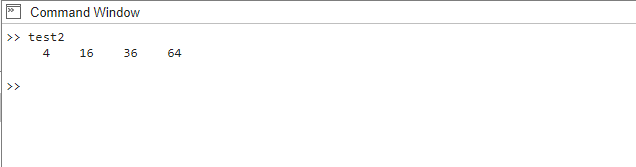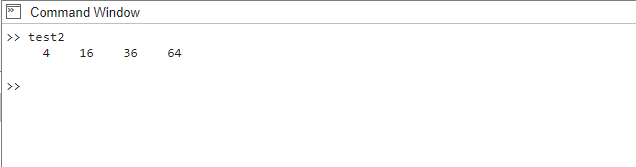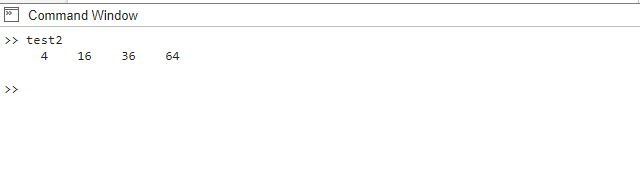How to Square Each Element of a Vector in MATLAB
In MATLAB, vectors are a powerful way to store and manipulate data. Vectors can be indexed, which means that you can access individual elements in the vector by their index, here are some ways for it:
Method 1: Using Element-Wise Exponentiation
The most straightforward method to square each element of a vector in MATLAB is by utilizing the element-wise exponentiation operation. Consider the following code snippet: square each element of a vector in MATLAB is to use the ^ operator. Here’s an example of squaring elements directly without creating a separate variable:
The ^ operator performs exponentiation, which means that it raises each element in the vector to the power of the second element:
Method 2: Using the power() Function
MATLAB’s power function, denoted as power(base, exponent), can be employed to square the elements of a vector. By setting the exponent to 2, we achieve the desired result. Here’s an example:
To exponentiate every element of the “Vector” vector, the power() function is employed, raising each element to the power of 2. The resulting squared vector is displayed using the disp() function.
Method 3: Using Element-Wise Multiplication
Another way to square each element of a vector is by performing element-wise multiplication of the vector with itself. This method exploits the fact that multiplying a number by itself yields the square of that number. Here’s an example:
In this code, the dot operator (.) signifies element-wise multiplication. The vector “Vector” is multiplied elementwise with itself, resulting in the squared vector.
Conclusion
MATLAB provides several effective methods to square each element of a vector. By utilizing the element-wise exponentiation operation, power function, or element-wise multiplication, you can effortlessly achieve this task.