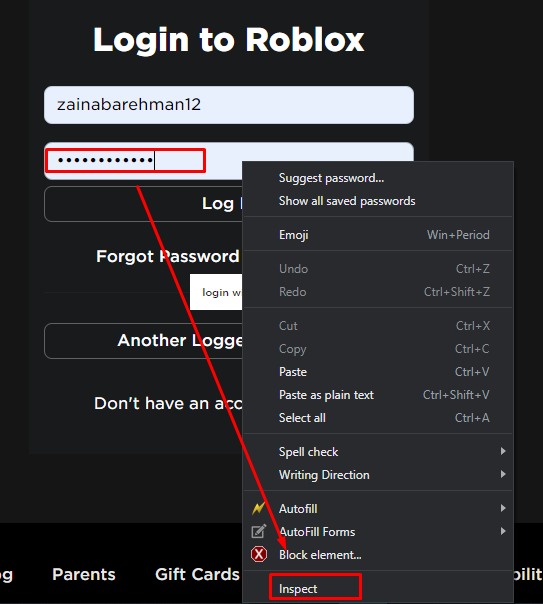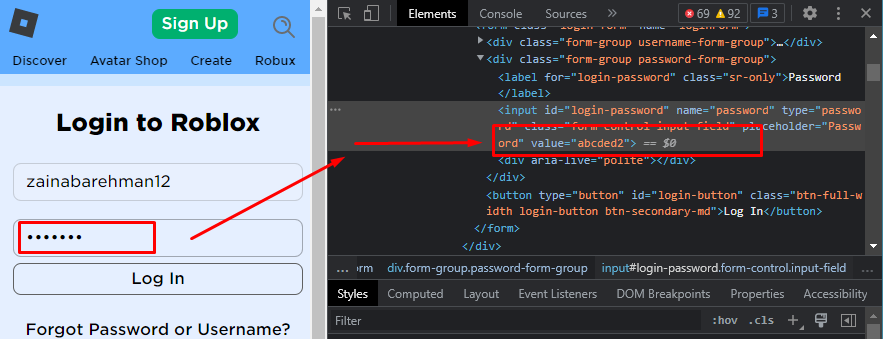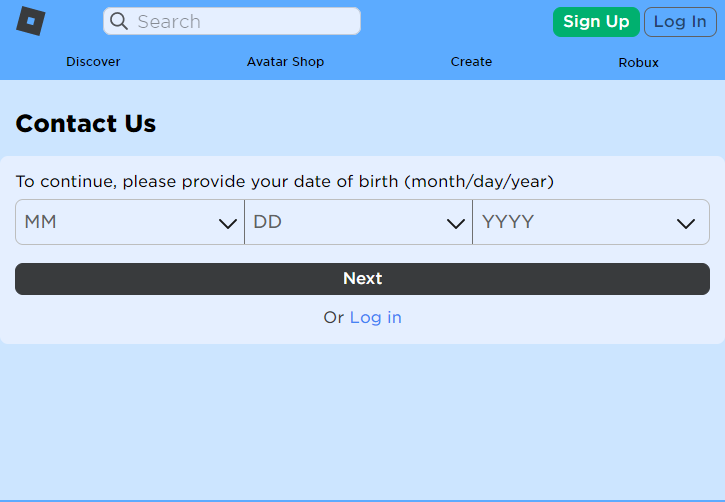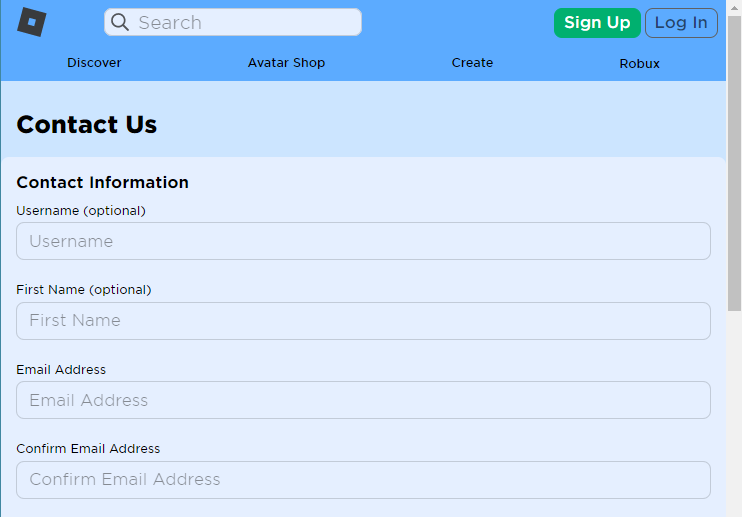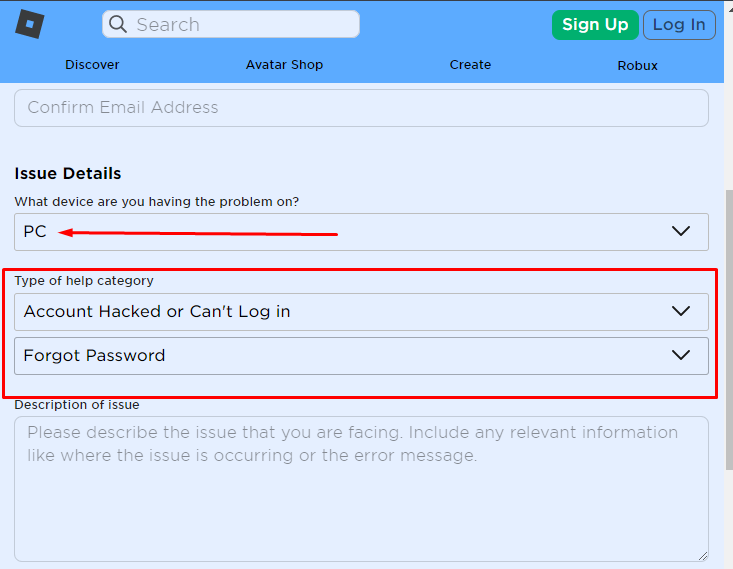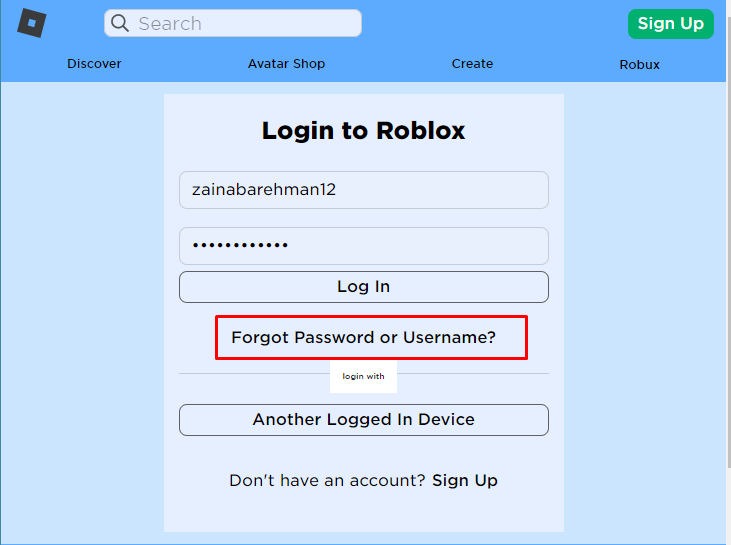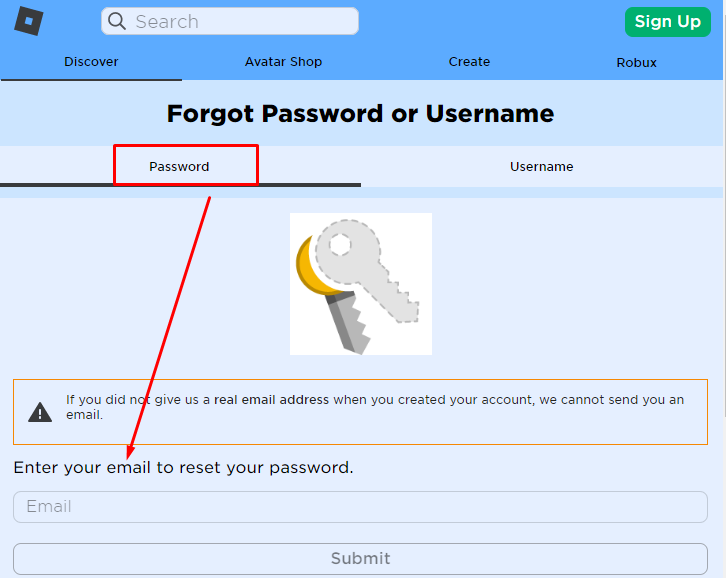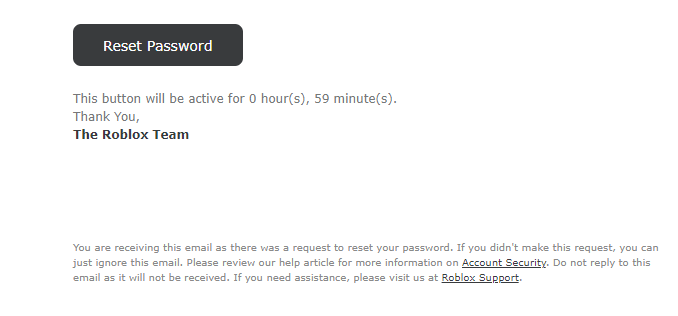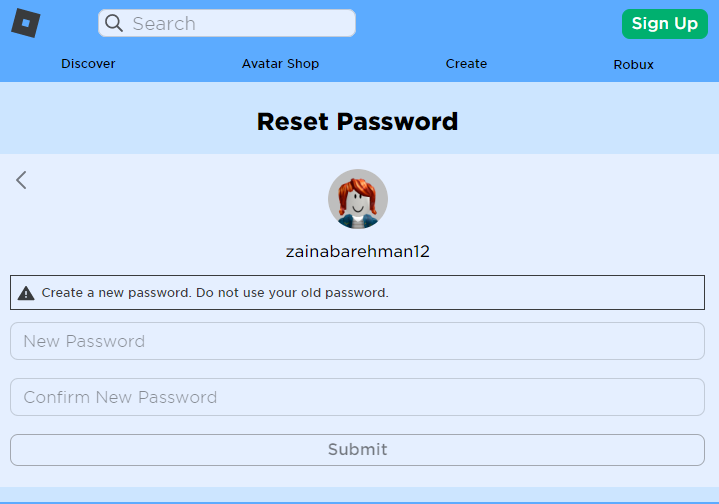How to See Your Passwords on Roblox?
There is no such option available on Roblox to see the password of your account. However, there are some methods that can help you see your Roblox password. Following are the ways to see your Roblox passwords:
1: Using the Inspect Element Feature of the Browser
If you have saved your password on the google account, then you can see it easily, below are some you need to follow:
Step 1: Right-click on the password field on the login page of Roblox, and select the Inspect option:
Step 2: Next a new window will open where you can easily see the highlighted password of your account:
2: Using Roblox Support Form
If you have not added any email address to your Roblox account, in that case, contact the Roblox team using its support page and for that perform the following steps:
Step 1: Open the Roblox Support page, enter your date of birth and click on Next:
Step 3: In the next step, enter your username, first name, and email address:
Step 4: Next, select the type of device, Choose the help category that is Account Hacked or Can’t log in and after the choose the subcategory Forgot password:
Step 5: Next enter your issue in detail and click on the Submit button, the Roblox team will get back to you in the next 48 hours.
Resetting the Password from Login Page
If you have tried all the above ways and are still unable to see your Roblox password, the only way you are left with is resetting your Roblox password for that, go through the following steps:
Step 1: Go to the Roblox login page and click on the Forgot Password or Username?
Step 2: Enter your email id and click on the Submit button, and don’t forget to select the Password option from the top:
Step 3: The reset link will be sent to your email address; click on the Reset password:
Step 4: A new page will be opened; enter the New Password and after that, retype the password in the Confirm New Password, and click on the Submit button:
Your Roblox Account password has successfully changed.
Tips
- Always create a strong password
- Verify the email ID
- Backup the logging credentials
Conclusion
While creating a Roblox account, do prefer to create a strong password and save it in a safe place in case you have forgotten the Roblox password it will come in handy. You can only see the password of your account in case it is saved in your google account, or you can contact the Roblox support team. if you haven’t saved the password, then you can reset it.