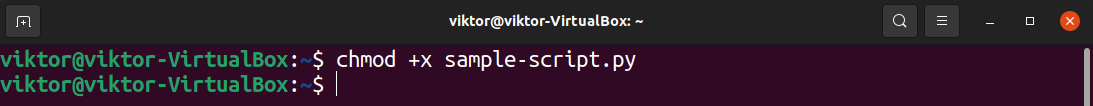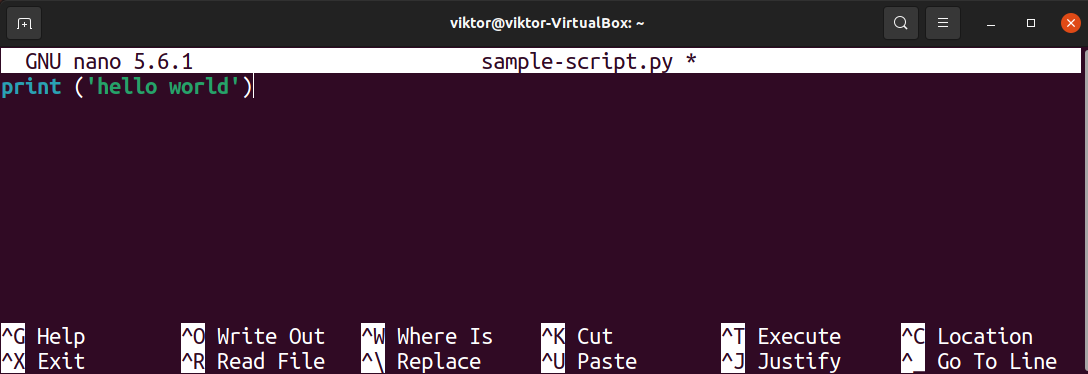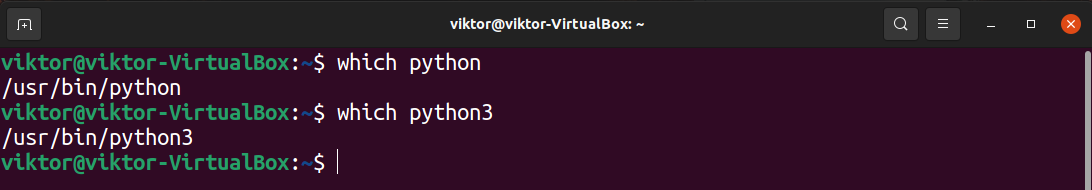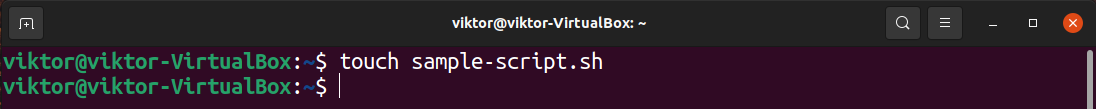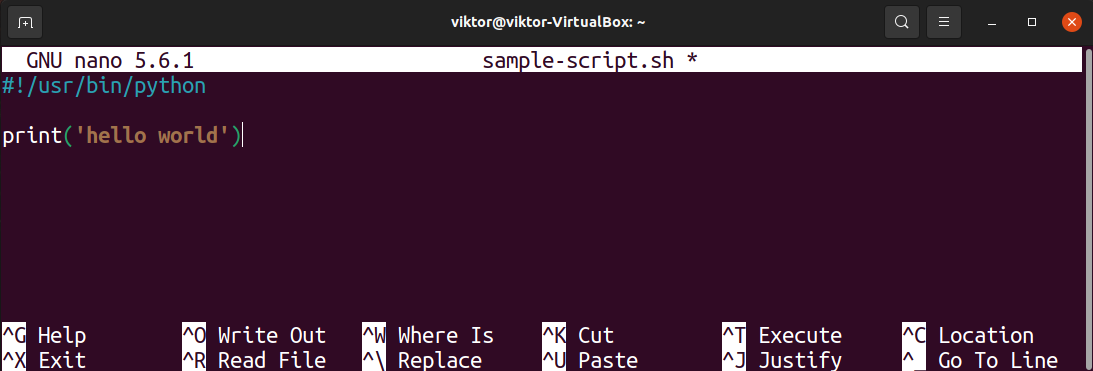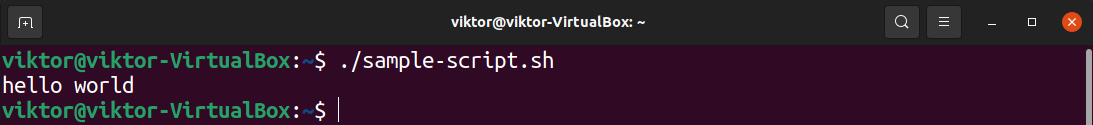One of the most basic and crucial things to learn is running a Python script when learning or working with Python. Because Python is an interpreted language, it requires the Python interpreter to execute any Python code. Depending on the type of script, there are a couple of ways you can execute it.
This guide will showcase executing a sample Python script.
Python scripts
Any script is a text file containing the code. The file can then be run using an interpreter. The same goes for any Python script.
Generally, a Python script will have the file extension PY. However, there’s another way of writing a Python script: embedding Python codes into a bash script.
Either way, you need to have the Python package installed in your system. Because it’s a popular programming language, all Linux distros offer pre-built Python binaries directly from the official package servers. Distros like Ubuntu, Linux Mint, Pop! OS etc., comes with Python pre-installed. The package name should be “python” or “python3″ for any other distros”.
Working with a Python script
Creating a sample Python script
For demonstration, let’s make a quick Python script. Open up the terminal and create a file named sample-script.py.
To be able to run the script, it must be marked as an executable file. Mark the file as an executable.
Check the file permission to verify if it worked.
Writing a sample Python code
Now, we’re going to put some code in the script. Open up the file in any text editor. For demonstration, I’m going to be using the nano text editor.
We’ll place a simple program that prints “hello world” on the console screen.
Save the file and close the editor.
Running the Python script
Finally, we can run the script. Call the Python interpreter and pass the location of the file.
Bash-style Python script
So far, we’ve seen the default way of running a Python script. However, there’s an unconventional way of writing and running a Python script as a shell script.
Generally, a shell script contains a list of commands that are interpreted and executed by a shell (bash, zsh, fish shell, etc.). A typical shell script uses shebang to declare the desired interpreter for the script.
We can take this structure to our advantage. We’ll declare the Python interpreter as the desired interpreter for our code. The body of the script will contain the desired Python scripts. Any modern shell will execute the script with the Python interpreter.
The structure will look something like this.
<python_code>
Location of Python interpreter
The shebang requires the path of the interpreter. It will tell the shell where to look for the interpreter. Generally, a Python interpreter is available as the command “python” or “python3”. Python 2 is deprecated, so it’s not recommended to use it anymore (except in very specific situations).
To find the location of the Python interpreter, use the which command. It finds the location of the binary of a command.
$ which python3
Creating a shell script
Similar to how we created the Python script, let’s create an empty shell script.
Mark the script as an executable file.
Writing a sample shell script
Open the script file in a text editor.
First, introduce the shebang with the location of the interpreter.
We’ll write a simple Python program that prints “hello world” on the next line.
Save the file and close the editor.
Running the script
Run the script as you’d run a shell script.
Final thought
It needs to be passed on to the interpreter to run a Python code. Using this principle, we can use various types of scripts to run our Python code. This guide demonstrated running Python scripts directly (filename.py scripts) or indirectly (filename.sh).
In Linux, scripts are generally used to automate certain tasks. If the task needs to be repeated regularly, it can also be automated with the help of crontab. Learn more about using crontab to automate various tasks.
Happy computing!