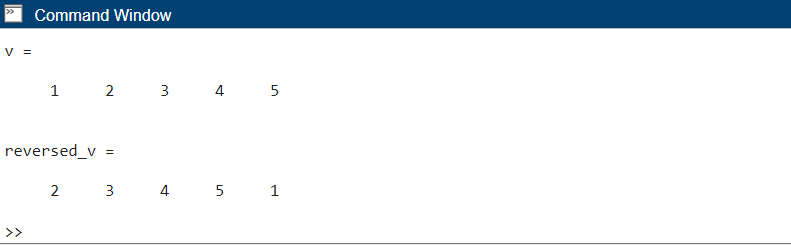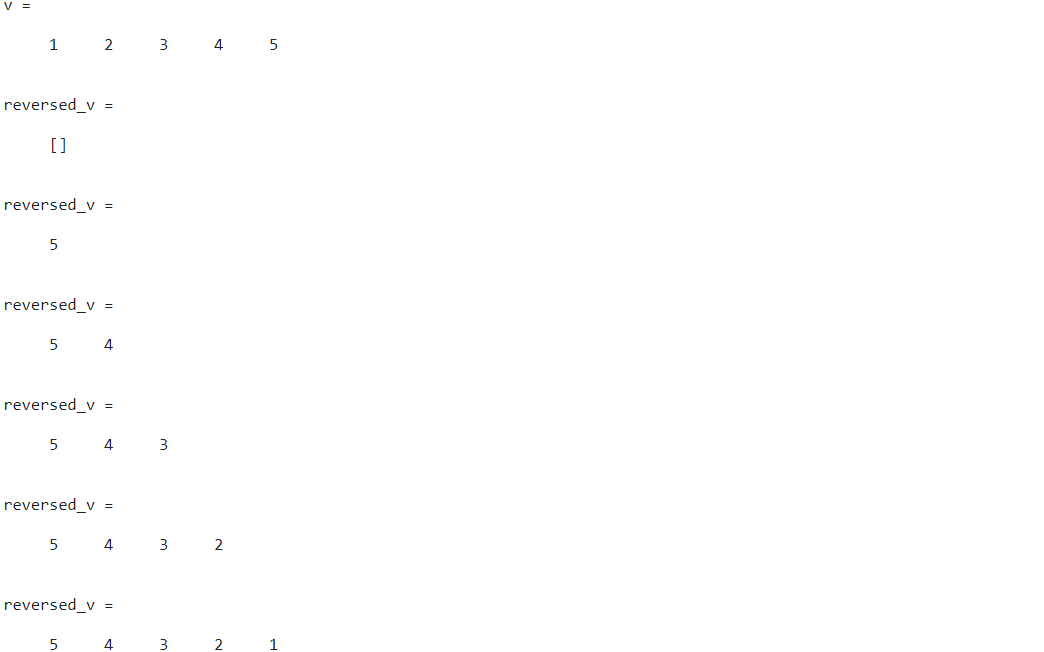MATLAB is a high-level programming language used in scientific and engineering applications. Using MATLAB we can perform operations like manipulating vectors. Sometimes we may need to reverse vector elements’ order. This article will cover how we can reverse a vector in MATLAB using different techniques.
What is Matrix in MATLAB
The matrix in MATLAB is a data structure consisting of a two-dimensional grid of numbers or variables. Using matrices we can manage storage and manipulate data easily.
Matrices are used in MATLAB for performing various mathematical operations, including matrix algebra, solving linear equations, and representing complex data structures.
What is Vector in MATLAB
The vector in MATLAB is a specific type of matrix that has only one row or one column. It represents a one-dimensional array of values, and it is also used for storing and manipulating sequences of data.
Vectors in MATLAB are used for tasks such as signal processing, curve fitting, and indexing arrays. Using vectors, we can handle and operate on ordered sets of data in MATLAB.
How to Reverse a Vector in MATLAB
In MATLAB, there are several ways to reverse a vector:
Method 1: Reverse a Vector in MATLAB Using the flip() Function
The flip() function in MATLAB reverses the vector elements’ order. To use the flip() function, simply pass the vector we want to reverse as an argument.
For example, below is a vector v which is to be reversed:
reversed_v = flip(v)
This would output the following vector:
Method 2: Reverse a Vector in MATLAB Using the circshift() Function
The circshift() function also reverses elements ordered in a vector. To use the circshift() function, we pass the vector we want to reverse as the first argument, and the number of elements to shift as the second argument.
For example, the below-given code will reverse the vector using circshift() code:
reversed_v = circshift(v, -1)
This would output the following vector:
Method 3: Reverse a Vector in MATLAB Using the for Loop
To reverse the order of elements in a vector using a for loop, we need to go through the vector from the end to the beginning. We start with the last element and assign it to the first position in the vector.
Then, we start with the second-to-last element and put it in the second position. We repeat this step for each element, moving backward until we reach the first element. By doing this, we can reverse the vector in MATLAB very easily.
For example, the below-mentioned code will reverse the vector v using a for loop:
reversed_v = [];
for i = length(v):-1:1
reversed_v = [reversed_v v(i)]
end
This would output the following vector:
Conclusion
Reversing a vector in MATLAB can be done using three different methods. The most fundamental one is using the flip() function in MATLAB which reverses all the entry order and displays the new vector. However, we can also use the for loop to manually reverse each entity of a vector. All three methods including circshift() are covered in this article. For more info on reversing a vector in MATLAB read this article.