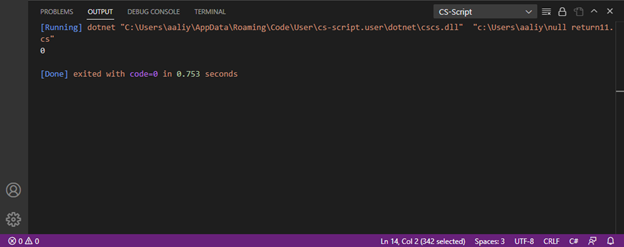Returning Null from a Generic Method
In C#, the default return value for a generic method is null, which means that if you don’t specify a return value, the method will return null by default. However, if you want to explicitly return null from a generic method, you can use the default keyword.
The default keyword is a contextual keyword in C# that is used to return the default value of a data type. For reference types, the value is null and for value types the value corresponds to the data type’s zero-value representation, here is an example of a generic method that returns null using the default keyword:
{
return default(T);
}
In the above code, the GetDefault method is a generic method that returns the default value of the type parameter T. When this method is called, the default keyword is used to return the default value of T, which is null for reference types.
Here is an example code that demonstrates how to return null from a generic method:
namespace returnnull {
class Program {
public static void Main() {
Add(6, 7);
//Console.ReadLine();
}
public static T Add(T parameter1, T parameter2) {
var defaultValue = default(T);
Console.WriteLine(defaultValue);
return defaultValue;
}
}
}
The code takes two parameters of type T and returns a value of type T and above code defines a generic method Add. Within the method, the default keyword is used to assign the default value of T to a variable named defaultValue. This variable is then printed to the console using the Console.WriteLine method. Finally, the method returns the defaultValue variable, which will be null for reference types, or the default value for value types.
Conclusion
Returning null from a generic method in C# is easy as you can use the default keyword to return the default value of a data type, which is null for reference types. By using this approach, you can write reusable code that can handle null values for any data type.