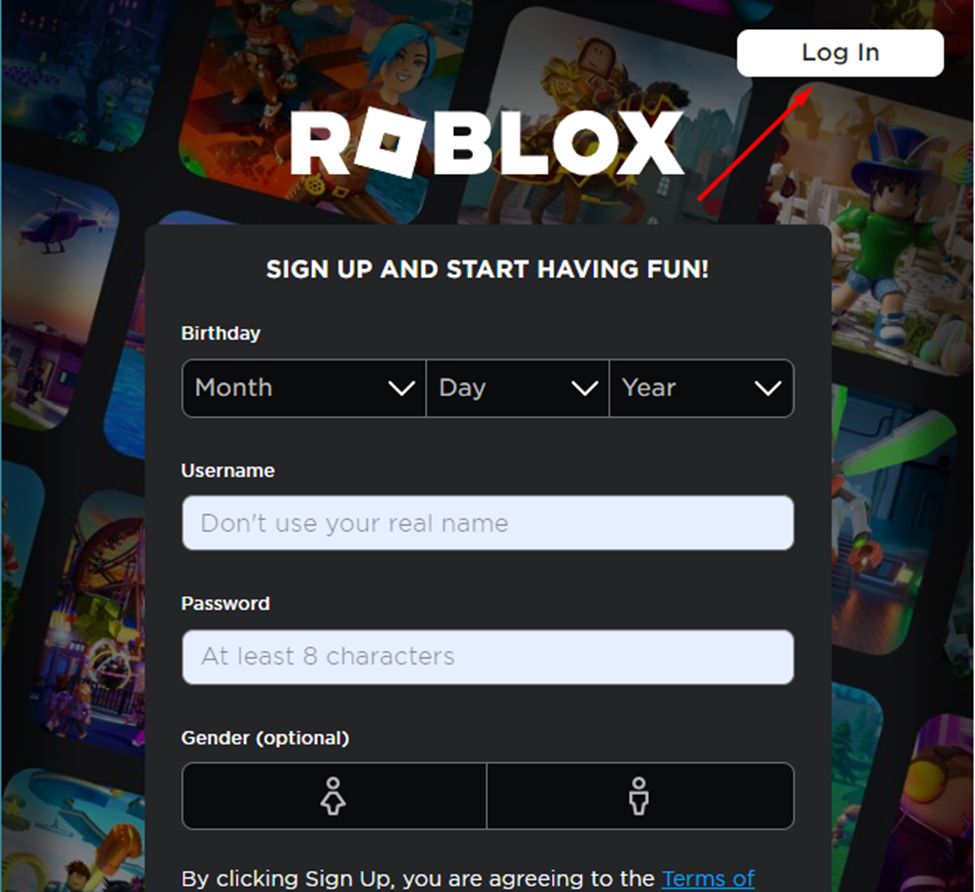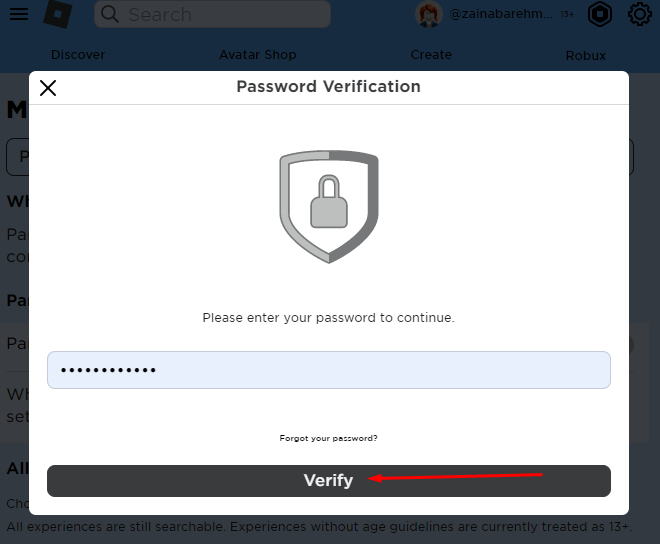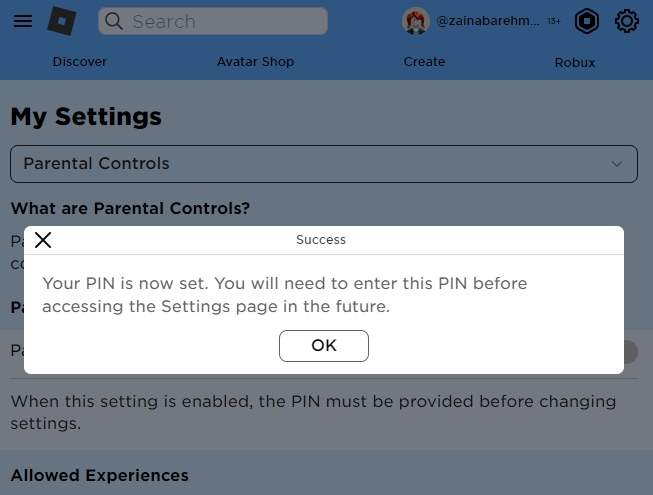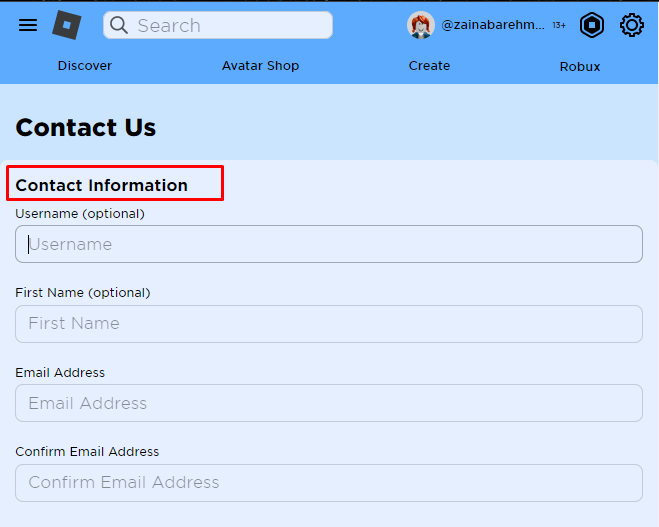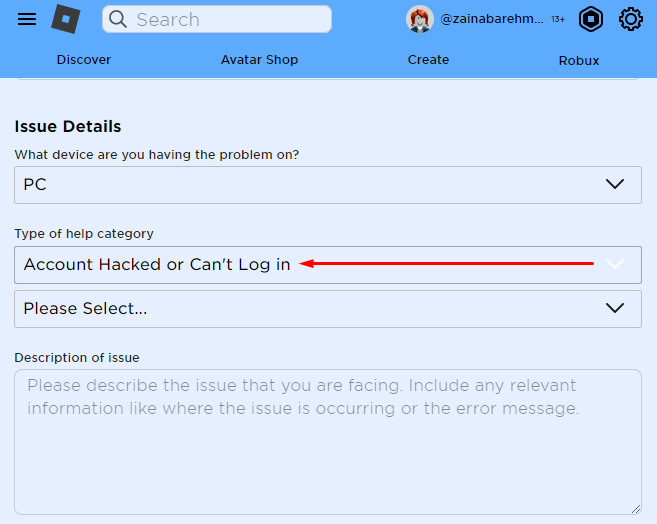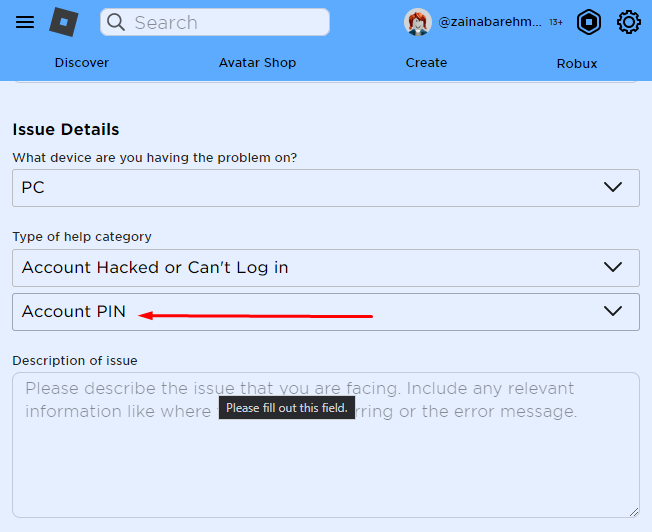PIN in Roblox
Roblox PIN is a 4-digit passcode that you can set from your Roblox account settings. This PIN is for protection purposes, and it protects your email ID from being exposed. If someone gets into your account or wants to steal your personal information, or wants to make any changes to your Roblox account, you are safe as you have set a PIN that is now mandatory to put in to proceed with the changes.
How to Enable PIN in Roblox
Roblox PIN is a well-established security barrier by Roblox, and you are safe if someone hacks your Roblox account; if the hacker doesn’t know the PIN, he can’t do anything with your account, so it is highly recommended to set a PIN. If you want to add a PIN to your Roblox account, follow these simple steps:
Step 1: Log in to your Roblox account:
Step 2: Click on the gear icon to launch the Settings:
Step 3: Next, click on the Parental Controls tab, and turn the toggle on for Parent PIN:
Step 4: Create a 4-digit PIN for your Roblox account and click on Add:
Step 5: Verify the password of your account:
A pop-up will appear with the message that your PIN is created:
How to Reset PIN in Roblox
Once the PIN is added to your account, you cannot reset it manually but by contacting the customer support of Roblox.
Step 1: Launch the Roblox support on your device.
Step 2: Enter your Contact Information; your Username and Email addresses:
Step 3: Next, select the device you are using:
Step 4: In the Help category, select Account Hacked or Can’t Log in:
Step 5: In the subcategory, choose the Account PIN:
Step 6: In the description of the issue, type the issue you’re facing. For example, “Hello, I forgot my PIN can you please reset it for me”, and click on Submit and wait for the reply.
Note: Save your 4-digit code securely since you need it to access and edit your settings.
Conclusion
If you want to make your Roblox account safe from others so they cannot steal your personal information and make changes to your Roblox account, then you can set a 4-digit PIN. This PIN will be required to make any changes in your Roblox account. Follow the above-mentioned steps to set and reset your PIN in Roblox settings.