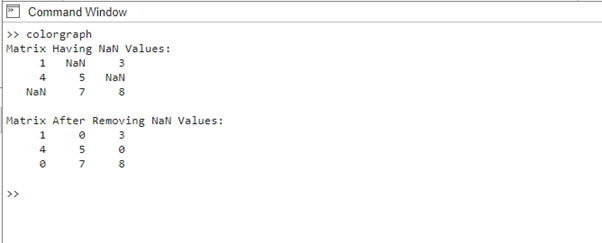NaN (Not-a-Number) values can pose challenges when working with matrices in MATLAB. These values represent undefined or not presentable numerical entries, which can impact data analysis and computations.
What are NaN Values?
NaN values are special floating-point values in MATLAB that indicate the absence of a meaningful numeric result. They commonly arise from operations involving undefined mathematical operations, missing or incomplete data, or input errors during data import. NaN values can affect statistical calculations, plot visualization, and other computations if not properly handled.
How to remove nan values from a matrix in MATLAB?
To effectively eliminate NaN values from a matrix, it is crucial to first detect their presence. MATLAB offers a convenient solution through the isnan() function, which generates a logical array of equal size to the input matrix. This array serves as a valuable indicator, highlighting the specific positions where NaN values exist.
One straightforward approach to removing NaN values is indexing. You can select only the non-NaN values from the matrix using the logical array obtained from isnan().
matrix = [1, NaN, 3; 4, 5, NaN; NaN, 7, 8];
disp('Matrix Having NaN Values:');
disp(matrix);
% Find NaN values
nanPositions = isnan(matrix);
% Remove NaN values
matrix(nanPositions) = 0;
disp('Matrix After Removing NaN Values:');
disp(matrix);
In this code, we start with a matrix that contains NaN values. We use the isnan() function to identify the positions of the NaN values in the matrix, storing the logical array in nanPositions. Finally, we replace the NaN values with zeros by assigning 0 to the corresponding positions in the matrix using indexing.
Conclusion
NaN values can hinder data analysis and produce incorrect results in MATLAB. By using the technique outlined in this article, you can effectively remove NaN values from a matrix, ensuring accurate calculations and maintaining data integrity. Whether you choose to remove NaN values using indexing, replace them with zeros or specific values, or eliminate entire rows/columns with NaN values.