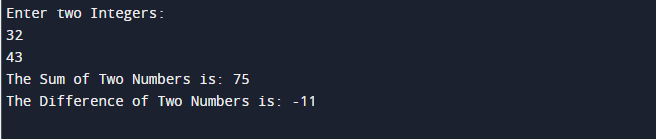This article will illustrate a region in C# with examples.
What is a C# Region?
In C# regions are referred to as constructs that enable users to establish having names and multiple segments inside their code. It acts as a block for associated pieces of code that allows the region to be collapsed or expanded to reveal or hide its contents. Regions are solely a compile-time feature; they have no impact on the program’s behavior during execution. They are just employed to improve the readability and organization of the code.
Syntax
Following is the general syntax of the region in C#:
//This is where initialization-related code goes.
#endregion
In the above, the “#region” directive is used which starts a region. With the “#endregion” command, the region is ended.
Note: Any legitimate C# code blocks, including members of a class, methods, properties, and even other regions, may be surrounded by regions. It’s crucial to understand that while zones might overlap, they are unable to be nested within one another.
Benefits of Region in C#
Regions in C# facilitate navigation that is used to show and hide code. With the help of regions, the users can divide the different operations and combine them in an organizable and readable format at the end.
Example
Let’s step-by-step examine the below code that demonstrates how to use regions in C#:
Here:
“using System” allows the program to make use of the console class for both input and output by importing the System namespace.
In the below code block, first, define the “ProgramRegion” public class as a static “Main()” method from which the execution starts. Then, use the regions to logically group various portions of the code. Now, the first region “Input_Data” contains the code that will accept input from the user. Then, the “Console.Write()” function is used to display the message “Enter two Integers”. Next, read the entered integers using the “Console.ReadLine()” function and with the help of the “int.Parse()” method, save the “num” and “num1” variables.
After this, the second region “Perform_Operation” defines that contains the “find_Sum” and “find_Difference” variables to calculate and save the respective results of the sum and difference of variables “num” and “num1”.
Finally, the third region “Final_Output” include the code to display the output of the “find_Sum”, and “find_Difference” of “num” and “num1” variables using the function “Console.Write()”:
{
public static void Main()
{
// Region 1 used for input
#region Input_Data
Console.WriteLine("Enter two Integers:");
int num = int.Parse(Console.ReadLine());
int num1 = int.Parse(Console.ReadLine());
#endregion
// Region 2 calculates the sum and difference
#region Perform_Operation
int find_Sum = num + num1;
int find_difference = num - num1;
#endregion
// Region 3 displays the resulting Output
#region Final_Output
Console.WriteLine("The Sum of Two Numbers is: " + find_Sum);
Console.WriteLine("The Difference of Two Numbers is: " + find_difference);
#endregion
}
}
Output
We have provided the easiest method to demonstrate the regions in C#.
Conclusion
Regions are a very effective functionality in C# to organize and simplify code. It is used to enhance the readability of code, navigation, and collaborations. Regions are solely a compile-time feature; they have no impact on the program’s behavior during execution. In this guide, we have illustrated the regions in C#.