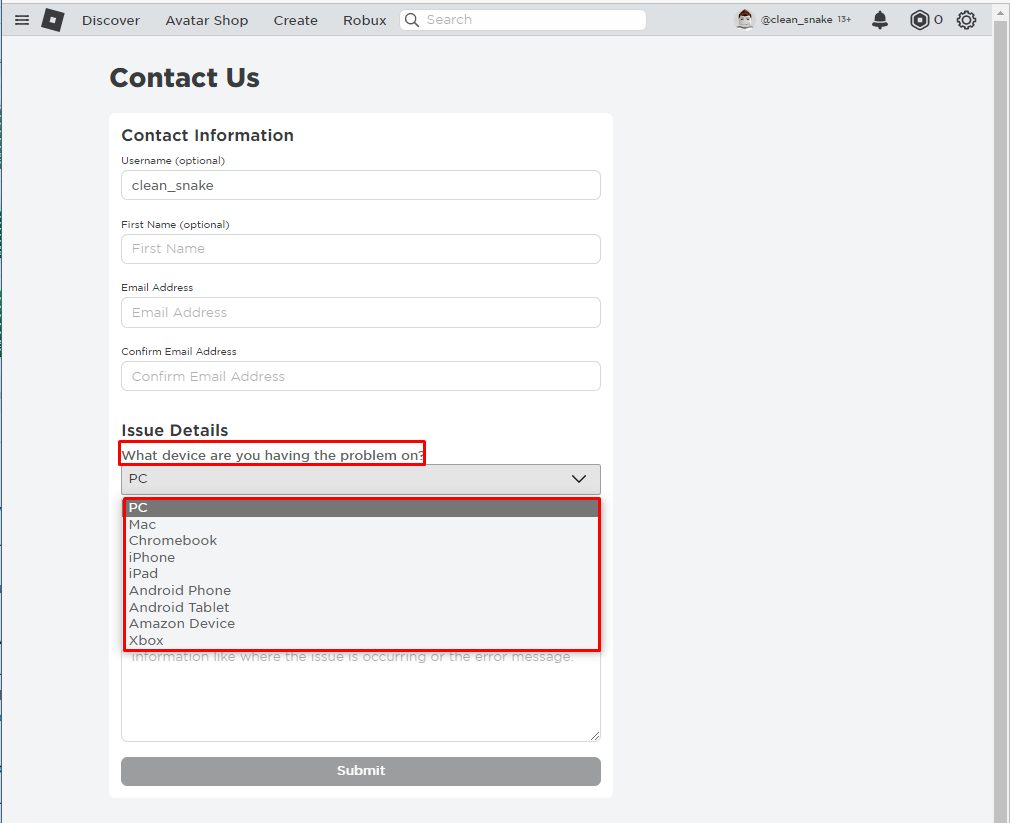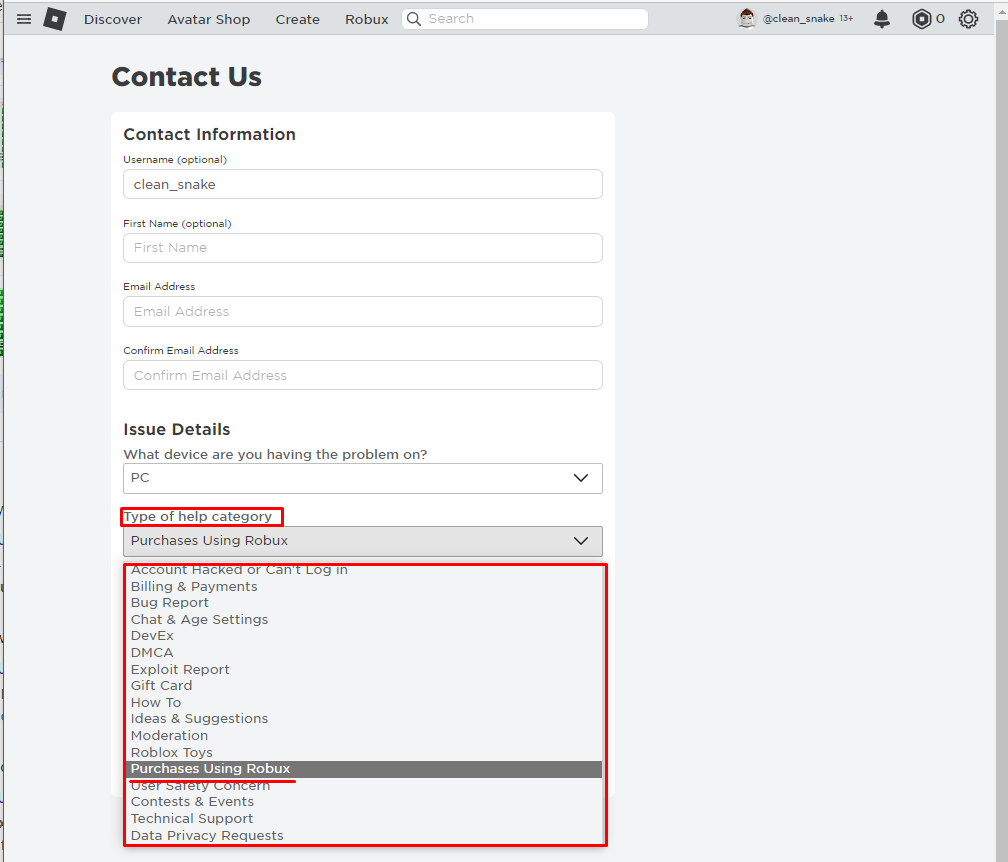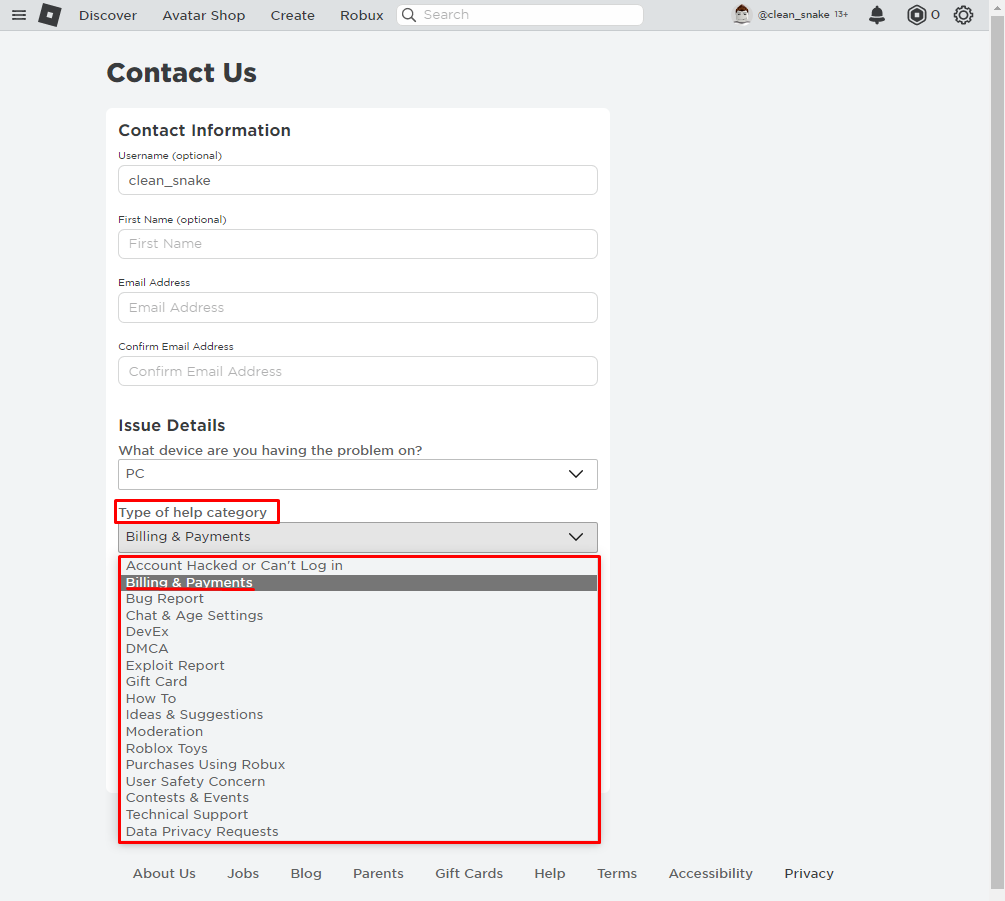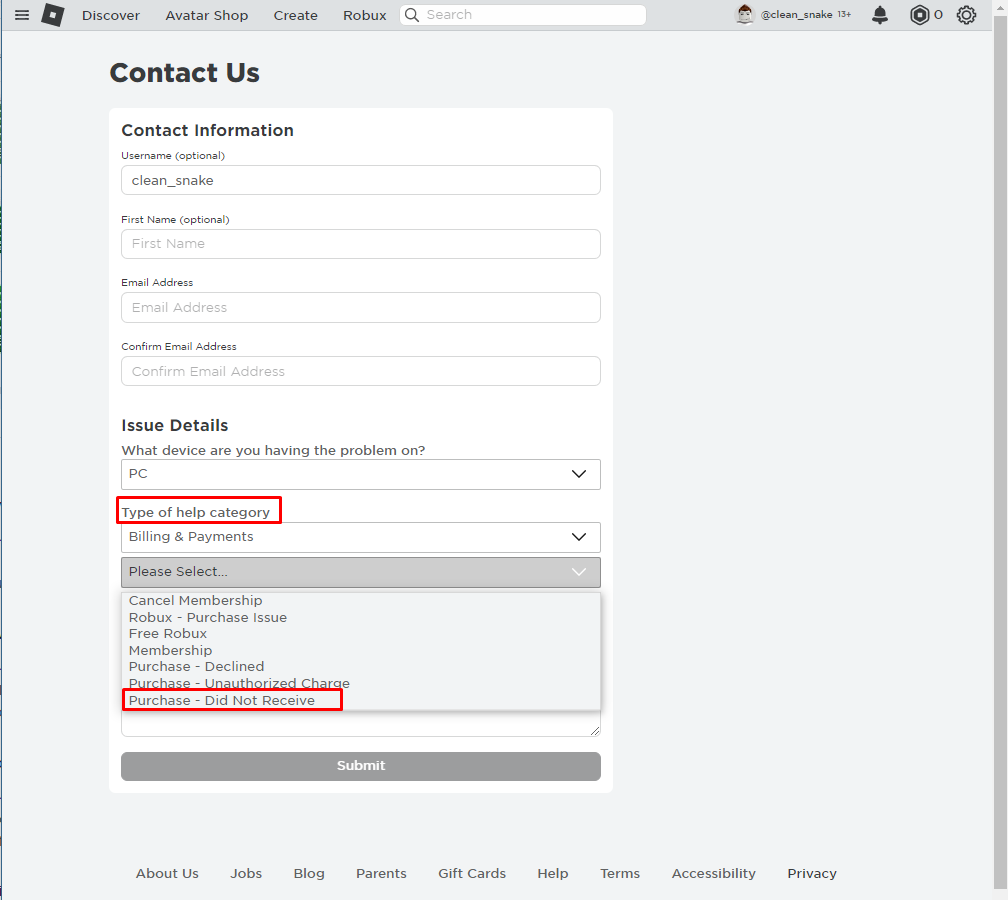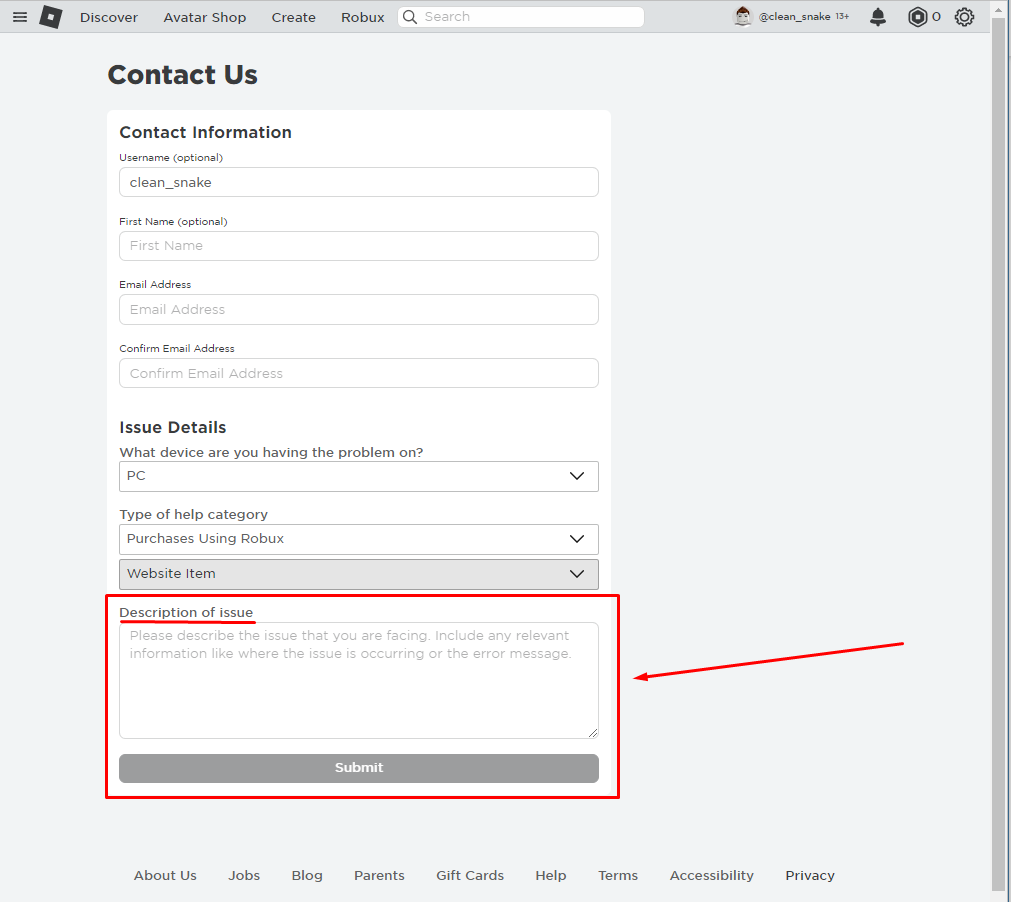For in-house purchasing Roblox has its own currency called Robux and it can be purchased using the real time currency or by getting the premium membership. Read this thorough guide to know more about the refunding of the items bought in Roblox.
Refunding Items on Roblox
As mentioned above, Roblox does not refund the items purchased from its avatar shop because purchasing an item requires confirmation twice before buying so the case of accidental purchase is not valid at all. However, if the item you bought isn’t working correctly or there is any problem with that, only in that case you can contact Roblox to either fix the issue or give a refund.
For that case open the Roblox support form and follow the given below steps:
Step 1: Fill in the personal information which includes your username, first name, email address:
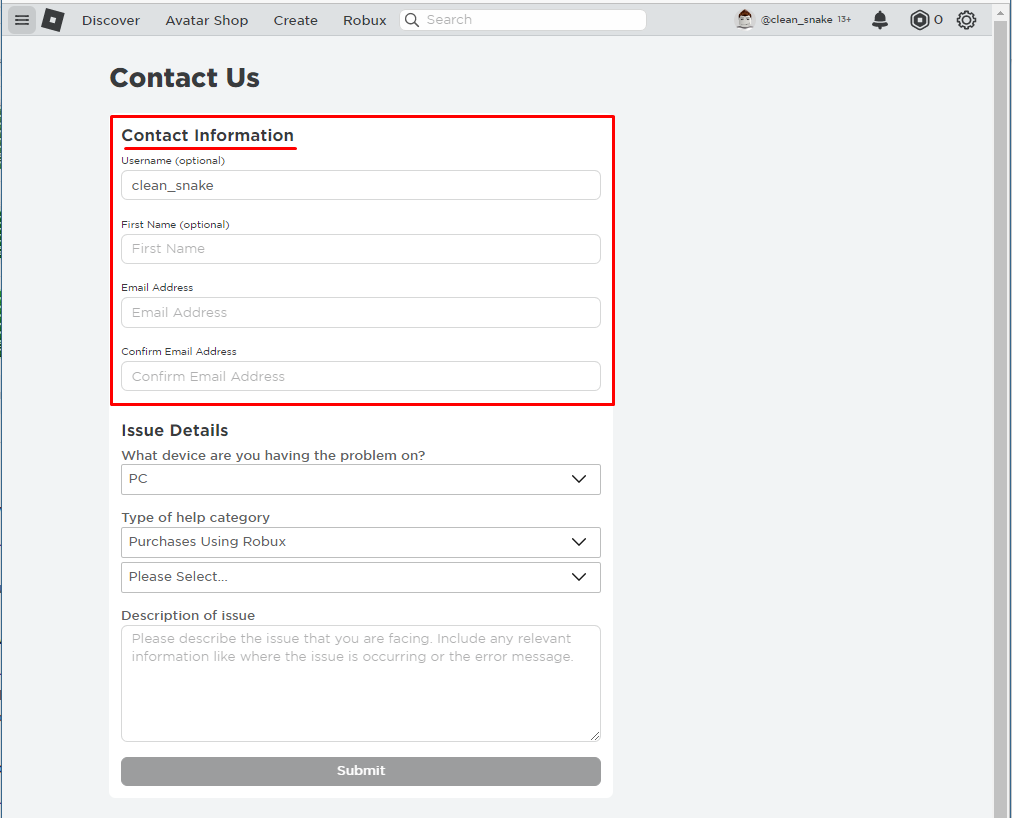
Step 2: Next select the device on which you are using Roblox, I am using PC so I will select PC from the list:
Step 3: After that select the category of help you want from Roblox, so in the case if the item is added into your inventory and has something wrong with it then select “Purchases Using Robux”.
Whereas if you have purchased the item and didn’t receive it then select “Billing & Payments”:
Step 4: After that select the place from where the item was purchased either it was a website item or an in-experience item:
Or in the case if you didn’t receive the item then select “Purchase – Did Not Receive”:
Step 5: Now enter the details of the issue including the item name, item number, date of purchase, the issue with the item and link of the item and submit the form:
How Do You Refund Items in Roblox Mobile
Roblox has no refund policy for items purchased because they state that to avoid any accidental purchase of items, they have added two dialogue boxes that ask for confirmation of the purchase.
Conclusion
In avatar customization some items are provided for free but most of the items require purchasing using Robux. So, care is required while buying an item as Roblox do not have the refund policy but if you haven’t received the item in your inventory or is not working correctly then reach out to Roblox using their contact form to either rectify the issue or in order to get a refund.