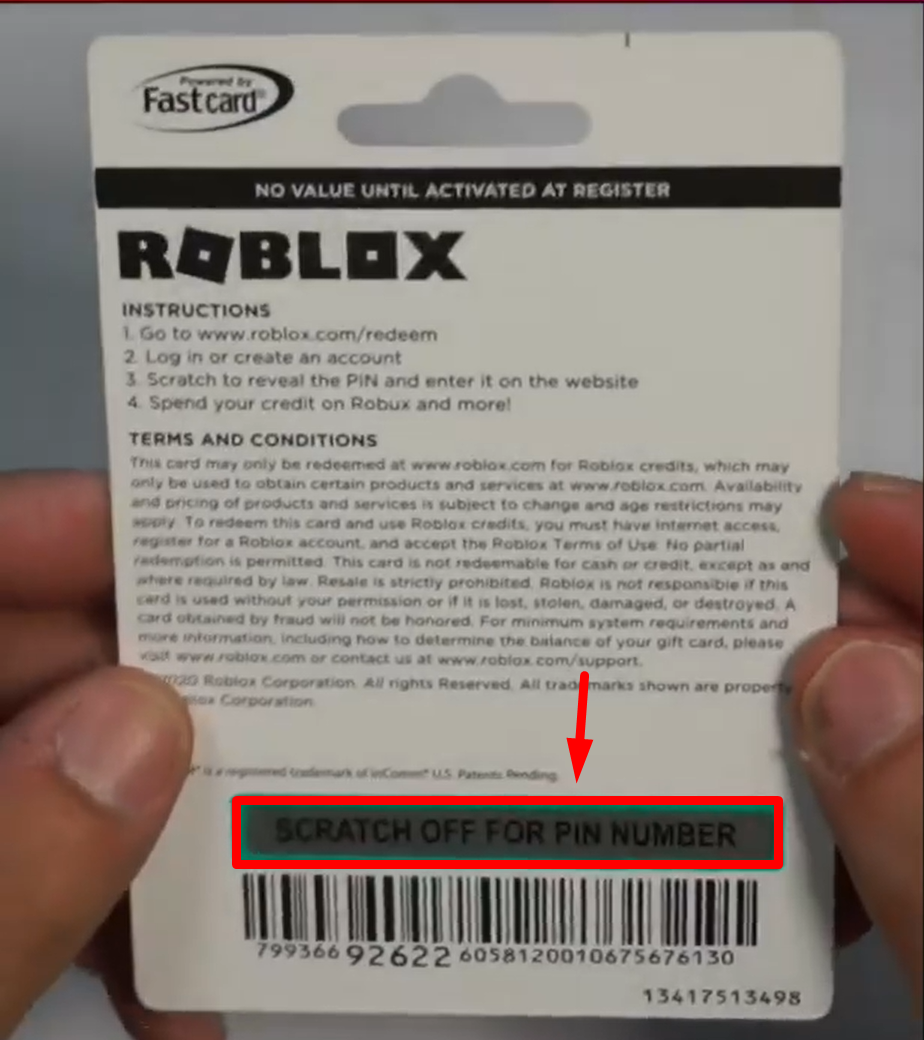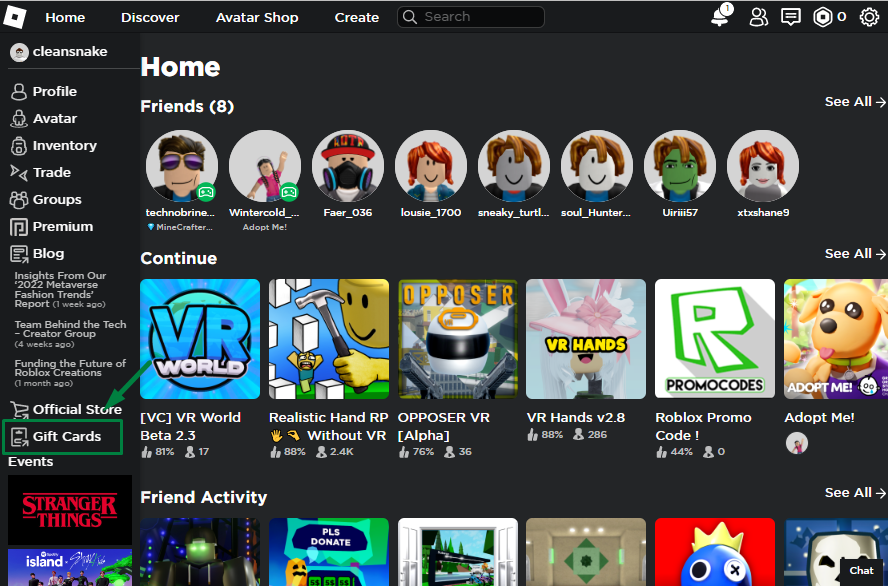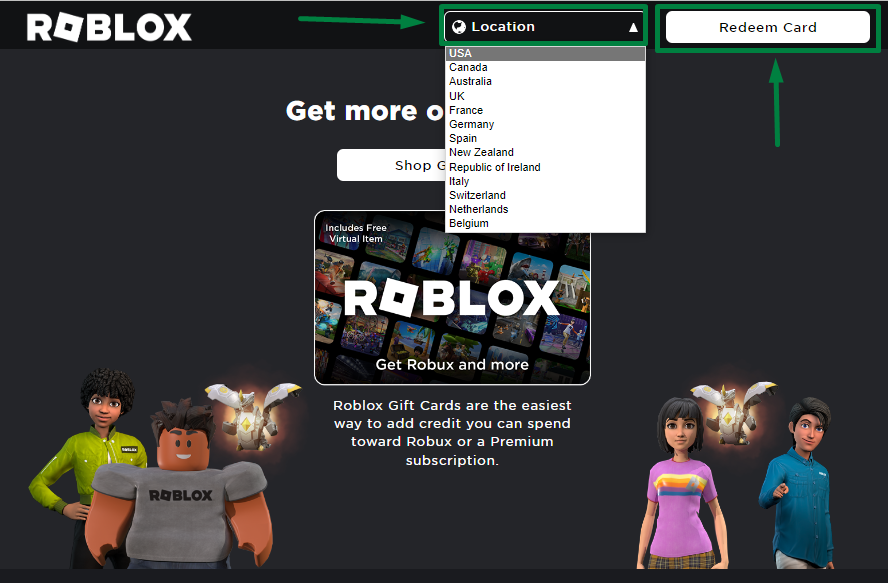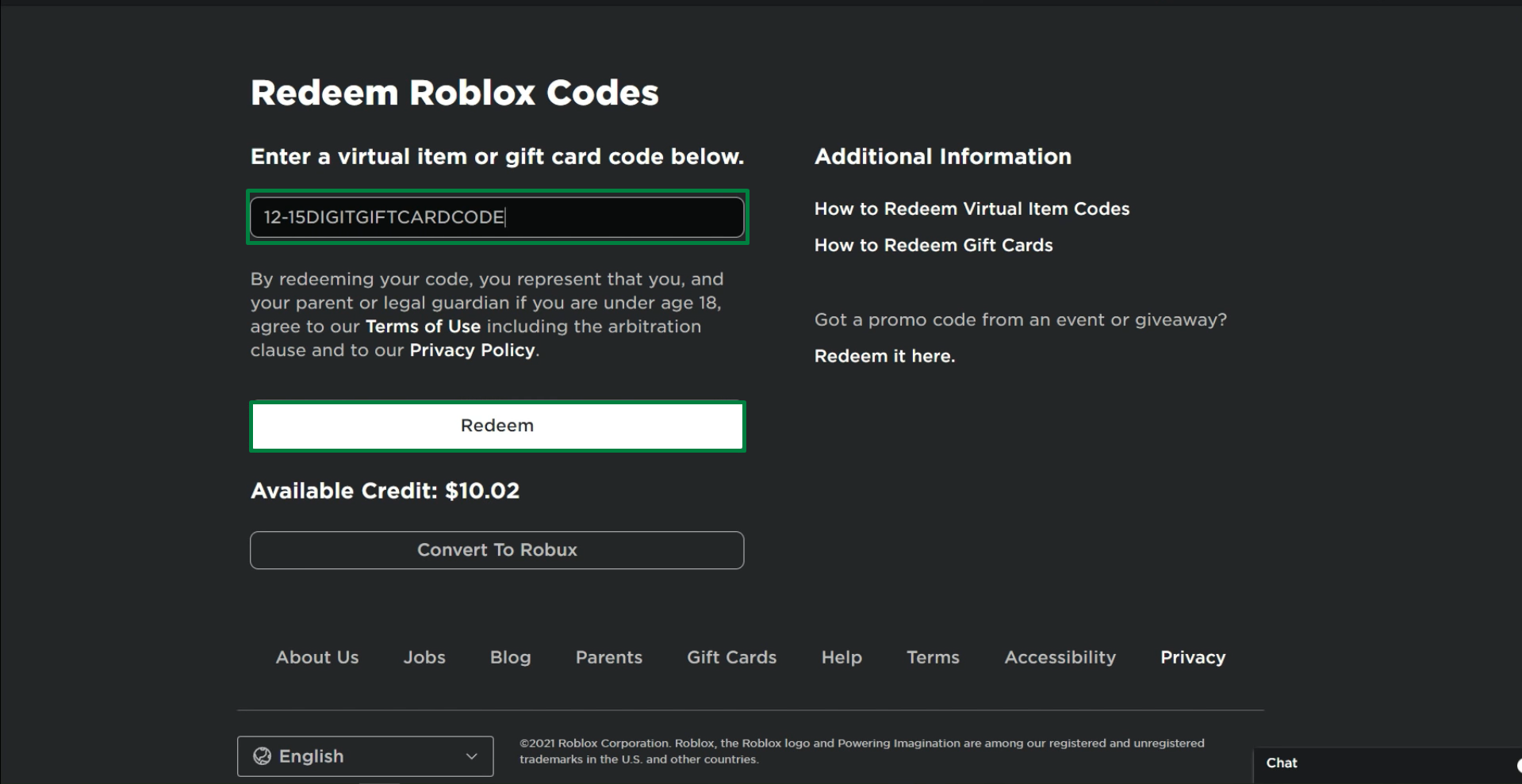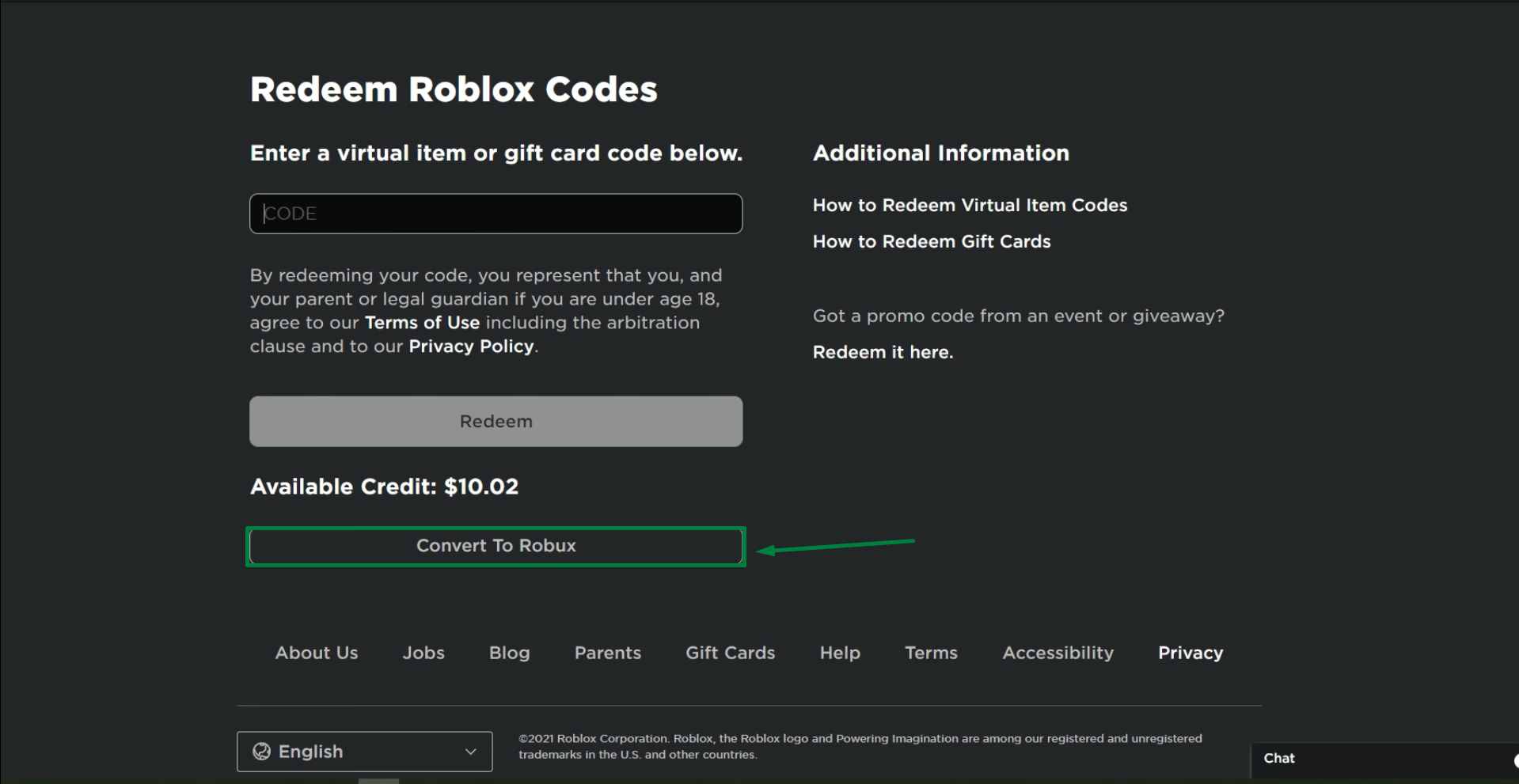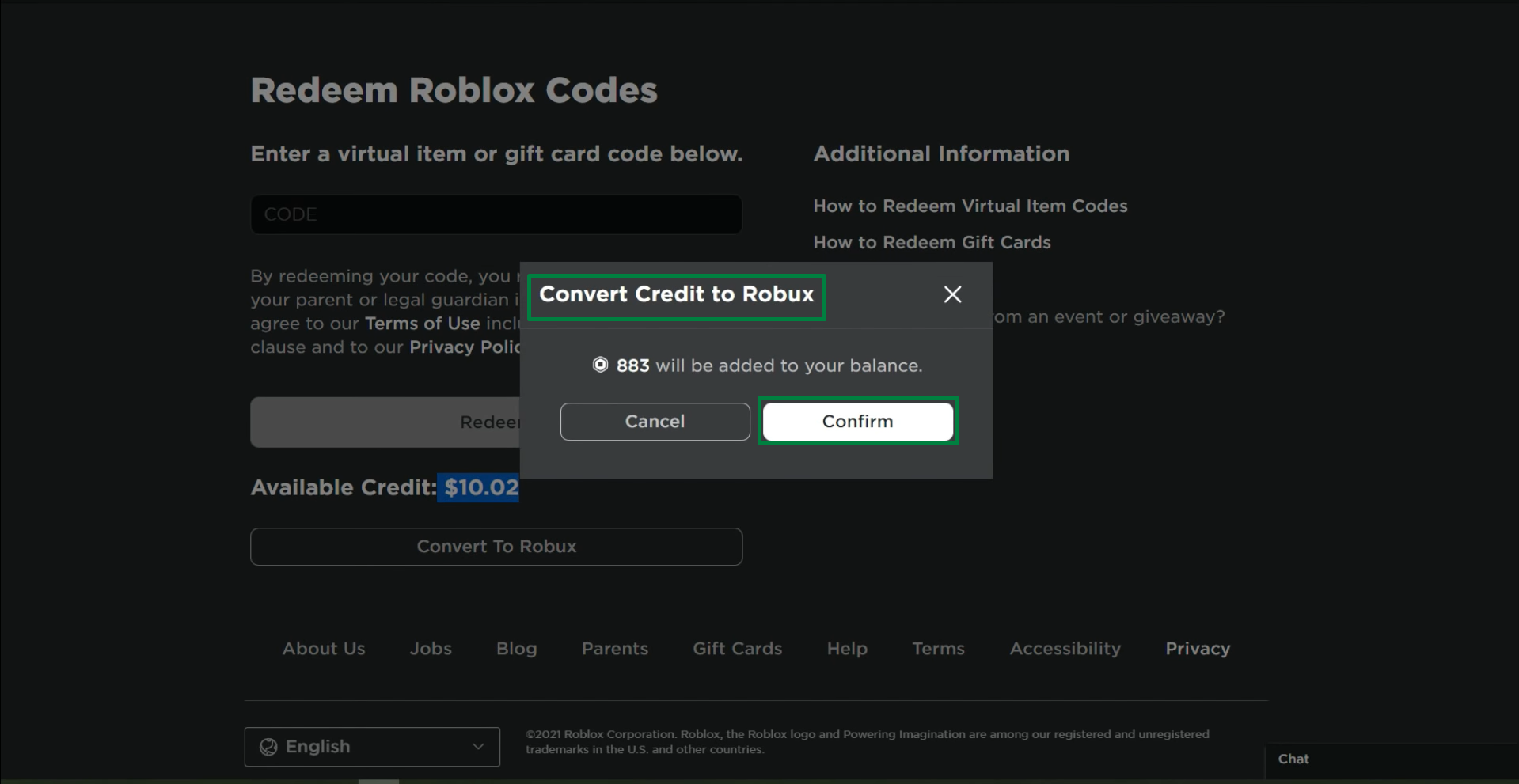- A $25 gift card gives you 5000 Robux
- A $10 gift card gives you 800 Robux
- A $200 gift card gives you 22,500 Robux
Redeeming Roblox Gift Card
Gift cards can be bought from the Roblox Store on Amazon, the cheapest one starts at $10 and then it increases with multiples of 5 and goes up to $200. Anyways let’s get started on the process of redeeming the Roblox gift card:
Step 1: Flip your Roblox gift card and then scratch surface where SCRATCH OFF FOR PIN NUMBER is written:
Step 2: Next, login to your Roblox account and click on the Gift Cards option from the menu in the left:
Step 3: After that enter your location and click on Redeem Card button at the top right side of webpage:
Step 4: Now write the code that you get after scratching the backside of the gift card under the code textbox and then click on Redeem button:
The credit will be shown at the bottom with the Available Credit option.
Step 5: To purchase or renew the premium membership you will be needing the amount in Dollars. However, if you already have the premium membership then this amount can be converted to Robux by simply clicking on Convert To Robux button and the amount will be added to your account balance:
Step 6: Confirm the conversion by clicking on the Confirm button:
The converted amount will be added to your Robux balance so this is how you can redeem Roblox gift cards.
Note: Roblox gift cards can only be redeemed using its web version.
Conclusion
Buying Roblox gift cards is an easy way to add Robux to your account, but these gift cards can also be used for purchasing the premium membership or renewing it. To redeem the Roblox gift card just click on the Gift Card option from the menu on the left, from there click on the Redeem Card and enter your location. After that enter the Roblox gift card code and click on the Redeem button, the amount will be added to your account balance.