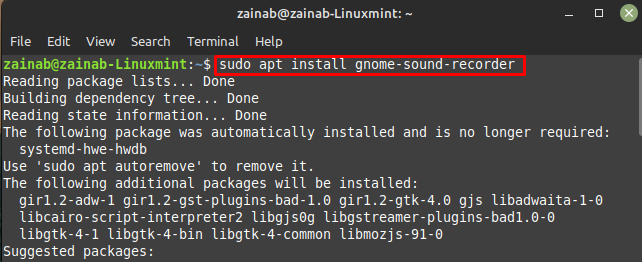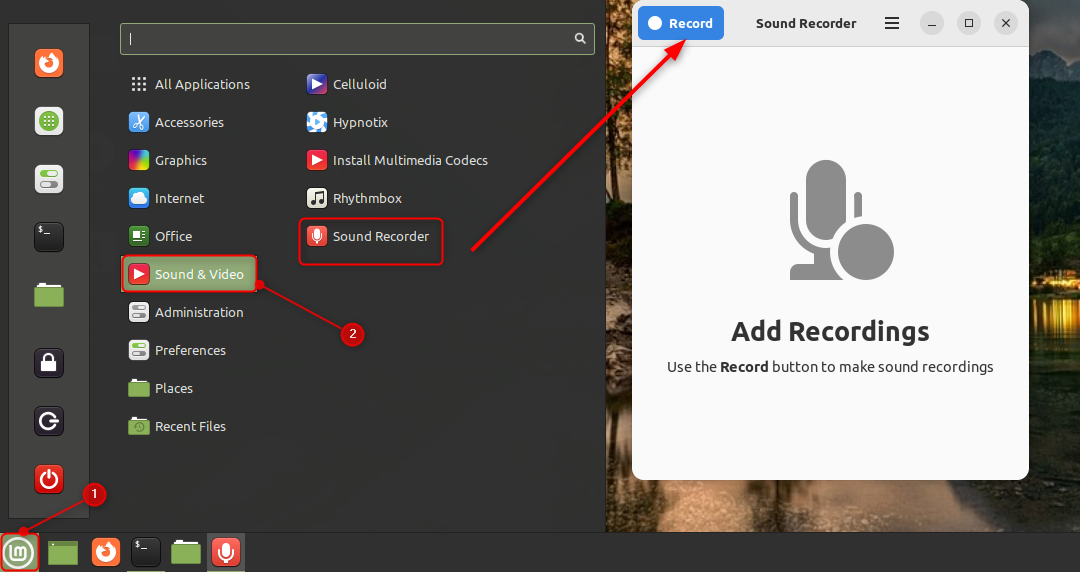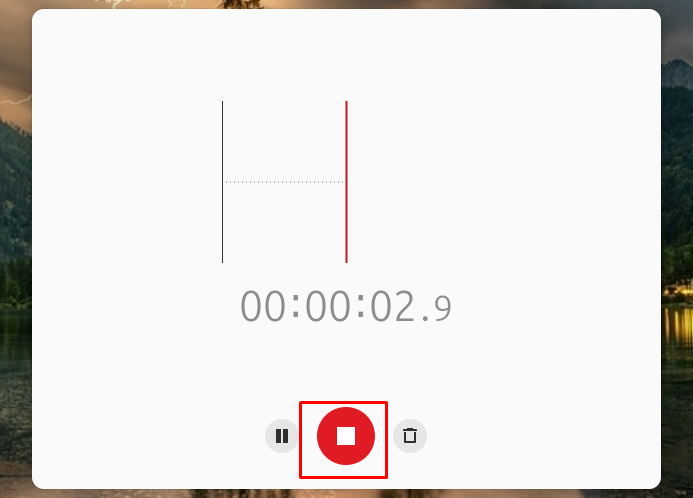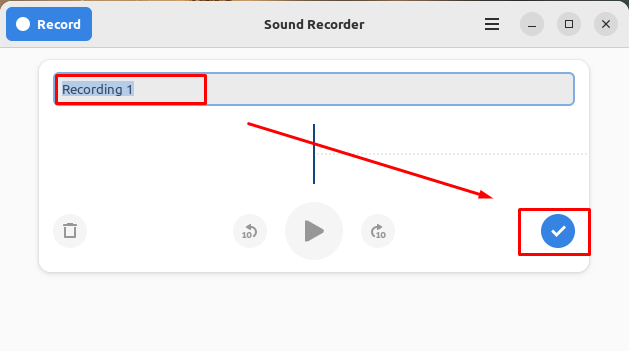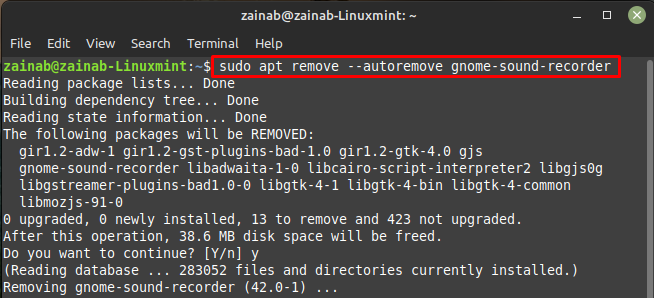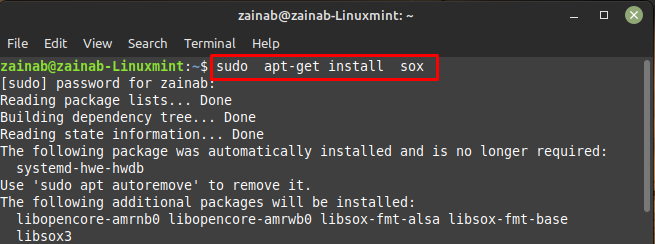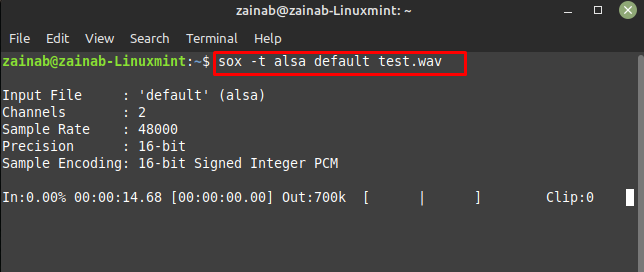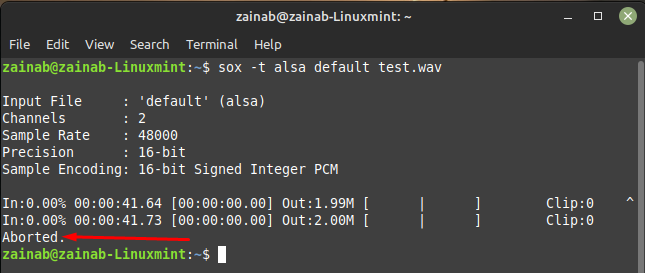Are you finding for a way to record your voice on the Linux Mint? Unsure about what software to use to do this task, we are here to guide you. We are sharing the top two high-quality audio records for your Linux system. Ensure that you have a working microphone, configured on your Linux device as a default input and output device.
How to Record Audio on Linux Mint
There are various software and command line utilities for recording audio on Linux Mint. The top and best sound recorders for Linux Mint are:
1: Record Audio on Linux Mint using GNOME Sound Recorder
GNOME offers various good applications and sound recorder is one of them. It can be installed on Linux Mint via the default package manager, install the recorder by executing the below mentioned command:
Once the installation process is finished, launch the application from the GUI. The application is present in the Sound & Video option with the name of Sound Recorder, click on it to open it. Once it is opened click on the Record button present at the top of the Window to start recording your voice:
While recording the audio you can see the multiple options including Stop, Pause and Discard the recording. Tap on the middle red button to save the recording:
The pop-up Windows will appear, type the name of the recording audio and click on the blue tick button to save it:
If you did not like the GNOME Audio recorder or it is lacking in terms of features you can remove it from your device. Run the following command in the terminal to remove it from your Linux Mint system:
2: Record Audio on Linux Mint ALSA and SoX Utilities
Install the recorder to record the sound via the command line on Linux Mint. Run the below given command:
After the completion of the installation start recording your sound through the following command:
Press the Ctrl + C to abort the recording and save it in the device:
Bottom Line
In Linux Mint, you can utilize multiple tools for recording audio. You can use the command line utilities as well for recording audio on your Linux distributions. In this article, we have mentioned the two ways for recording the audio; one through GNOME Audio Recorder and the second through ALSA sound recorder, follow the one according to your own choice.