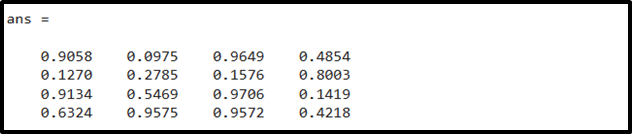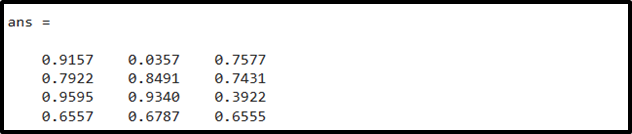In this article, we will learn how to generate random numbers using the rand() function in MATLAB.
How to Use the rand() Function in MATLAB?
The rand() is a built-in function in MATLAB that allows us to generate uniformly distributed random numbers lying between 0 and 1. This function can be used for generating a vector, a scalar, or a matrix of random numbers.
This function follows a simple syntax that is given below:
X = rand(n)
X = rand(sz1,...,szN)
Here:
X = rand returns a random scalar selected from the uniform distribution lying between 0 and 1.
X = rand(n) yields an n-by-n matrix of randomly generated numbers with a uniform distribution having all entries lying between 0 and 1.
X = rand(sz1,…,szN) returns a random number array with uniform distribution having all entries lying between 0 and 1 and having a size of sz1 by… by szN where sz1,…,szN denotes the dimensions’ sizes.
For example, rand(4,3) returns a 4-by-3 matrix.
Consider some examples that demonstrate the use of the rand() function in MATLAB.
Example 1
The given example generates a scalar random number that lies between 0 and 1 using the rand function.
Example 2
In this example, we generate a 4-by-4 matrix of random numbers that lie between 0 and 1 using the rand(n) function. Here, we consider n = 4.
Example 3
In this MATLAB code, we generate a 4-by-3 matrix of random numbers that lie between 0 and 1 using the rand(sz1,sz2) function by considering sz1 = 4 and sz2 = 3.
Conclusion
The rand() is a MATLAB built-in function that is used for generating uniformly distributed random numbers lying between the range (0,1). This function can be used for generating a vector, a scalar, or a matrix of random numbers. This tutorial taught us how to generate random numbers in MATLAB between 0 and 1 using the rand() function.