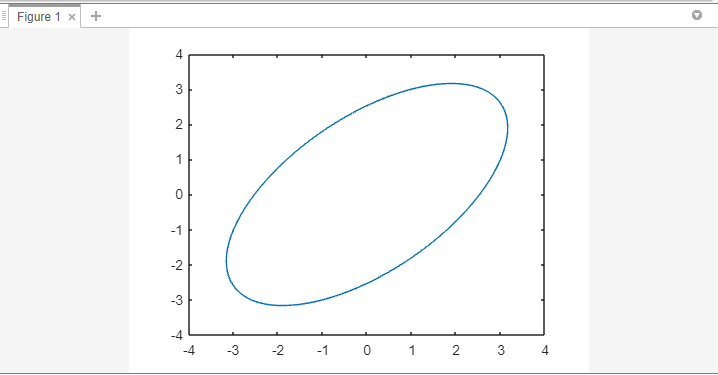Plotting an ellipse is a common task in MATLAB when visualizing data or mathematical models. MATLAB provides a range of functions and techniques to create and customize ellipse plots. In this tutorial, we will explore how to plot ellipses in MATLAB, guiding you through the process with step-by-step instructions with the help of examples.
How To Plot an Ellipse in MATLAB
An approach to plotting an ellipse is by using parametric equations. By parameterizing the ellipse and generating a set of points, you can plot it using the `plot` or `plot3` functions in MATLAB.
center = [0, 0]; % Center coordinates
a = 4; % Major axis length
b = 2; % Minor axis length
angle = pi/4; % Rotation angle (in radians)
% Generate points on the ellipse
theta = linspace(0, 2*pi, 100); % Angle values
x = center(1) + a * cos(theta) * cos(angle) - b * sin(theta) * sin(angle);
y = center(2) + a * cos(theta) * sin(angle) + b * sin(theta) * cos(angle);
% Plot the ellipse
plot(x, y);
The ellipse is defined by its parameters: the center coordinates, major axis length, minor axis length, and rotation angle. It generates a set of points on the ellipse by varying the angle using the ‘linspace’ function. Then, it calculates the corresponding x and y coordinates of each point using parametric equations based on the given ellipse parameters. Finally, it plots the points using the ‘plot’ function, resulting in the visualization of the ellipse on a 2D plot:
Conclusion
Plotting an ellipse in MATLAB can be accomplished using various methods. Whether you choose to utilize the parametric equations, MATLAB provides the necessary tools to customize and visualize ellipses. By understanding these techniques and experimenting with different parameters, you can create visually appealing ellipse plots for your specific needs.