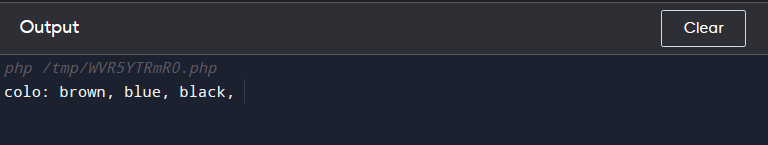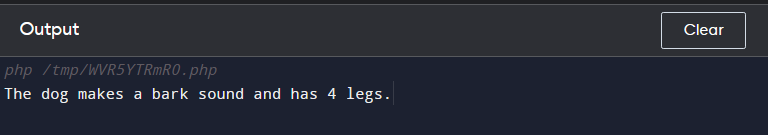What is the parse_str() Function?
The parse_str() is a built-in function in PHP that allows you to convert a string of data into variables. Essentially, it takes a string of data and converts it into an array, with the keys of the array being the variable names and the values being the values of those variables.
By using the parse_str() function in your PHP code, you can save time and improve the overall efficiency of your web development projects.
Syntax for parse_str() Function
The basic syntax for the parse_str() function in PHP is as follows:
Here string is the input string that you want to parse, while output is the output array that will contain the parsed data. The parameter is a reference parameter, indicating that modifications to the array made inside the function will endure outside the function.
How to Use pars_str() Function in PHP?
Step 1: Create a string of data that you want to parse. This is typically a query string or form data, and it should be formatted as a string in the key=value format, with each pair separated by an ampersand (&) symbol.
Step 2: Declare an empty array that will be used to store the parsed data.
Step 3: Call the parse_str() function, passing in the string of data as the first argument and the empty array as the second argument. The function will parse the string and populate the array with the parsed data.
Step 4: You can now access the parsed data in the array using the variable names as keys.
For example:
// Step 1: Create a string of data
$data_string = 'color[]=brown&color[]=blue&color[]=black';
// Step 2: Declare an empty array
$parsed_data = array();
// Step 3: Call the parse_str() function
parse_str($data_string, $parsed_data);
// Step 4: Access the parsed data
echo 'colo: ';
foreach ($parsed_data['color'] as $color) {
echo $color . ', ';
}
?>
The above PHP code creates a string of data that represents an array of colors, uses the parse_str() function to parse the string into an array, and then loops through the array to print out the colors.
Here is another example:
// Step 1: Create a string of data
$data_string = 'animal=dog&sound=bark&legs=4';
// Step 2: Declare an empty array
$parsed_data = array();
// Step 3: Call the parse_str() function
parse_str($data_string, $parsed_data);
// Step 4: Access the parsed data
echo 'The ' . $parsed_data['animal'] . ' makes a ' . $parsed_data['sound'] . ' sound and has ' . $parsed_data['legs'] . ' legs.';
?>
The above code creates a string of data that represents information about an animal, uses the parse_str() function to parse the string into an array, and then accesses specific pieces of information from the resulting array to output a sentence describing the animal.
Conclusion
The parse_str() function helps to parse query strings and form data into associative arrays, making data manipulation more structured and efficient. By following the basic syntax and steps, developers can easily use the function to save time and improve the performance of their projects. With the examples provided in this article, developers can gain a better understanding of how to use the parse_str() function in their PHP code.