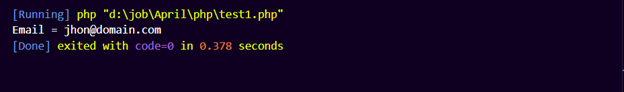In this article, we will discuss how to get parameters from a URL string using PHP. Before delving into the main process, it’s helpful to first understand what parameters are.
Parameters in a URL string are used to pass data from the client to the server, and they are usually specified as key-value pairs separated by an equals sign (=), and multiple parameters are separated by an ampersand (&) sign. The server then uses these parameters to retrieve specific data or perform certain actions based on the values passed in the URL.
How to Get Parameters from a URL String using PHP
PHP has built-in parse_url() and parse_str() functions that can be used to extract arguments from a URL string. The parameters are obtained by combining these functions. The URL will be divided into various parameters by the function parse_url(). The necessary parameters will then be provided to parse_str().
Syntax for parse_url() Function
The parse_url() has two parameters: $url and $component. The $url parameter is mandatory and specifies the URL string from which we want to extract a parameter. To extract a specific URL component, such as the host or path, you can use the optional $component parameter.
The syntax for the parse_url() function is as follows:
By providing the necessary arguments, we can use the parse_url() function to break down a URL into its various components and extract the parameters we need.
Syntax for parse_str() Function
Like parse_url(), parse_str() also has two parameters. $string is a mandatory argument that contains the URL string. While $result is an optional argument and it allows you to store the parsed variables in an array. If the $result parameter is not specified, then the parsed variables are stored in the global scope as individual variables.
The parse_str() function returns nothing.
Example: Get Parameters from a URL String using PHP
The example program below demonstrates how to utilize these functions to retrieve parameters from a URL.
$url = 'http://www.example.com/[email protected]';
$result = parse_url($url);
parse_str($result['query'], $params);
echo 'Email = '.$params['email'];
?>
In the above code, the URL that needs to be parsed is given in the $url variable. The parse_url() function is used to split down the URL into its parts, including the scheme, host, path, and query. The $result variable holds the outcome. The query string from the URL, which is stored in $result[‘query’], is then parsed using the parse_str() function to extract the parameters and place them in an associative array. The $params array contains the extracted arguments. The code then uses the key ‘email‘ to obtain the value of the ’email’ parameter from the $params array.
Output
Conclusion
Understanding how to extract parameters from a URL string is crucial for web development. PHP’s built-in parse_url() and parse_str() functions can be used to achieve this. By combining these functions, we can extract parameters from a URL and use them for server-side operations. Proper implementation of this functionality allows for dynamic control of web pages based on user inputs or preferences.