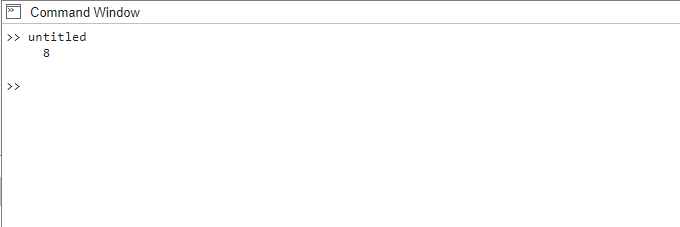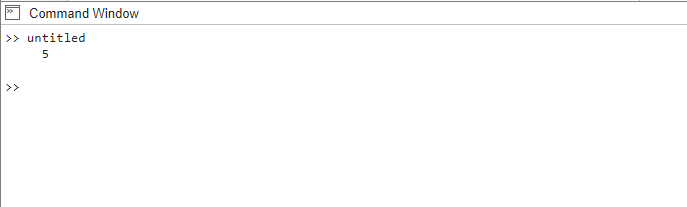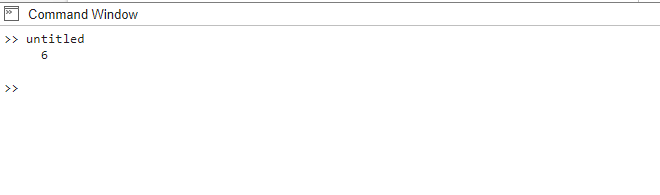In data analysis and statistics, the median is a fundamental measure that provides insights into the central tendency of a dataset. MATLAB, a powerful programming language, and environment, offers a comprehensive set of functions to perform statistical calculations efficiently. In this article, we will explore the median function in MATLAB, examining its syntax and presenting multiple examples to demonstrate its practical usage.
Median in MATLAB
The median in MATLAB is a statistical measure that depicts a dataset’s middle value. It is significant because it provides a robust measure of central tendency, making it less sensitive to outliers compared to the mean, and is particularly useful for summarizing skewed or non-normal distributions. The median function in MATLAB calculates the median of a dataset. Its syntax is as follows:
Here, X represents the input data, and M stores the calculated median value, and for a deeper understanding of this function in MATLAB below are some examples have been given:
Example 1: Computing the Median of a Numeric Vector
In this example, we have numeric vector data representing a dataset. By applying the median function, we compute the median of the vector and store it in the variable result.
Example 2: Computing the Median of a Matrix Column
In this example, we have a matrix with three columns. To compute the median of a specific column, we use the (:) operator to select all rows and specify the desired column index.
Example 3: Handling Missing or NaN Values
In this example, we have vector data that contains a missing value represented by NaN (Not-a-Number). By providing the omitnan option to the median function, MATLAB handles the missing value appropriately and computes the median without considering the NaN value.
Conclusion
The median function in MATLAB provides a valuable tool for calculating the central tendency of datasets. By applying the appropriate syntax, you can easily compute the median of numeric vectors, and matrix columns, or handle missing values using the omitnan option.