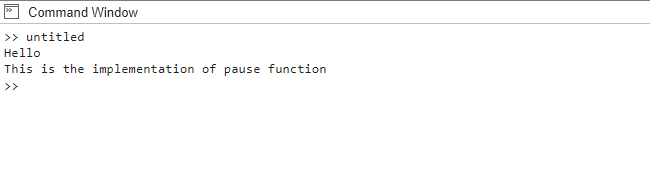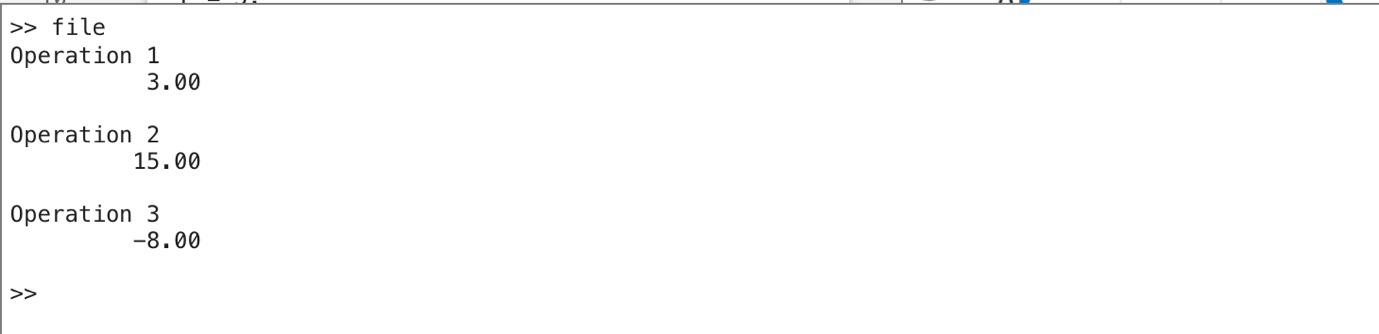The pause() function in MATLAB is a useful tool that lets you manage the timing and progression of your programs. By pausing program execution for a specified duration, you can introduce delays, create interactive experiences, or ensure proper synchronization between different parts of your code. This article will examine the syntax of MATLAB’s pause function and include numerous examples to illustrate how it might be used in real-world situations.
The pause() Function in MATLAB
The pause() function in MATLAB suspends program execution for a specified duration. Its syntax is as follows:
Here, duration represents the time interval in seconds for which the program execution will be paused.
Example 1: Introducing a Delay in Program Execution
In this example, the pause function is used to introduce a 2-second delay between displaying “Hello” and “This is the implementation of pause function”. When you want to give the user visual feedback or regulate the timing of specific actions, this can be helpful.
Example 2: Creating an Interactive Experience
In this example, the pause function is called without any argument, resulting in program execution being paused until the user presses any key. This can be employed to create interactive experiences where the program waits for user input before proceeding to the next step.
Example 3: Execution of Multiple Instructions with a Pause
In this example, the pause() function is used to synchronize multiple operations by introducing specific delays between them. Each operation is executed sequentially with a specified pause duration, ensuring proper synchronization and control over the program flow.
Conclusion
The pause() function in MATLAB is a versatile tool that allows for the control of program execution by introducing delays and synchronizing operations. By utilizing the pause() function with the appropriate duration, you can create interactive experiences, introduce timing delays, or ensure proper synchronization between different parts of your code.