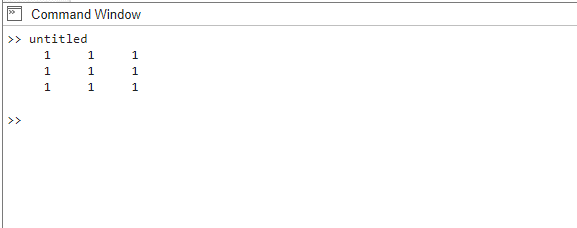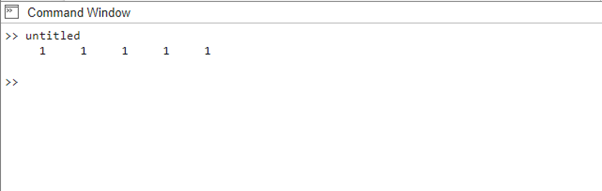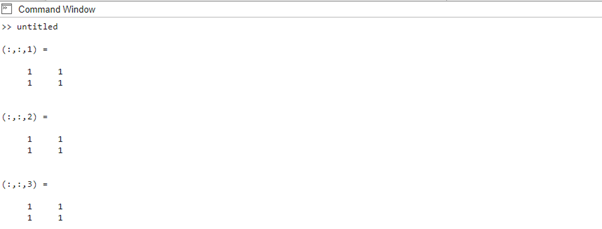MATLAB is a powerful programming language widely used for numerical computations, data analysis, and scientific research. In MATLAB, the ones() function is a fundamental tool that allows users to create matrices or arrays filled with ones. This article will introduce the syntax of the ones() function and provide various examples to demonstrate its usage in MATLAB.
ones Function in MATLAB
The ones() function in MATLAB is a built-in function that allows you to create matrices or arrays filled with ones. It is a convenient way to initialize a matrix with specific dimensions, where every element of the matrix is set to 1. The ones() function is particularly useful when you need to create a matrix of a certain size and initialize it with uniform values, the syntax for the ones() function is as follows:
This syntax produces an x by y matrix that is entirely made up of ones, where x is the number of rows and y is the number of columns. To further illustrate, here are some examples that I have done which demonstrate the use of ones() function.
Example 1: Creating a 3×3 Matrix
disp(A);
In this example, the ones() function creates a 3×3 matrix, and the resulting matrix is displayed using the disp() function:
Example 2: Creating a 5-element Row Vector
disp(A);
In this example, the ones() function creates a row vector with five elements and the resulting vector is displayed:
Example 3: Combining ones() with Arithmetic Operations
disp(A);
In this example, the ones() function creates a 2×3 matrix filled with ones, and then the matrix is multiplied by 5, resulting in a matrix with all elements equal to 5:
Example 4: Creating a 3D Matrix
disp(A);
In this example, the ones() function creates a 2x2x3 three-dimensional matrix filled with ones, and the resulting matrix is displayed:
Conclusion
The ones() function in MATLAB is a tool for creating matrices or arrays filled with ones. It offers flexibility in creating matrices of different sizes, whether they are two-dimensional or three-dimensional. This article provides various ways to use ones() function in MATLAB.