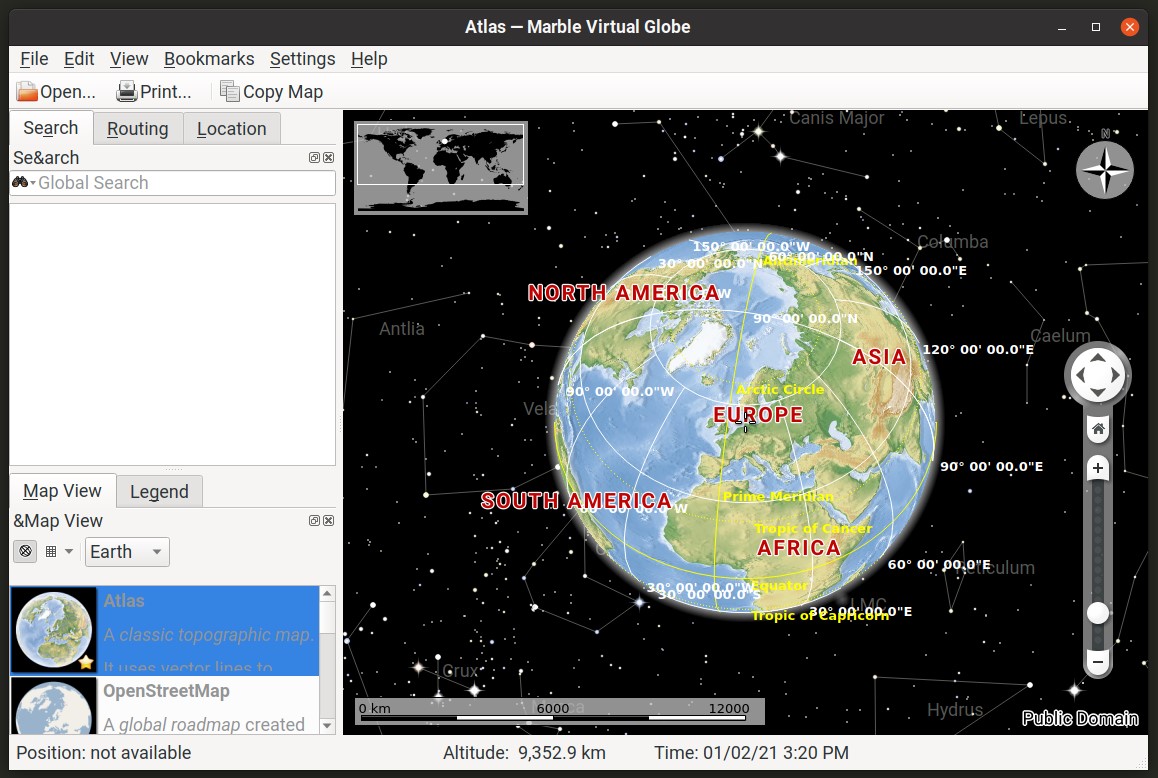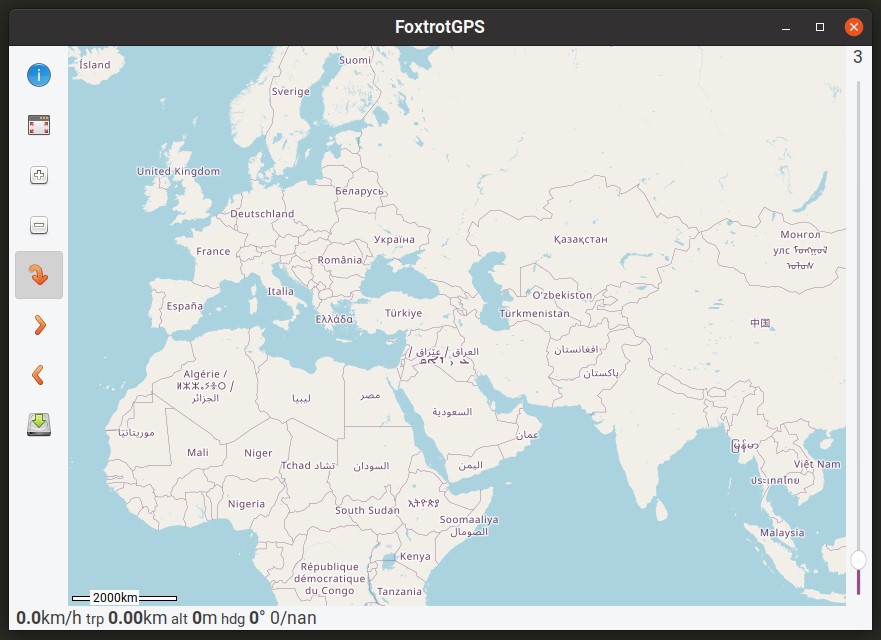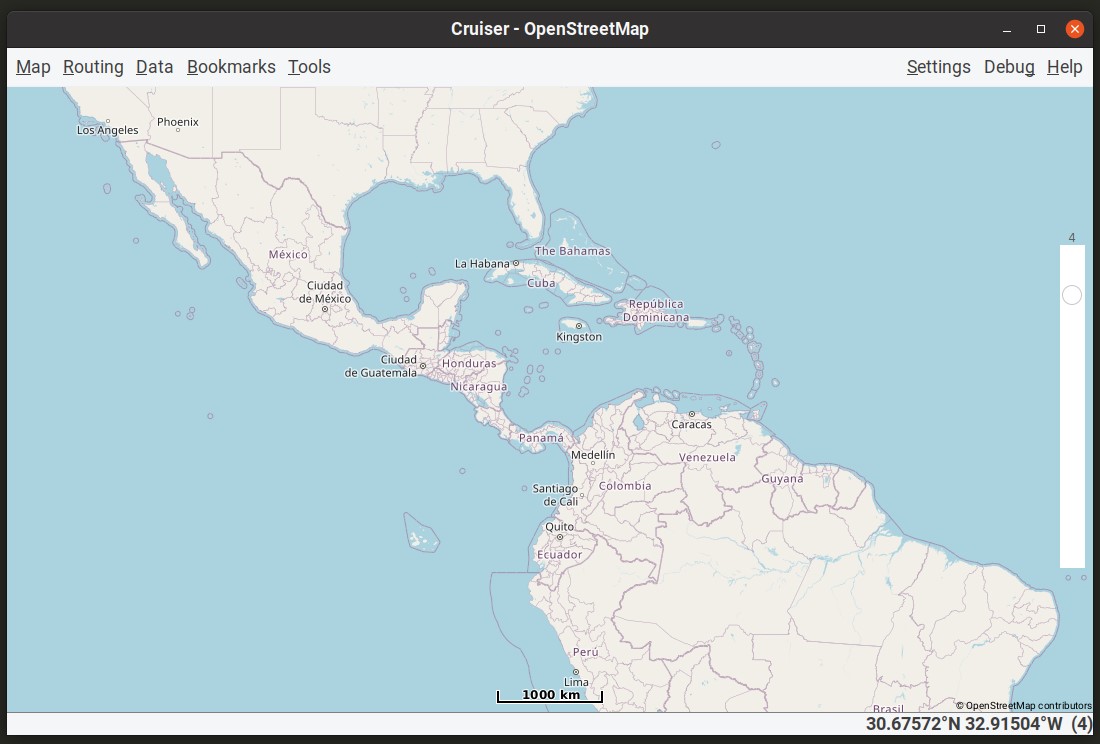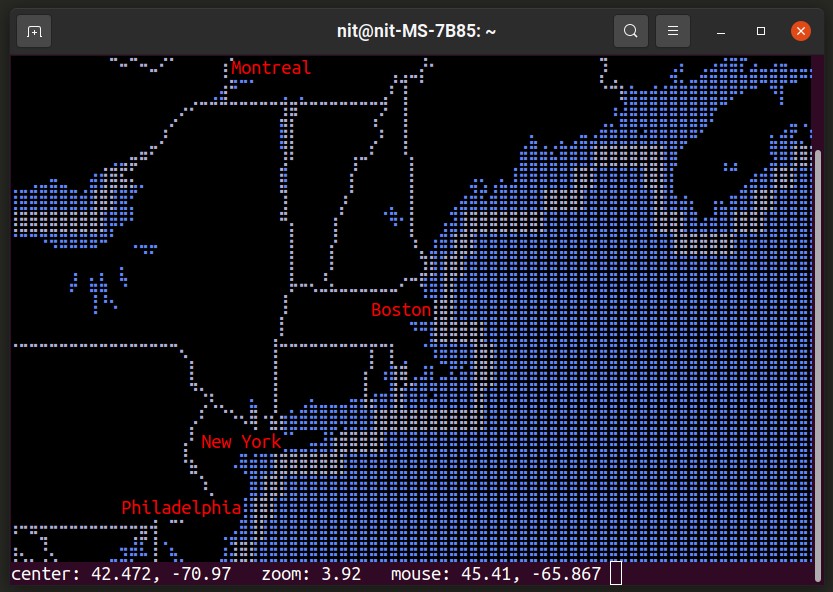GNOME Maps
GNOME Maps is a map viewer application based on the OpenStreetMap API. You can use it to plan routes and view crowdsourced maps by entering any location around the world. The app also features a dark mode and allows you to export maps to image files. It can automatically detect your current location and you can add your desired locations to the favorites menu for quick access. GNOME Maps also includes an option to toggle satellite view.
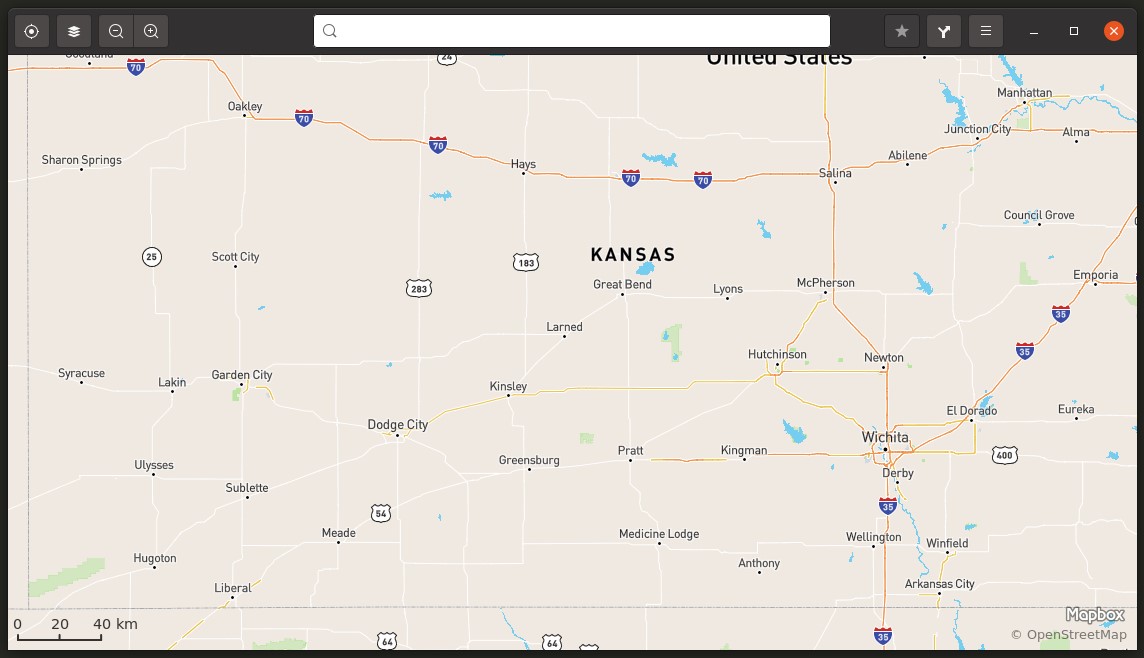
GNOME Maps can be installed in Ubuntu by executing the command mentioned below:
You can install GNOME Maps in other major Linux distributions from their official repositories. A flatpak version is also available.
Marble
Marble is an open source map viewer, atlas explorer and globe viewer. Developed by the KDE team, Marble allows you to plan routes and it can search for maps from multiple sources. It supports both online and offline maps and you can calculate route estimates using different modes of travel. Marble can be used to view historical maps and it also allows you to view climate conditions like clouds intensity and sun shadows. You can even use it to view maps of Mars, Moon and other planets. Marble uses OpenStreetMap as one of its backends.
Marble can be installed in Ubuntu by executing the command mentioned below:
You can install Marble in other major Linux distributions from their official repositories. A flatpak version is also available.
FoxtrotGPS
FoxtrotGPS is a GPS based navigation tool based on the OpenStreetMap API. You can use it to plan trips and track location in real time. You can also log your planned trips and set waypoints. FoxtrotGPS can download maps for offline browsing and it can connect to a number of external GPS devices. You can also use FoxtrotGPS to geotag photos and monitor heart rate by pairing supported bluetooth devices.
FoxtrotGPS can be installed in Ubuntu by executing the command mentioned below:
You can install FoxtrotGPS in other major Linux distributions from their official repositories or compile it from source code.
Pure Maps
Pure Maps is an online and offline map viewing utility available for Linux. It can be used to plan your travel routes and get navigation information. Pure Maps is capable of showing both raster and vector maps. Other features of Pure Maps include bookmarks, nearby places browser, automatic day and night modes for maps, support for third party services like MapQuest and Stadia maps, voiced instructions, built-in compass and so on. Pure Maps also features a command line interface.
You can install Pure Maps in all major Linux distributions from the Flathub store.
Cruiser
Cruiser is yet another offline and online map viewing utility based on the OpenStreetMap API. You can use it to view vector maps, set location bookmarks, view 3D buildings, plan routes, import and export maps, view multiple maps simultaneously and so on.
You can download the latest version of Cruiser from here. Extract the archive once downloaded and then run the following command to launch Cruiser:
Note that you must have OpenJDK installed on your Linux system for the above command to work. OpenJDK is available in repositories of all major Linux distributions. Cruiser also has an Android version.
MapSCII
MapSCII can show scrollable maps in ASCII and Braille compatible formats in terminal emulators. You can use keyboard shortcuts and mouse to navigate through MapSCII maps in a terminal, though the experience is not as smooth as browsing maps on a GUI app. It can view both online and offline maps, more information is available on its GitHub page.
To view maps using MapSCII, run the following command in Linux terminal:
You can also install it from the Snap store and then simply run the following command to start viewing the maps:
Conclusion
These are some of the most popular map viewing and navigation apps available for Linux. Not many desktop applications are available these days as people mostly use mobiles and other handheld devices to browse through maps nowadays.