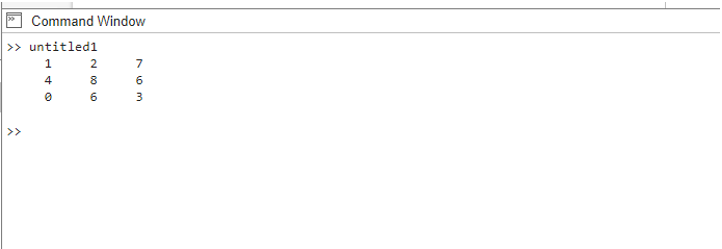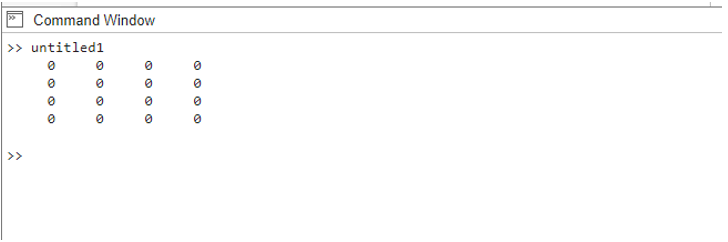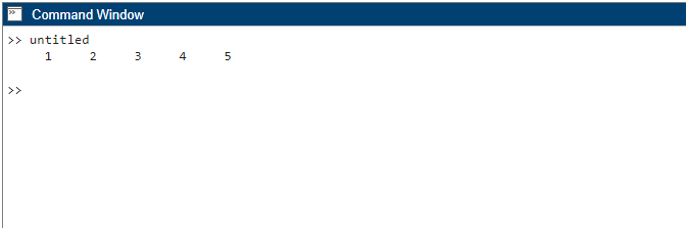In MATLAB, matrices play a fundamental role in storing and manipulating data. Whether you’re working with numerical values, images, or complex datasets, understanding how to create matrices is essential. In this article, we will provide a comprehensive guide on how to make a matrix in MATLAB, covering various methods and techniques to efficiently create and initialize matrices.
How to Make a Matrix in MATLAB
Matrices provide a structured framework for organizing information and facilitating mathematical operations. They enable the implementation of various algorithms and models concisely and straightforwardly, below are some common ways to make a matrix in MATLAB:
Method 1: Through Manual Entry of Matrix Elements
One way to create a matrix in MATLAB is by manually entering its elements. You can use square brackets [ ] to enclose the elements and separate them by commas or spaces. Additionally, semicolons can be used to indicate the start of a new row, below is an example in this regard:
disp(matrix);
In this example, we create a 3×3 matrix by manually entering the elements. The disp() function is used to display the matrix on the MATLAB command window.
Method 2: Using Special Functions to Create Matrices
MATLAB provides several functions to create special matrices with predefined properties. These functions offer a convenient way to generate matrices without manually specifying each element, some commonly used functions include:
ones(): To create a matrix with all ones, this function can be implemented.
eye(): To create an identity matrix, this function can be implemented.
zeros(): To create a matrix with all zeros, this function can be implemented.
rand(): To create a matrix with random values, this function can be implemented.
Here’s an example using the zeros() function to generate a matrix with zeros:
disp(matrix);
In this case, we use the zeros() function to create a 4×4 matrix filled with zeros.
Method 3: Using Ranges and Patterns to Generate Matrices
MATLAB provides functions to generate matrices with specific ranges and patterns. These functions allow you to create matrices with regularly spaced values or specific patterns. Some commonly used functions include:
linspace(): Creates a matrix with linearly spaced values.
colon(): Creates a matrix with a specified range of values.
repmat(): Creates a matrix by repeating a given matrix or array.
Here is an example using the linspace() function that generates a row matrix ranging values from 1 to 5:
disp(matrix);
In this example, we use the linspace() function to create a row vector with values ranging from 1 to 5.
Conclusion
For effective data storage and manipulation, MATLAB matrices must be created. By using manual entry, special matrix creation functions, and functions to generate matrices with specific ranges and patterns, you can create matrices tailored to your specific needs. Understanding these methods empowers you to handle diverse data types and perform complex operations with ease.