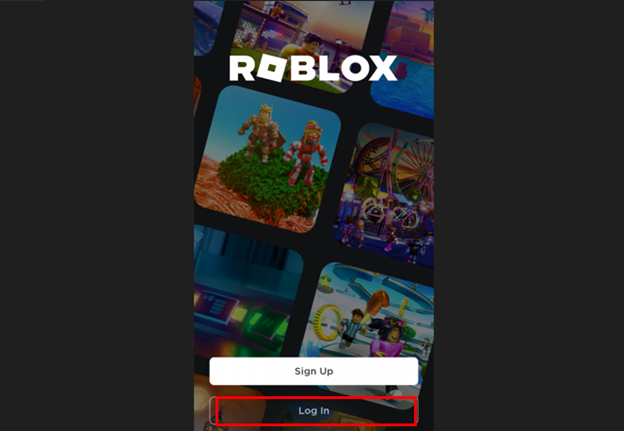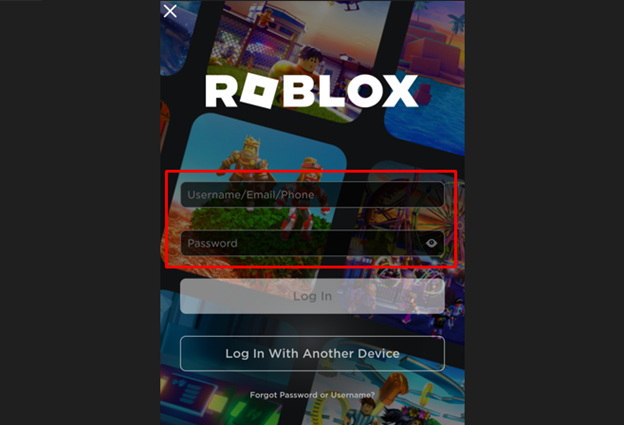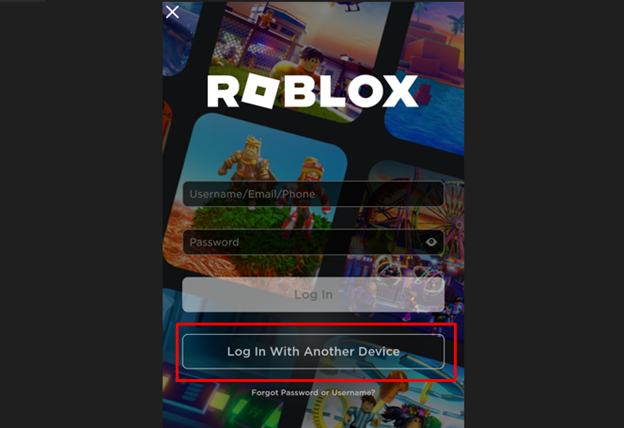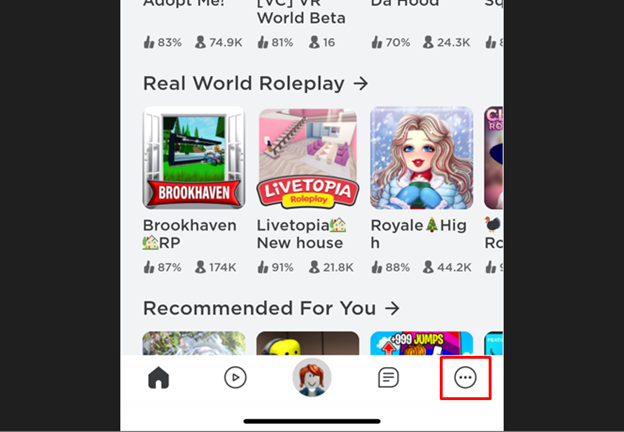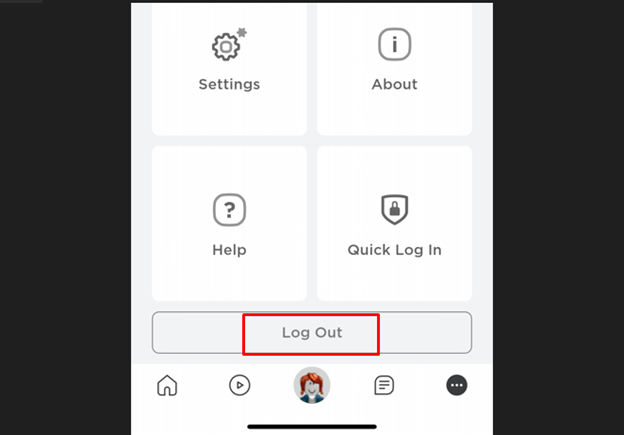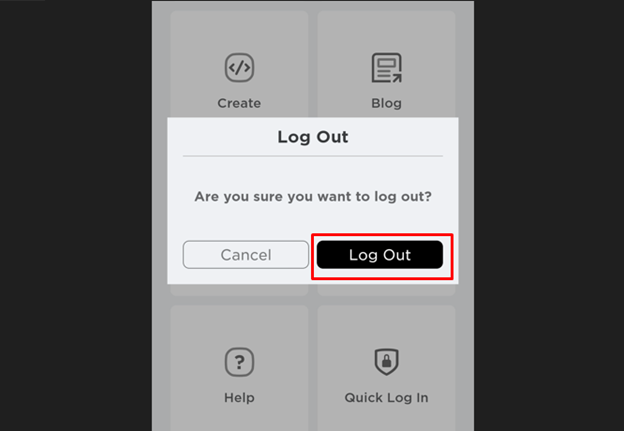How to Login to Roblox on Mobile Apps?
You can play Roblox on android phones and iPhones as well. To log in to the Roblox mobile app, simply follow these steps:
Step 1: Install and launch the Roblox app on your phone.
Step 2: Click on the Log In button:
Step 3: A screen will appear with two text fields, fill in your username and password and the appropriate boxes and click on the Login button:
Note: You can also Quick Log In to your Roblox account; for this, you will require two primary and secondary devices. Click on login with another device, and a PIN code will be generated, copy the code, and enter it into the primary device where you have already logged into Roblox.
How to Logout Roblox Mobile Apps?
The logout procedure for both Android phones and iPhones is the same; simply follow these steps:
Step 1: In the Roblox application, click on the three dots present on the end corner of the screen:
Step 2: Next, scroll down the screen and click on the Log out button:
Step 3: A pop will appear to click on Log Out to confirm your logout:
Can’t Log in to Roblox? Try These Fixes
Following are the fixes you can try if you are facing any difficulties while login into the account of Roblox:
- Set the accurate date and time according to the region on your mobile device
- If you cannot log in to the mobile app, try to login to your account on a browser i.e., Chrome or Safari
- Clear the cookies and cache of the app and browser on your phone
Conclusion
You can access Roblox on a mobile account and play the games you want to. As your Roblox account contains your personal information, you must learn how to log out of your Roblox account on any mobile device. Follow the steps mentioned above to log in and log out of your Roblox account on any mobile device.