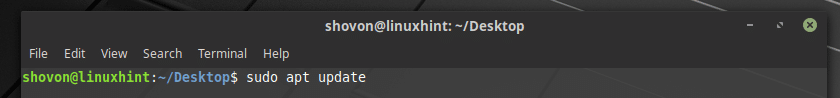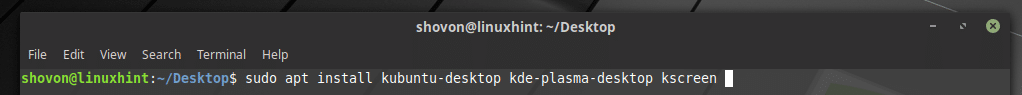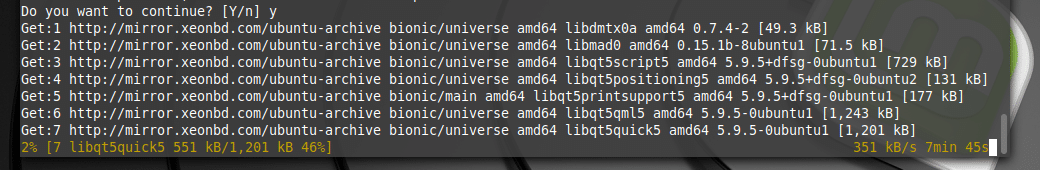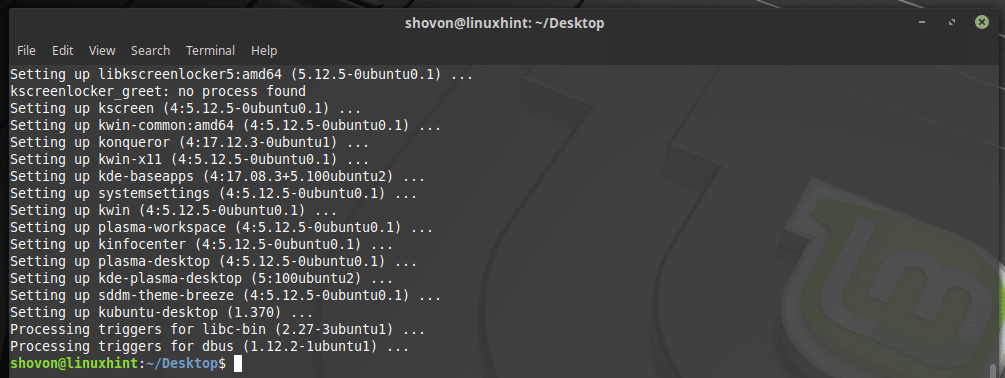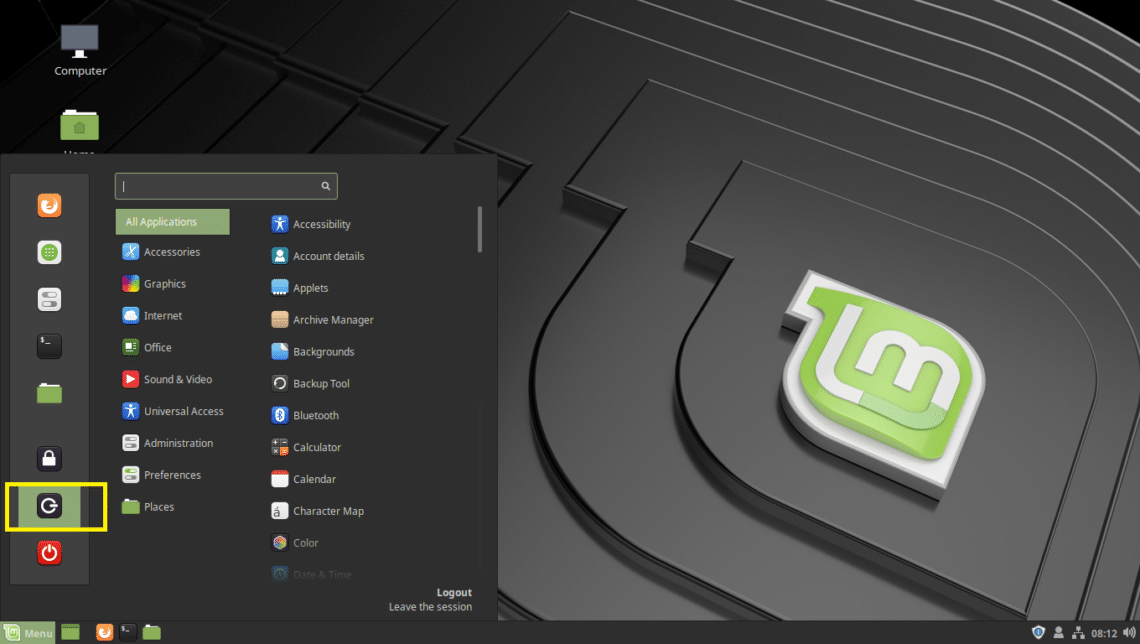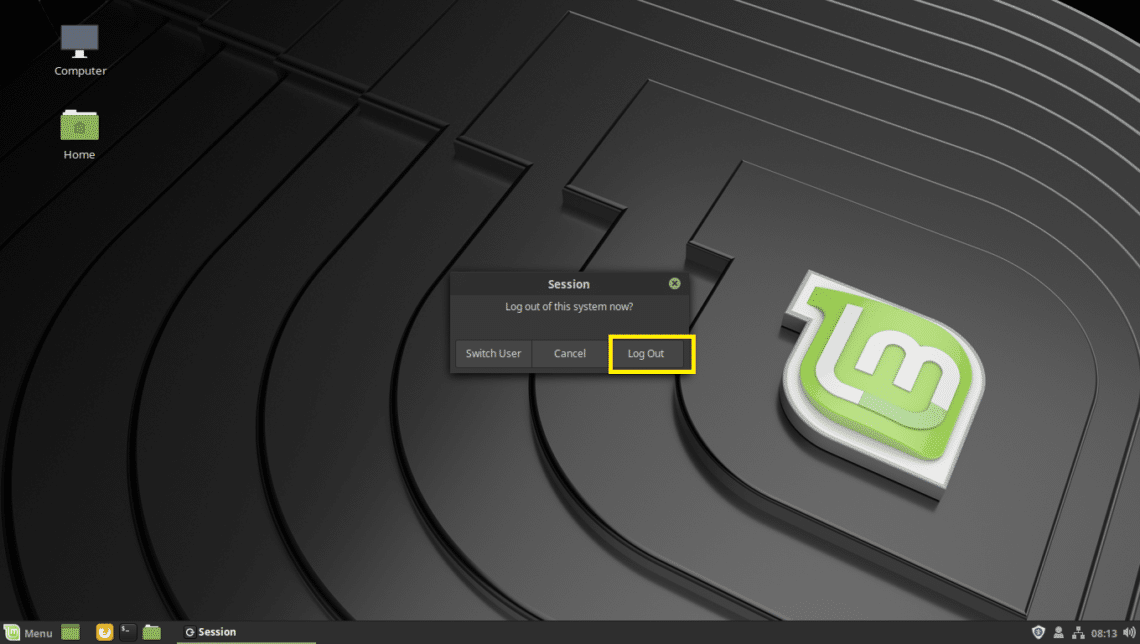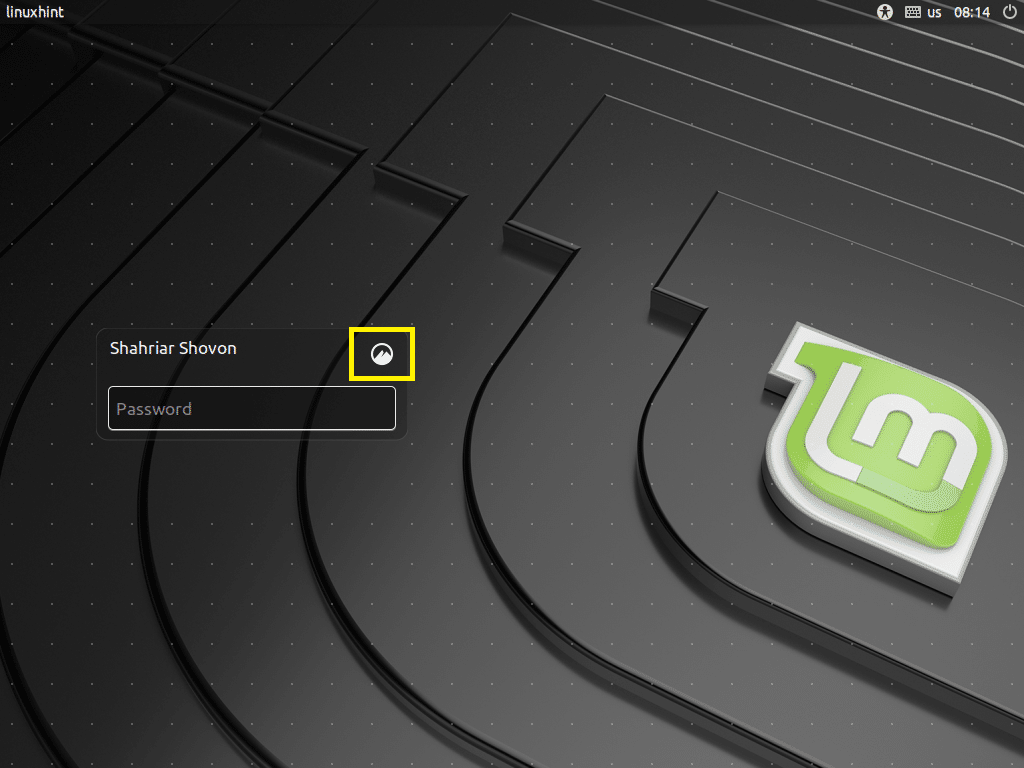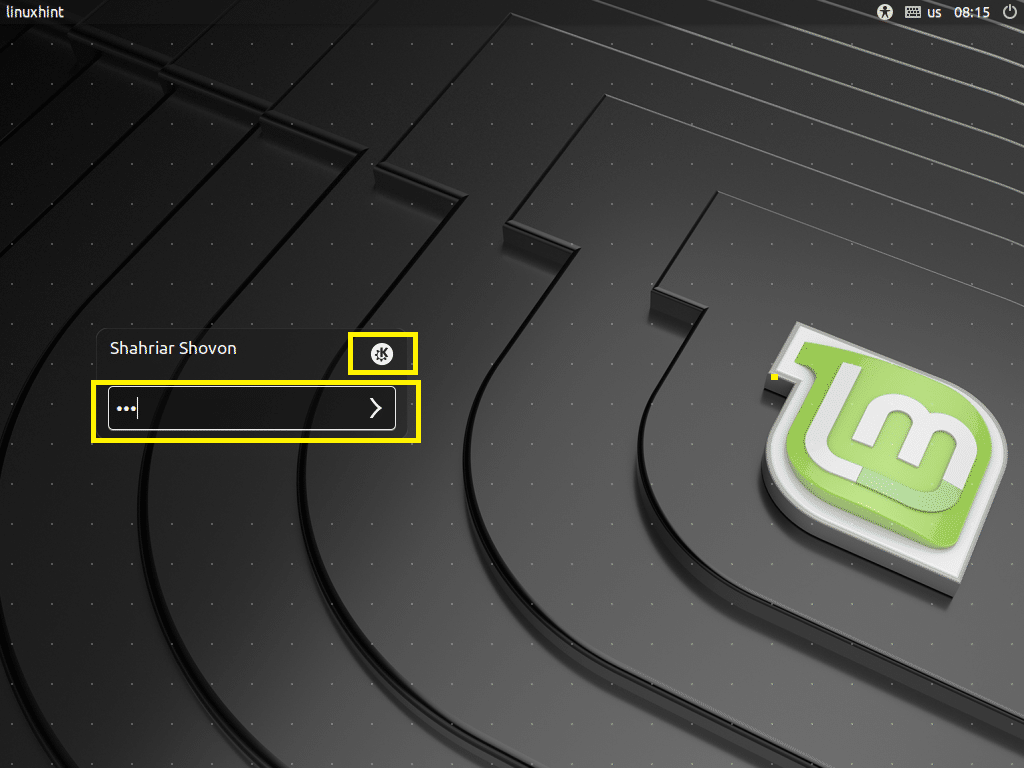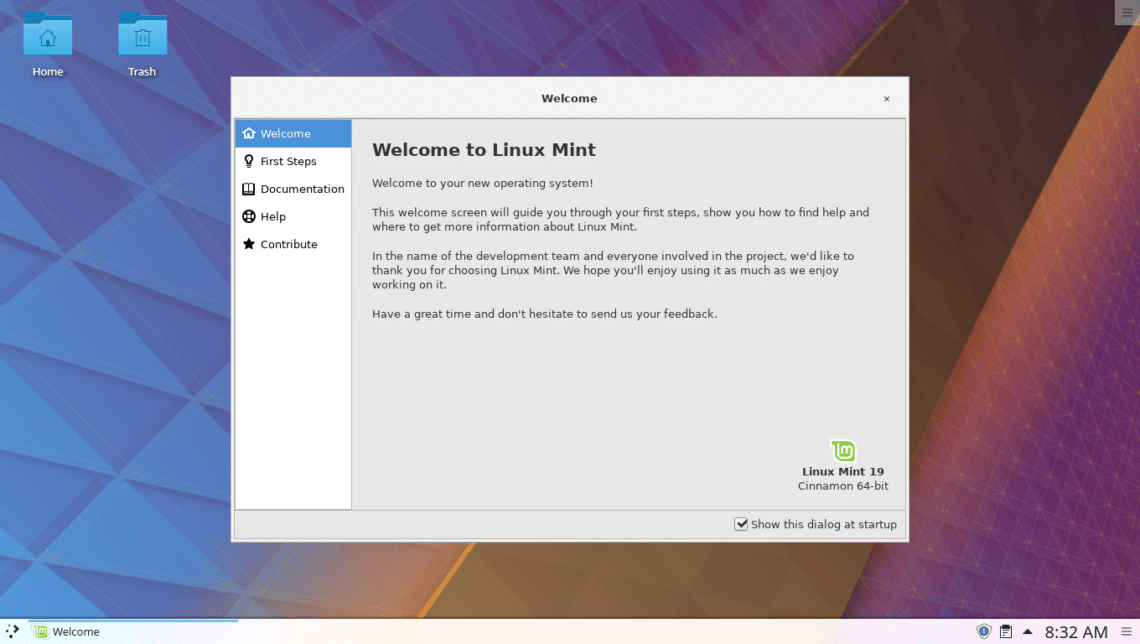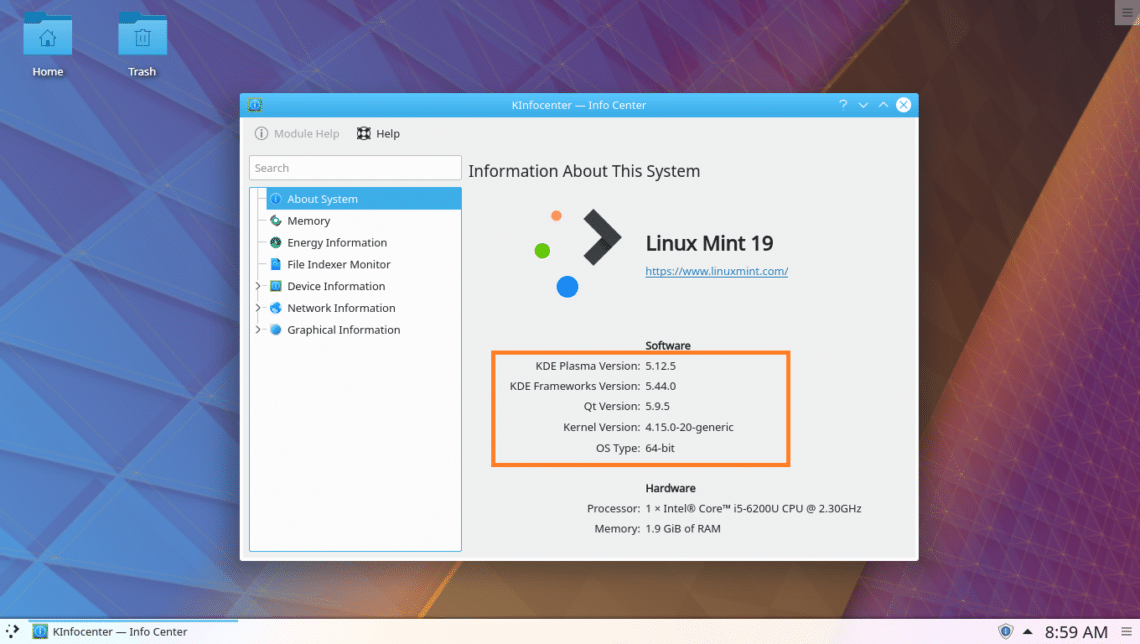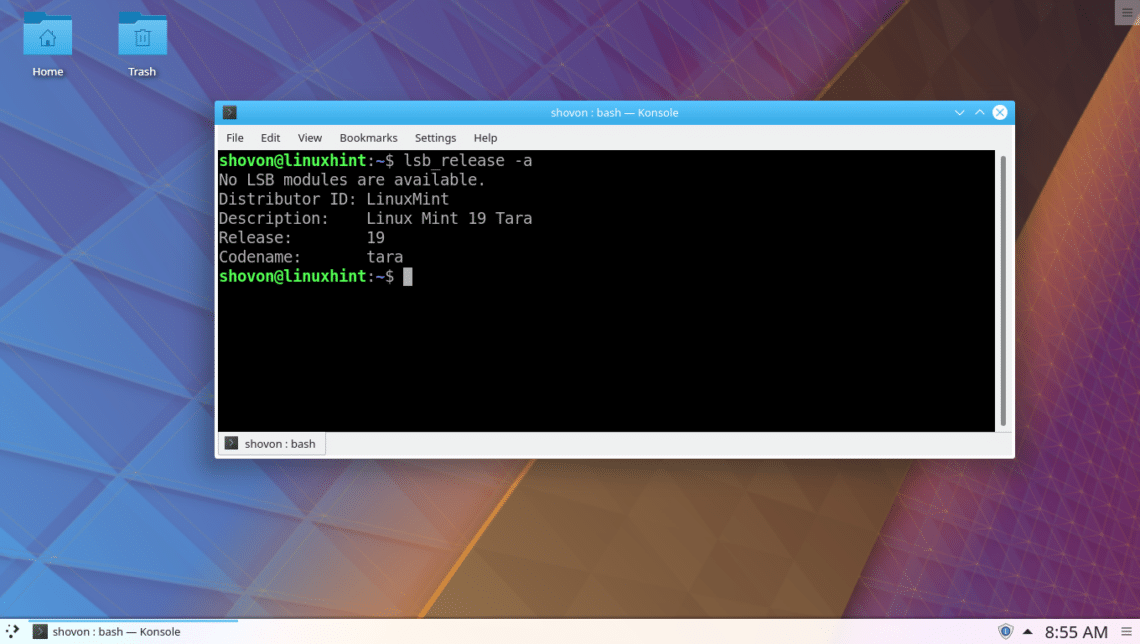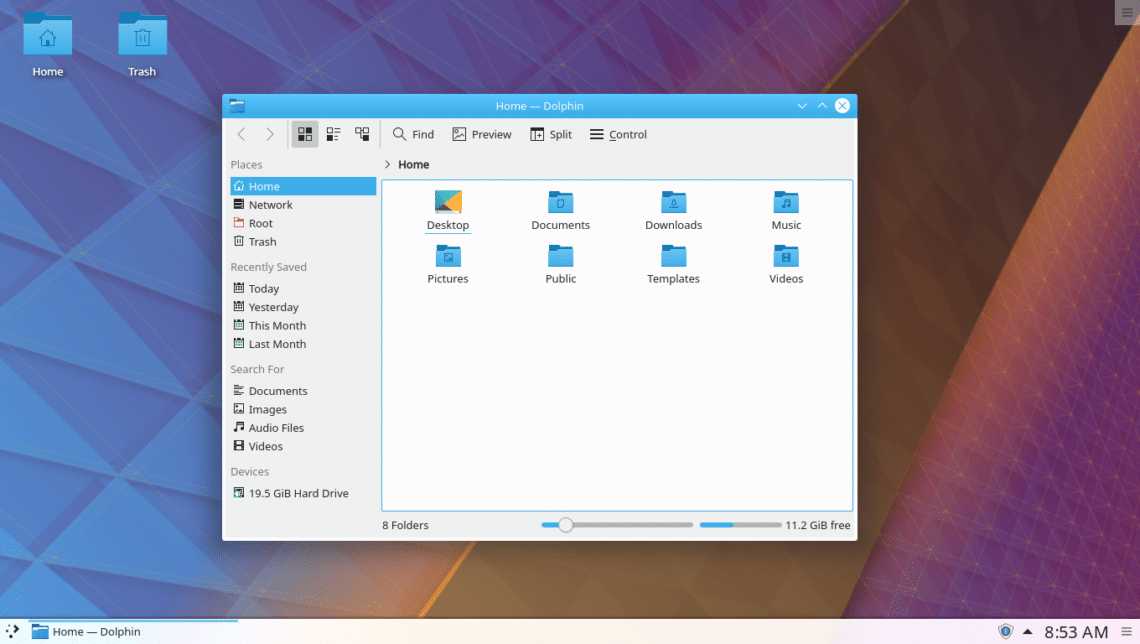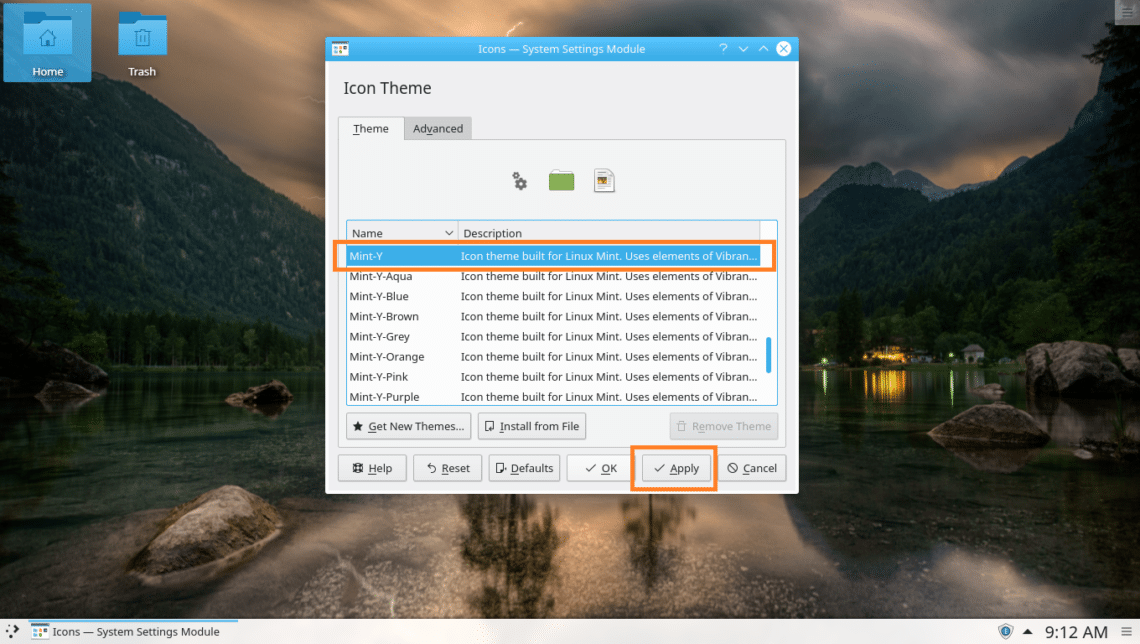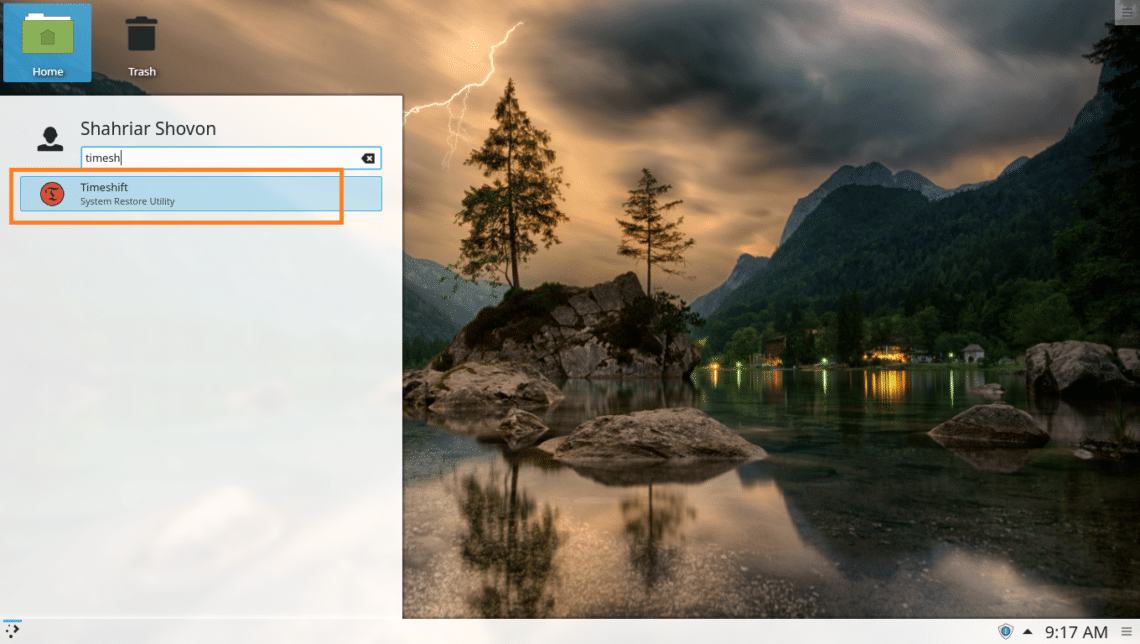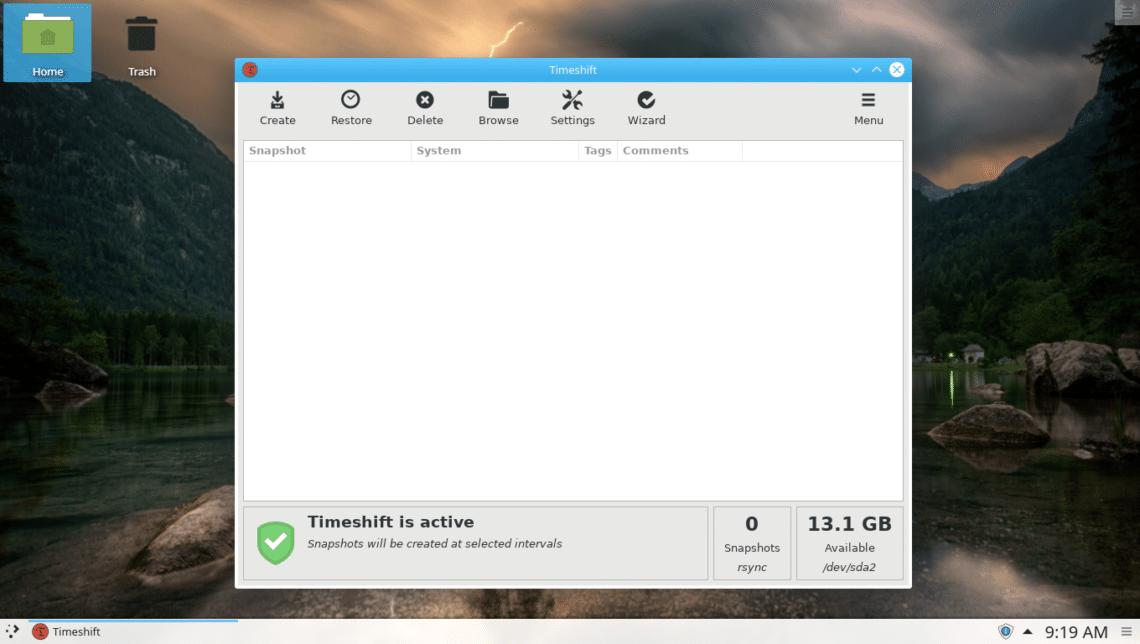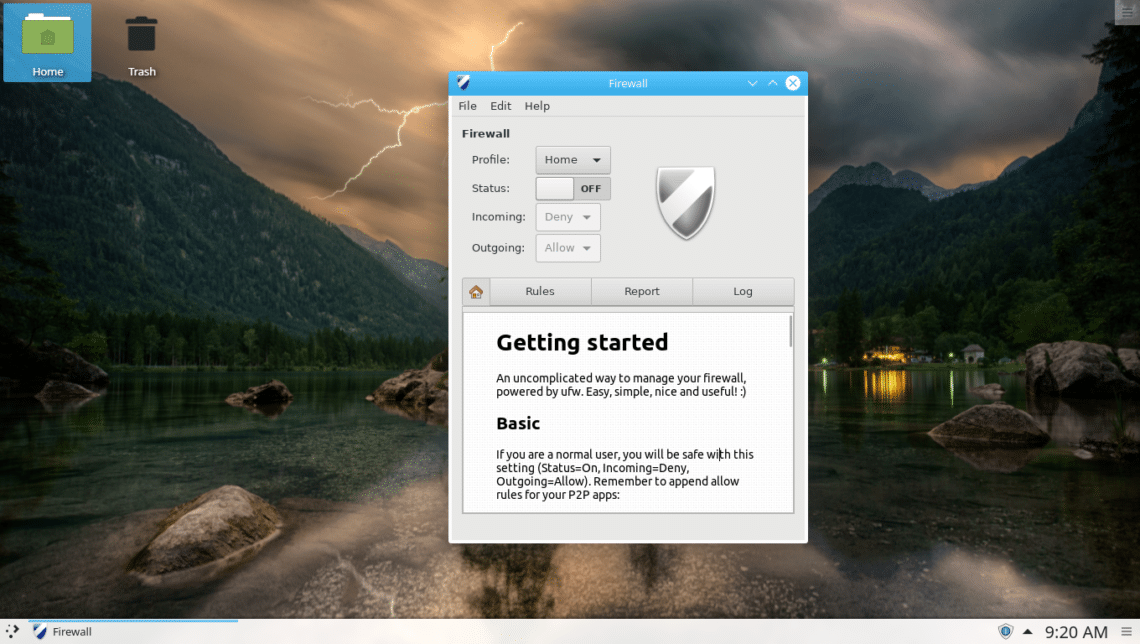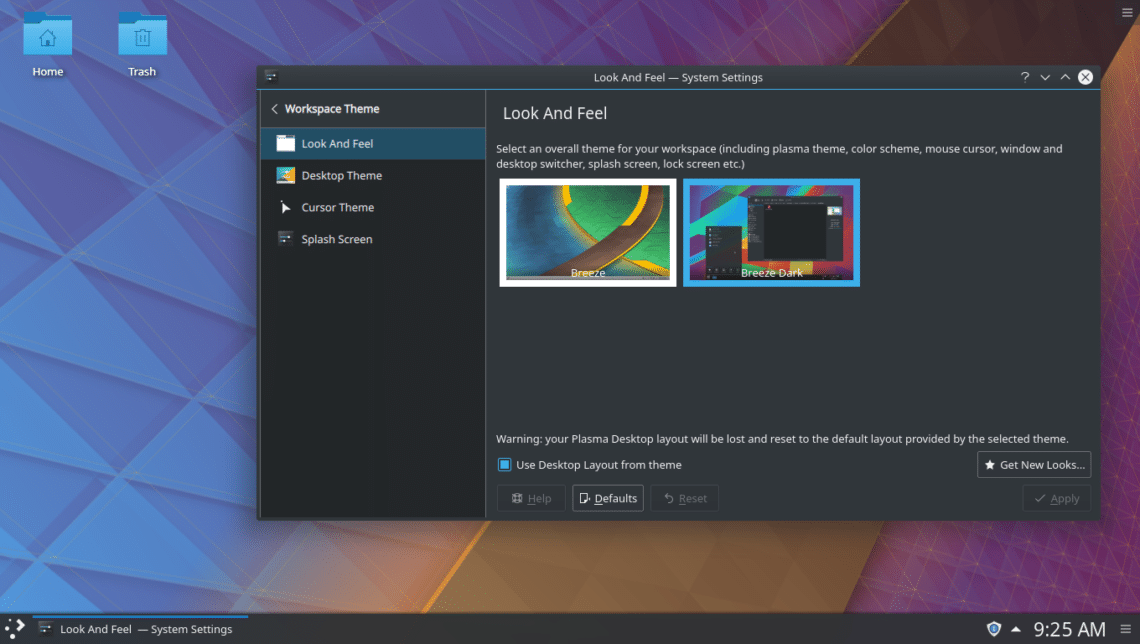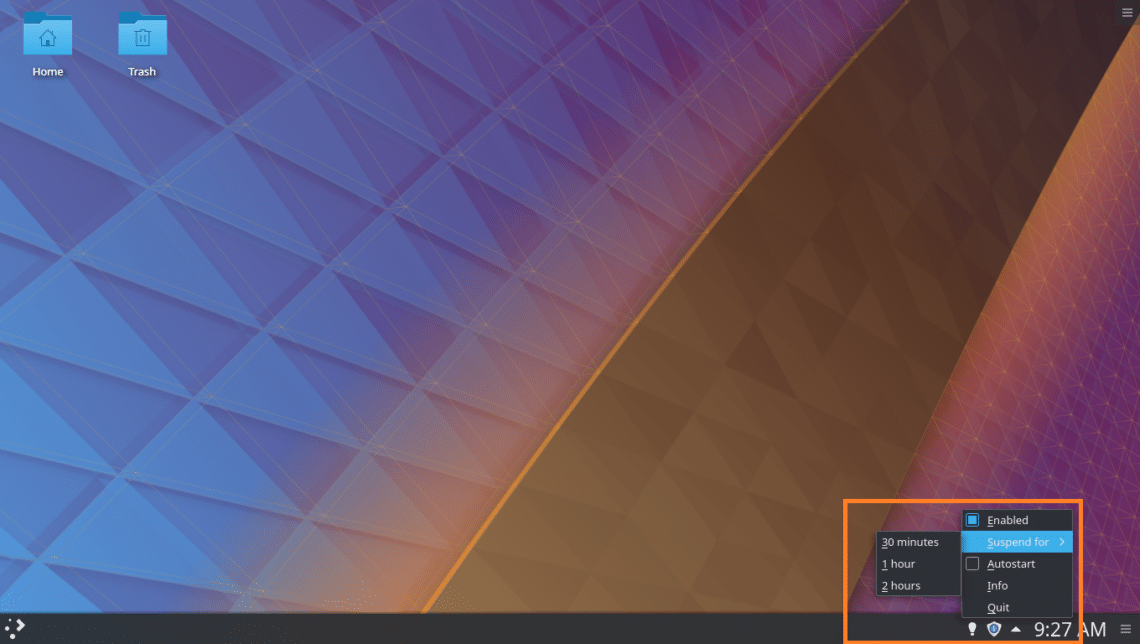Linux Mint used to have a KDE desktop environment edition. But starting from Linux Mint 19 Tara, Linux Mint won’t have any more KDE desktop environment edition.So how do we get KDE desktop environment on Linux Mint? Well, you can use Linux Mint 18.3 KDE edition, or you can install KDE Plasma 5 desktop environment on Linux Mint 19 Tara.
In this article, I will show you how to install KDE Plasma 5 desktop environment on Linux Mint 19 Tara. I will install KDE Plasma 5 desktop environment on top of Linux Mint 19 Tara Cinnamon edition. Let’s get started.
Installing KDE Plasma 5 Desktop Environment:
Linux Mint 19 Tara is based on Ubuntu 18.04 LTS Bionic Beaver. Linux Mint 19 uses Ubuntu 18.04 LTS’s official package repository along with its own package repository. Even though Linux Mint 19 don’t have KDE Plasma 5 desktop environment, we can install it from the Ubuntu 18.04 LTS’s official package repository as it is available there. You won’t have Linux Mint 19 specific KDE themes and tweaks, but at least you will be able to install a decent KDE Plasma 5 desktop environment that works.
First update the APT package repository cache with the following command:
The APT package repository cache should be updated.
Now run the following command to install KDE Plasma 5 desktop environment on Linux Mint 19 Tara:
Now type in y and then press <Enter> to continue.
APT package manager should start downloading the required packages.
The installation should be completed after a while.
Now to switch to your KDE Plasma 5 desktop environment, go to Mint Menu and then click on the Logout icon as marked in the screenshot below.
Now click on Log Out from the popup window.
Now click on the Desktop Environment switcher in the login window as marked in the screenshot below.
Now click on Plasma.
The KDE icon should show up. Now type in your password and press <Enter>.
You should be logged into your KDE Plasma 5 desktop environment as you can see from the screenshot below.
As you can see, I am running KDE Plasma Version 5.12.5, KDE Framework 5.44.0 on Qt 5.9.5. This is all on Linux Mint 19.
KDE Plasma 5 Desktop’s Applications on Linux Mint 19 Tara:
You get all the KDE Plasma 5 default applications just as you do on Kubuntu 18.04 LTS. I am going to take a look at some of the KDE applications on Linux Mint 19 Tara, just to make sure that it works perfectly.
The Linux Mint 19 Tara’s applications and themes are also available on the KDE Plasma 5 desktop environment that I just installed. I will take a look at them as well.
The KDE terminal application Konsole works well as you can see from the screenshot below.
The Dolphin File Manager looks just as it should.
As you can see, the Linux Mint 19 wallpapers are also available.
The Linux Mint 19 Tara icon themes are also available in the KDE Plasma 5 desktop environment.
To change the icon theme to Linux Mint icon theme, search for Icons on the KDE Menu and click on Icons as marked in the screenshot below.
Now select your icon theme and click on Apply. I selected Mint-Y icon theme.
The icon theme should be changed.
As you can see, the KDE Menu icons and Dolphin File Manager icons, including the desktop icons are changed to Mint-Y.
Linux Mint 19 Timeshift utility is also available. Just search on KDE Menu and you should be able to find it.
The Timeshift utility of Linux Mint 19 is running on KDE Plasma 5 desktop environment just fine.
The Linux Mint 19’s graphical firewall program is also available as you can see from the screenshot below.
Firefox web browser also works just fine.
The KDE Plasma 5 desktop themes are available.
You can easily change your desktop theme from here.
You can even change the whole workspace theme.
Linux Mint 19’s Redshift also works.
Redshift also integrates well with KDE Plasma 5 desktop environment as you can see from the screenshot below.
Conclusion:
Even though Linux Mint 19 Tara doesn’t have a KDE edition, The KDE Plasma 5 desktop environment installed from the Ubuntu 18.04 LTS package repository on Linux Mint 19 Tara works flawlessly. All the KDE Plasma 5 applications work as well as the Linux Mint 19’s own applications like Redshift and Timeshift.
The Linux Mint 19’s icon themes also work and integrates well with KDE Plasma 5 desktop environment. I think, KDE 5 Plasma desktop environment on Linux Mint 19 Tara is stable. You can use it without any problem.
Thanks for reading this article.